I am not sure how many of you remember having a computer that was not online. Back in the day being online meant that you hooked up your 300 baud modem and dialed out to Compuserve to see the latest – and usually it was a handful of interesting items at best.
Contrast that to today, where the majority of people would consider a personal computer without a sizeable pipeline to the internet to be of limited use. Today every aspect of popular computing involves interconnectivity (email, browsing) and its associated problems (virus, anyone?). This shift has changed not only how we use our computers, but the nature of the computers themselves.
 For example, let’s take a quick look at the quickest growing line of personal computers, the netbook. These smaller machines often have limited storage space, opting for durable solid state drives over their larger mechanical counterpart.
For example, let’s take a quick look at the quickest growing line of personal computers, the netbook. These smaller machines often have limited storage space, opting for durable solid state drives over their larger mechanical counterpart.
One could argue that the most important piece of software on a netbook is its browser, since that is its window into the online world. This leaves the netbook as a bad choice to install a massive amount of software. Yet people are using their personal computers for more functions than ever before, and netbooks continue to dominate the sales charts. What gives?
Simple. We are now stepping away from the world of large client installed software and into the realm of cloud computing. The numbers do not lie, and apparently it is already in place in a lot of ways.
Financial
Consider something commonplace – financial access. I can remember installing programs from the bank in order to access my bank account online. Since that time it stumbled with a java version for a short time until the common solution today, which is direct browser access. The need to install the software is now removed from me and everyone else that uses my bank. And this is not a casual use – this is a direct line into my financial accounts.
For financial purposes it goes beyond that. Many of us use software to track our bank account functions, such as checking. One of the most popular of these is Quicken, and you will find it installed on many machines throughout the computing world.

But Quicken is seeing the writing on the wall, and they now offer a complete online financial package that rivals their desktop software, for free. The solution offers such common functions as the downloading of transactions from your bank, and its interface should be common enough for anyone used to their installed software.
The only thing you need to use Quicken Online is a computer with a browser, no install needed. What’s more, you can access it from any number of computers, such as a work machine and a home machine. When you log in, you will find that your bank transactions have automatically been downloaded into your account, ready for your use.

Quicken is not the only cloud based financial management solution available. Another popular and free choice is Mint (www.mint.com). Mint offers you not only budgeting and tracking; it also offers plenty of charting and analysis to help you in your financial decisions. As with others, Mint has automatic downloading of your bank transactions and other features, all without any installation required.
Office Computing
Personal computers are great for financial tasks, but there are more uses for our digital pals than just that. Microsoft has built its fortune on its well known Office product, and you will find it installed in many businesses throughout the world. When people exchange important business documents, more often than not, it is in the format that Office reads and writes. This has become a standard, and in the past it required a rather large and somewhat cumbersome installation of an Office suite in order to be productive.
But the cloud is slowly changing that. Google, with its ever-improving Docs offering (docs.google.com), gives you a way to not only manage your documents online, but it gives you the tools to create them in the first place. Google Docs spreadsheets are now robust enough to make the majority of spreadsheet users happy, and their recent inclusion of many starting templates gives even new users a great starting point in their needs.
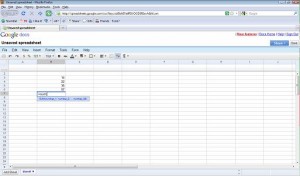
Google Docs documents offer many features that allow users to work together, including such features as a revision history and selective sharing. Google Docs presentation gives the users a functional and practical way to create, modify, and share a quality presentation for any number of potential clients. The beauty of the cloud version is that it works well with the normal paradigms of business. That is, you will no longer forget a presentation on your desktop computer – it is in the cloud, accessible from anywhere.
You can also make last minute changes from any computer, (repeating our mantra) no installation required. You can even use Google Docs offline, and it will sync up automatically when you retrieve a connection.
Google is not the only game in town when it comes to cloud office computing. Presentations are often a big part of the business process, and Prezi (prezi.com) brings to the cloud an exciting and slide-less presentation tool that needs to be seen to be appreciated.

Its concept is built on a single large canvas for your presentation data (graphics, video, charts, etc.), and you can really see how this could be the future of presentation software.
In this case we have a cloud solution that not only is on par with the desktop, it may even surpass it. There is a small yearly fee for Prezi if you want private online storage (the free product is public), but as with the other cloud solutions you can access and use it without a large client install from practically anywhere.
Personal storage and backup
But it is not just the applications where a cloud solution shines. Even something as simple as personal storage is now available in the cloud, and the price varies. It comes in many flavors, depending in whether your want a backup solution or a straight storage option.
Personal storage on the web eliminates the fear of a laptop being stolen that could take with it irreplaceable data. For a small fee you can find a few gigs of private storage that could contain any number of documents that you consider important. Godaddy and others offer personal drives that allow you access from any browser.

Even normal desktop computing can profit from the cloud, especially when it comes to all important backups. For example, iDrive (idrive.com) offers 2gb of storage for free, and its paid product starts with an impressive 150gb of storage for only $4.95 /month. The data is encrypted before it leaves your computer, stored encrypted, and is only un-encrypted when you retrieve it.

Another great cloud offering for backups (and more) is Dropbox (getdropbox.com). This (currently free) service allows you to setup virtual directory shares on different machines and the contents automatically sync between all mapped machines, as well as being directly accessible from any browser.
Creative uses of Dropbox can allow for sharing data files between installations of programs that are otherwise not shareable, depending on the locking mechanism used. I’ve had great success with Dropbox, and it works quite well.
Personal Information in the Cloud
Of course, a better solution for the connected individual may be to use a solution that incorporates the cloud directly. This is where a product such as Evernote shines.

Evernote (evernote.com) offers personal storage of text, pictures, audio, and more through online storage, and it also has installable clients that will automatically sync when online. Clients are available for all major platforms (including iPhone and Mac), and my personal experience has shown it to be a very solid product.
As with the other cloud solutions you can also access your data directly with a browser from anywhere, but the client solutions give you quick and easy access to such machine features as cameras, microphones, and direct web clippings. Evernote can be an information junkie’s goldmine, and the price goes from a free 40 mb upload allowance (about 20,000 text notes or 400 mobile snapshots) to a premium 500 mb/month for a reasonable $5.
Heavy users of audio notes or high resolution photos should look at the premium package, it is very convenient. You can also encrypt text in a document so that only you have the information to decrypt it.
Picture editing
We have mentioned pictures several times, and for good reason. Any form of personal data is more than likely going to include some visual forms. But you need a quick edit on a picture before you stick in your online presentation tool, and your netbook does not have Photoshop installed. What can you do?
Well, as it turns out, you can do plenty. Picnik (picnik.com) offers edits from touchups to complete editing and supplemental clipart, all without the need for the desktop component.

They have a free version as well as a more feature rich paid version ($5/month). Picnik can even pull the picture directly from many online photo sites such as flickr, photobucket, facebook, and others.
Fotoflexer (fotoflexer.com) is another online picture editor, and it appears to be quite robust. As with other solutions it can pull the picture directly from the source, and it offers such advanced picture editing as retouches, distortions, layers, effects, and more.

Fotoflexer is free to use, and you may find it outperforms a lot of desktop solutions.
Video Editing
Of course, modern media isn’t always just pictures – you may have the need to edit some video. By now you may suspect that there is an online offering for that as well. Well, there are several. One that you may find interesting is Jaycut (jaycut.com).

Basically you upload a video to your account, and you edit it online. The new editor from Jaycut offers many rich features, such as animated text effects, full screen support, different project saves, a dynamic editing timeline, and more.
Pixorial (pixorial.com) is a new entry in the online video editing field, but they offer multiple ways of getting the video to your account (including upload and shipment of physical media) and a free 10gb account to get you started.

This means that you can finally get those VHS cassettes converted over and edited without the need for any of the hardware.
Virtual desktops
We may have shown that you can accomplish almost any task through cloud computing, but some people like their computer exactly just so. Maybe you like having your desktop, with its icons and background, at your disposal. Well, that too is completely possible within the cloud… with iCloud.

With iCloud (icloud.com) you log in with your browser and bam! You are sitting at your own custom desktop. On the desktop are your commonly used files, and you can even keep a fully “gadgeted” sidebar handy.
On your desktop you will find plenty of applications (including mail, instant messenger, photo organizer, calendar, word editor, and more) to let you do your work, and there is a personal drive for storage. It is like having your own personal computer in the cloud, available from anywhere without the need for the physical machine.
One look at this offering and it might lead to discussions about the browser being the operating system (a passionate and ongoing discussion that I will avoid for now). It is safe to say that many users could find a personal virtual desktop easy to use. Once you become familiar with it, logging in from another machine (or in the case of a personal machine replacement), it is quick and easy for even the novice to get back to being productive.
Cloud Advantages and disadvantages
Cloud computing is still in its infancy, but already it is making great strides in taking some of the functionality from the desktop to the ethers. Advantages of cloud computing are growing, but include:
Cloud computing is not without its disadvantages as well, especially at this stage in its development. But many of the disadvantages are being resolved as time goes on. As of this writing the disadvantages include:
Online access required. Many cloud computing solutions (such as Google Docs) have offline components that will allow you to continue to work, but at some point access is required to make everything work. Some machines will never be online, and others may be only at brief times, making them unsuitable for practical cloud computing
Security concerns. Cloud computing solutions are beginning to offer encryption from the browser back to the browser throughout its storage life, but this is not always the case. Even some solutions offer encrypted transmission to their site, but encrypt it differently for storage, leaving it exposed during the process. Still others offer no encryption at all. You may need to decide what protection you need (if any – a to do or shopping list may not warrant protection) and shop around accordingly
Intense applications. Google Docs may work well for the vast majority of the excel users, but heavy analysis users may find the offering lacking. And as cloud computing continues to grow you may find this scenario repeated – a design that solves most of the user’s needs without carrying the extra baggage to everyone for the small percentage. It is a function of practicality, but it could be a weakness in a few extreme needs
Summary
So, there you have it, an argument for cloud computing. As these examples show, there are quality solutions for the average computer user.
The numbers of cloud users are beginning to grow, but eventually I can see the advantages getting most, if not all, casual users on board. It’s often free. It works with many different classes of inexpensive machines. It removes the worry of lost computers and its files, and it works at both home and the office without lugging a laptop back and forth. I have seen other migrations to a solution with a much weaker advantage list.

5 comments for “Will The Cloud Make My Loaded Computer Obsolete? In Many Cases, Probably”