Usage and Testing
The first thin g you’ll need to do is charge the iBag battery and this is done of course with the included power supply and using the power supply does make charging faster. When the iBag arrived it was basically charged so it didn’t take long for me to charge it at all but I made sure it was fully charged before I used it. If the iBag battery is fully dead it should take about six hours to fully charge it, which is reasonable for such a large battery. The battery inside is a lithium polymer which should be able to be recharged over 800 times.
The first thing I charged was my Android tablet and I had to use the 2.1a USB port as you might expect since it’s a larger product. This is the same port you’d use for most any tablet like the iPad. To start charging you just plug in your device and press the button to turn the iBag on and to start charging. Charging worked just like when it was plugged into my computer or when I used the USB AC adapter that came with my tablet, it worked just fine and charging time seemed the same.
To charge my tablet I couldn’t use any of the included cables so I used my own that came with the tablet. This is a good thing though since the iBag has regular USB ports which means you don’t need the tips and USB cable that came with it, as long as you’ve got your original cable you can charge your devices. I think it’s great that it has standard USB connections and doesn’t limit you to using only what they included, this makes it much more versatile and usable overall.
The iBag is Apple certified so I had to test it with an Apple product! I charged my Apple iPod Touch 4th Gen with the included tip and cable and it worked just fine and as expected. I used the standard or regular voltage USB port of course and it charged just like it would if it was connected to my computer.
I then charged my HTC One Android phone and I used the included cable and microUSB tip on the 1amp USB port as the 2.1amp would be too large for a phone. Charging time was just like using my microUSB cable that came with the phone when it’s plugged into my computer. No problems at all, worked as it should.
I also tried to charge my PS Vita but found it wouldn’t charge for whatever reason with the iBag. I found the Vita is very picky when it comes to charging so I’m not surprised it didn’t work.
The iBag has two USB ports and yes you can charge two devices at the same time. I charged my iPod and my Android tablet at the same time with no issues. Charging two things at the same time will drain the iBag battery faster, but that’s to be expected.
The iBag has the ability to charge two devices at the same time but they only included one USB cable with it, not sure why as you would need two right? Yes you can use your own USB cable but I would think they should have included two cables with it like with the Ravpower that I reviewed not long ago.
The iBag battery does seem rather sturdy but they don’t include a case with it for whatever reason. I would have liked to have seen a case included, if not for the battery itself, at least for the cables and connectors so you don’t lose them.
I’m guessing a case wasn’t included and only one USB cable was to help keep the overall price down as it is only a little over $28 on Amazon right now. The price is very inexpensive when compared to other batteries of similar capacity, most of what I looked at on Amazon cost more, but there are some that cost less, but not many really.

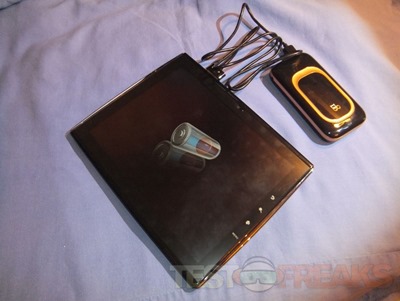





4 comments for “Review of D8 iBag 8000mAh External Battery”