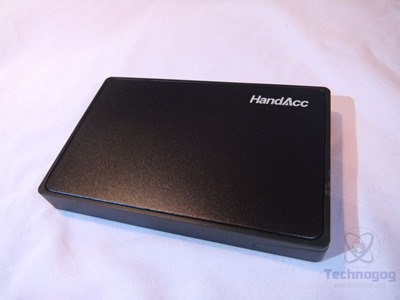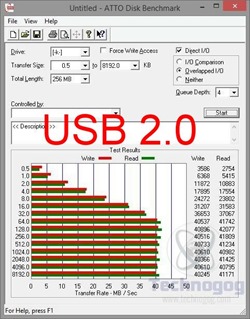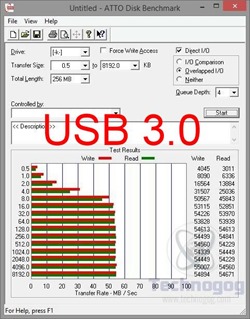It’s been a while I think since I’ve gotten any external enclosures for review, I think they’ve lost favor to the pre-built ones with drives already in them. External enclosures do still have their place and I for one am happy to have them around as I like them very much and I use them often especially since USB 3.0 became the standard. Today for review I’ve got a basic USB 3.0 enclosure for 2.5” drives from a company called HandAcc and what makes this enclosure special is that it’s truly tool-less, just slide your drive in and you’re ready to go, simple and easy to use. Read on to learn more…
Specifications and Features
HandAcc: Free Your Hand and Lock your Drive.
Why choosing HandAcc HD1501 USB 3.0 HDD External Enclosure?
1. Unique design, HDD can be set up without tools.
2. Low energy consumption, can be driven without external power source.
3. Suitable for 9.5mm and below thickness 2.5” SATA HDD SSD. Super Speed USB 3.0 transfer rate up to 5Gbps. 70% Faster than traditional USB 3.0, with UASP Transfer Protocol; The UASP Transfer Protocol only can accelerate read and write speed of SSD hard disk.
4. Compatible operating system environments: Windows XP/Vista/7/8/8.1, Mac OS 9.0
5. Automatic sleep and spin down mode, power saving and sustainable, effective protection of your drive, sleep mode entered after 10 minutes of data access inactivity
Jmicron JMS567 chipset
Packing Include
1x HandAcc HD1501 USB 3.0 HDD External Enclosure
1x USB3.0 data cable
1x User Manual
Price: $19.99 (from Amazon at time of review)
The Review
Let’s start with a video unboxing and then move on from there:
The packaging for the HandAcc USB 3.0 enclosure is just a plain brown box with the HandAcc logo on the top and a sticker on the bottom, nothing special but it works well enough to protect the enclosure. When you open the box you’ll be greeted with the enclosure itself wrapped in a semi-clear plastic for protection.
Once you get everything unpacked you won’t find much, just the enclosure, user guide, USB 3.0 cable and a foam spacer.
The black foam pad or spacer that is included is for when you use the thinner 7mm style drives to make up the space difference so the drive doesn’t move around. The USB 3.0 interface connection is the rather fragile thin type or called the Micro-B. The reason I say fragile is that I have a few of them break over time, not sure who came up with that connection but it’s not the most durable as far as I’m concerned.
The enclosure is made of plastic making it very lightweight but yet durable. The dimensions are approximately 5 x 3 x .75 inches or about 12.5 x 8 x 1.5cm, so it’s not really much bigger then the drive itself you’ll be using with it.
The enclosure is two pieces that slide opposite each other, or the bottom slides out from the top, however you want to look at it I supposed. Anyway, you slide the bottom part out and the front door opens and you can insert your drive in and then close it up.
On the back edge of the enclosure you’ll find the USB 3.0 interface, LED and the sliding lock mechanism so you can lock the enclosure closed.
The bottom of the enclosure is just plain black, nothing at all there.
For testing the HandAcc enclosure I grabbed a 2.5” drive I had lying around, specifically a Western Digital Scorpio WD2500BEVS 250gb drive. The drive just slides into the enclosure, you close it up and you’re ready to go. You can use the lock on the back to lock the enclosure closed if you want which is a nice feature to have I guess.
The LED on the back of the enclosure surprised me as I didn’t read anywhere about it changing colors as to which interface you were using. When I was connected to a USB 2.0 port it was white in color and then when I connected to a USB 3.0 port it was blue in color. Nice little feature to have I think, and of course the LED blinks for activity just like any other enclosure would.
The Western Digital drive is mechanical so it does make some noise but the enclosure did cut it down to a whisper, I really had to get close to hear the drive spinning.
I did a quick test using ATTO Disk Benchmark to compare USB 2.0 versus USB 3.0 to see how the performance of the enclosure was or is.
As expected USB 3.0 is faster than USB 2.0, so the enclosure performed as it should, not much else to say honestly. It works, and it works well.
Conclusion
The HandAcc USB 3.0 enclosure is basic yes, but it’s something that’s very handy to have around. I know I have lots of hard drives and it’s much easier to put them into an external enclosure than opening up my case and installing the drive.
The HandAcc enclosure is truly tool-free making it very easy to install your drive in it and use it to transfer files.
Speeds and performance is as expected so nothing new there, but USB 3.0 is nice and fast.
The only issue I have with this enclosure is the interface, the USB 3.0 Micro-B connection isn’t the sturdiest, in fact I’ve broken a few of them and I wasn’t rough on them either. They’re a very thin and fragile connector and not the right one for an external enclosure in my opinion.
The enclosure itself is well made and it seems durable, it will do a decent job of protecting the drive inside and it even allows you to lock it securely closed to make sure the drive stays inside of the enclosure
+Seems well made overall
+Decent speeds
+Truly tool-less design
+LED color indicator for USB 2.0 or 3.0 is different
+Very simple to use
Cons:
-USB 3.0 Type-B connector is fragile
| Grading | Scores Out of 10 |
| Overall |  |
| Design / Aesthetic |  |
| Value / Price |  |
| Performance / Usage |  |
Disclosure: This product was given to us for review by the company for review purposes only, and is not considered by us as payment for the review.
To learn more about our review policy please visit this page HERE.