Testing and Usage
Installation of the HyperX was quick and simple although the size of the Noctua NH-U9B SE2 cooler did make sneaking into the DIMM1 slot a slight challenge. Once installed there was plenty of clearance for the memory.
For testing the following setup was used:
System:
CPU: Intel Core i7 2600K
Motherboard: Asus P8P67 PRO
Memory: 8GB Mushkin DDR3 1300
Video Card: Galaxy 460GTX
Hard Drive: Western Digital 250GB 7200RPM, Samsung 1 TB 7200 RPM
PSU: Ultra X-Finity 1000 Watt Power Supply
Cooler: Noctua NH-U9B SE2
OS: Windows 7 Professional 640bit
Since my test platform was an original SandyBridge system, the upper limits for memory clock speed was around 2133MHz.
One problem I encountered was the XMP BIOS setting on my Asus P8P67 PRO would not capture the speed profiles of any type of XMP enabled memory I tested. After researching this online I found it was a known issue irrelevant of the BIOS version used on the motherboard. Thus I had to manually set the memory’s speed and timings in the BIOS. The highest speed I was able to achieve with the Kingston Anniversary HyperX was 2200MHz via a system overclock with the BLK set at 103.
I did not have another 16GB kit to compare the HyperX Limited Edition 10th Anniversary Series against so I ran the tests with the RAM manually set at 2133MHz (11-12-12-30) and 2200 MHz (11-13-13-30). The following benchmarks were used wPrime, SiSoft Sandra’s Memory Bandwidth Test, x264 HD Benchmark 5.0, and AIDA64, the Memory Benchmarks for Copy, Read, Write and Latency.
The first test run was wPrime with the 32M and 1024M tests. It’s a time-based test so lower scores are better of course.
wPrime is a leading multithreaded benchmark for x86 processors that tests your processor performance by calculating square roots with a recursive call of Newton’s method for estimating functions, with f(x)=x2-k, where k is the number we’re sorting, until Sgn(f(x)/f’(x)) does not equal that of the previous iteration, starting with an estimation of k/2. It then uses an iterative calling of the estimation method a set amount of times to increase the accuracy of the results. It then confirms that n(k)2=k to ensure the calculation was correct. It repeats this for all numbers from 1 to the requested maximum. (learn more)
SiSoft Sandra and its Memory Bandwidth Test was the next test performed.
Benchmark the memory bandwidth of your computer. Shows how your memory sub-systems compare to other computers in terms of bandwidth. Results Interpretation: higher results are better, i.e. faster memory bandwidth.
The next test I ran was AIDA64, the Memory Benchmarks for Copy, Read, Write and Latency.
Except for the Memory Latency test, the higher score means the better performance.
Finally, I tested the The HyperX Limited Edition 10th Anniversary Series using the x264 HD Benchmark 5.0 from TechArp.
x264 HD Benchmark is a benchmark that allows you to measure how fast your PC can encode a 1080p video clip into a high quality x264 video file. It allows for an easy comparison because everyone running it will use the same video clip and software. The x264 video encoder has a fairly accurate internal benchmark (in frames per second) for each pass of the video encode and it also uses multi-core processors very efficiently. All these factors make the x264 HD Benchmark an ideal tool in comparing the video encoding performance of different processors and systems.
HyperX – XMP 2 – 2133 MHz
Pass 1
——
encoded 11812 frames, 68.94 fps, 7754.37 kb/s
encoded 11812 frames, 68.33 fps, 7754.31 kb/s
encoded 11812 frames, 68.46 fps, 7754.29 kb/s
encoded 11812 frames, 68.81 fps, 7754.08 kb/s
Pass 2
——
encoded 11812 frames, 14.21 fps, 8002.10 kb/s
encoded 11812 frames, 14.18 fps, 8002.15 kb/s
encoded 11812 frames, 14.22 fps, 8002.06 kb/s
encoded 11812 frames, 14.16 fps, 8002.13 kb/s
HyperX – 2200 MHz
Pass 1
——
encoded 11812 frames, 78.00 fps, 7754.11 kb/s
encoded 11812 frames, 78.28 fps, 7754.04 kb/s
encoded 11812 frames, 78.06 fps, 7753.96 kb/s
encoded 11812 frames, 78.43 fps, 7754.34 kb/s
Pass 2
——
encoded 11812 frames, 16.42 fps, 8002.20 kb/s
encoded 11812 frames, 16.44 fps, 8002.13 kb/s
encoded 11812 frames, 16.42 fps, 8002.16 kb/s
encoded 11812 frames, 16.49 fps, 8002.10 kb/s


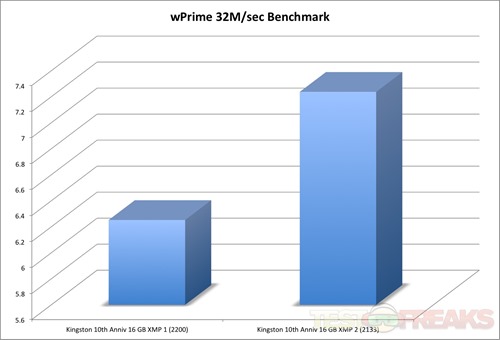
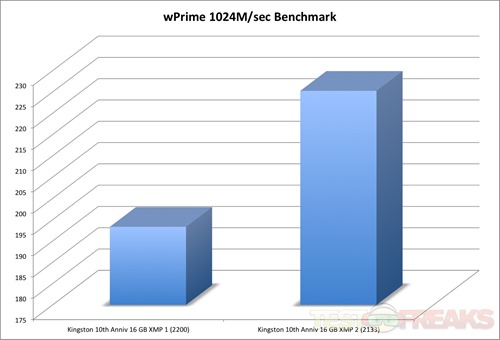
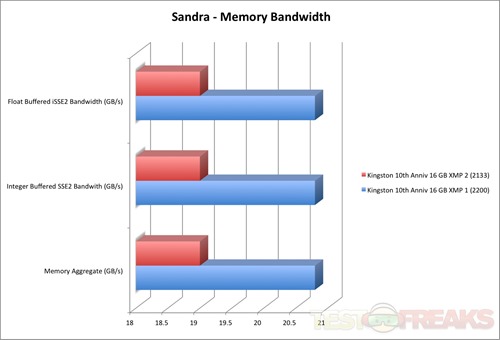
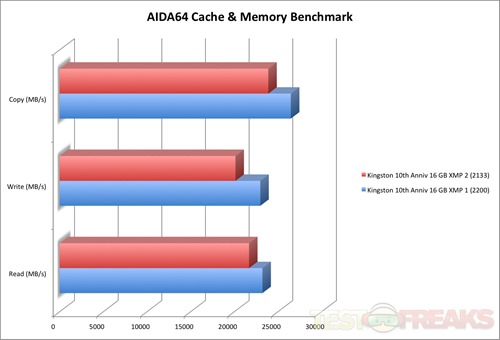
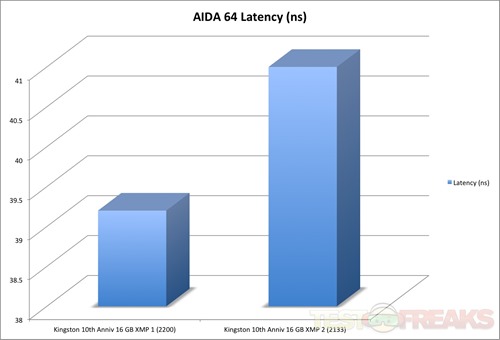
4 comments for “Review of Kingston HyperX 10th Anniversary Edition 2400 MHz 16GB DDR3 Ram Kit”