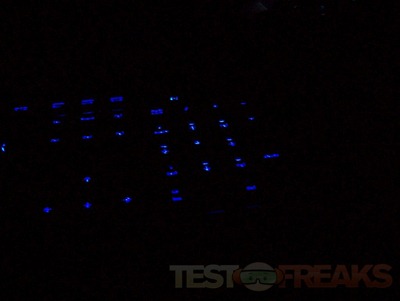ROCCAT has finally come to the United States and I’ve got the Isku Illuminated Gaming Keyboard up for review today. This keyboard is truly a gamers delight or dream come true really as it has tons of features that a gamer would want in their keyboard. The Isku is programmable via the software to create your own macros, up to 180 of them in fact so you’ll be getting top scores in no time surely. This keyboard is the key to defeating your competition once you get accustomed ot using it. The Isku is not a small keyboard, it’s big and it looks great especially with the blue backlighting it has behind the keys.
The ROCCAT Isku comes in a large box because when you get it open you’ll find that the Isku itself is a very big keyboard.
The keyboard comes wrapped in what appears to be an anti-static bag.
When you get it unpacked you won’t find much, just the Isku and a user manual. There is no driver disc as you need to download the drivers and software from the ROCCAT website.
The Isku comes covered in protective wrapping over the glossy parts of it.
Here’s the keyboard unwrapped. The Isku is all black really and the keys have transparent lettering on them. The Isku is illuminated so when it’s on the light shows through the keys. It has large wrist or palm rests, really big actually, then again the whole keyboard is just huge.
On the far right side you’ll find five keys labeled M1 through M5, these are the macro keys.
Above the keys you’ll find LEDs labeled P1 through P5, these correspond to profiles and they’ll light up when one is selected to let you know which on you’re using. There’s also a record button which is to record the macros for the keys.
In the middle of the Isku you’ll find multimedia controls and keys for the web and My Computer access.
Over on the right side you’ll see a button that’s used to turn the illumination on and off and to select the levels of illumination. There’s a ROCCAT Talk logo there and beneath that are the indicators for Cap Lock, Num Lock etc.
Beneath the space bar you’ll find three more smaller buttons labeled T1, T2 and T3. These are for changing the profiles and accessing the ROCCAT control panel. When you press the buttons it actually talks and tells you which profile you’re on.
On the bottom of the Isku you’ll see rubber feet and channels to run cables through to keep them out of the way. These channels can be used for your headset and/or your mouse to help keep the cords out of your way while playing.
The Isku also has two feet to prop up the keyboard at a higher angle if you want.
Here’s a side view for you, the keyboard tapers towards the front in a wedge shape.
Specifications:
Then here’s several more views of the keys lit up:
Then here it is in the dark, the illumination is more than bright enough to be able to use the Isku in a dark room.
I found that depending on the angle I was sitting at so of the keys became hard to see, only part of the keys were lit up.
You can use the Isku without the software and drivers, but then you won’t get full use from it. All you have to do is visit the ROCCAT website and download and install and you’re set.
The control panel has five tabs across the top. The first tab is main Control that let’s you change the standard functions and the Easyshift functions along with managing macros. The software let’s you create five profiles.
The next tab is Easyzone Control is where you can set your gaming keys. The Isku has a ‘zone’ of keys which would normally be your gaming keys and you can configure them for different games.
The next tab is Media Keys/F-Keys. Here you can set the function keys and re-assign the media keys if you want to. As you can see the Isku has tons of features.
The next tab is Advanced Control for setting several things like key repeat speeds, illumination levels, sounds and the ability to disable keys.
The last tab is Update/Support where you can update the drivers and get support.
So using the Isku is an experience surely. I’ve found it took a lot to get accustomed to it. The Isku isn’t a mechanical keyboard, but for the price I expected it to be. The keys are a soft touch and it is comfortable to type on. I’ve been using a much smaller mechanical keyboard for the last few years and it was hard to move to such a large keyboard like the Isku.
Gaming on the Isku works fine for general usage, but if you really want to get the most out of it you’ll need to create your own macros. This is where the Isku shines brightly, you’ll be able to program many macros and gets things done quickly and easily with just the press of a button or two.
The glossy surface of the Isku also attracts dust, so if you want to keep it looking nice plan on cleaning it often.
The Isku is one of their first products to feature ROCCAT Talk and it works in combination with the ROCCAT Kone [+] mouse for now other products will be coming soon.
Here’s the info straight from the ROCCAT site about it for you:
ROCCAT Talk
ROCCAT TALK SET BONUS
Brand new ROCCAT Talk technology allows the mouse and keyboard to talk to each other for the first time ever.
ROCCAT Talk optimizes your command input options and raises your in-game efficiency. Combined use of the ROCCAT Kone[+] and ROCCAT Isku including the new ROCCAT Talk protocol delivers an unprecedented set of bonus functions.
EASY-SHIFT[+] BUTTON FOR MOUSE AND KEYBOARD
Among other features, you can configure one single Easy-Shift[+] key or button for the mouse and keyboard using the ROCCAT Talk protocol. Easy-Shift[+] functions on the mouse can now be executed by pressing the keyboard’s Easy-Shift[+] key and vice-versa. When the Easy-Shift[+] is activated on the mouse via the keyboard, the mouse gives visual feedback as usual by lighting up.
You can decide whether to set one single key/button or two different keys/buttons to activate Easy-Shift[+] on the keyboard and mouse. The devices communicate lag-free for rapid in-game responses. It’s even possible to set the Easy-Shift[+] key/button to remain active until pressed again (toggle on/off).
EASY-AIM BUTTON ON THE KEYBOARD
It’s now also possible to activate the Easy-Aim function via ROCCAT Talk. Just select which key on the keyboard you want to use as the Easy-Aim button and as long as you keep this key held depressed, the mouse’s DPI setting will change in no time at all really useful in situations when precise in-game aiming in sniper mode is called for, where a quick DPI setting change to a lower value is required. A really handy function, particularly as it’s not generally available as an option in many games.
The new ROCCAT Talk protocol is already included in the ROCCAT Kone[+] and ROCCAT Isku. After installing the ROCCAT Talk driver the new configuration options appear in the existing device driver.
Conclusion:
I don’t think I’ve ever come across a keyboard quite like the ROCCAT Isku. The Isku just has a plethora of features that gamers of all skill levels will appreciate. Novice games might even find that their scores get a boost thanks to the Isku and the fact that you can program macros which can certainly help you get an advantage over your opponents whether they’re human of AI. The keyboard is well made and of course it looks great, especially with the blue backlighting.
The Isku has a great design, for the most part, there are some small issues with it though that can’t exactly be overlooked.
The issues are ones that I think shouldn’t be overlooked. It’s not a mechanical keyboard, call it a preference or maybe I’m just spoiled from years of using one, but I’d rather use mechanical over membrane style. The Isku is large, you’ll need a lot of space on your desk for it, hopefully you’ve got a nice big desk if you’re thinking of the Isku. When the illumination is off you really can’t see the keys, it’s what makes the letters etc actually visible. Depending on the angle you’re sitting at some of the keys aren’t fully illuminated, it’s like you can see half of them.
.Pros:
+Well made
+Tons of features gamers will appreciate
+Works in combination with ROCCAT Kone+ Mouse
Cons:
-Not mechanical
-Rather expensive
-Very big keyboard
-Really can’t see keys without light on
-Some keys can be hard to see at angles
| Grades: | |
| Overall |  |
| Design |  |
| Performance |  |
To learn more about our review policy please visit this page HERE.