A little bit ago I reviewed the Thecus N2310 NAS and I liked it a lot but it was considered a budget class product, today I have the Thecus N2560 for review and it’s a NAS with more beefier specs, but still one that retains a lower price point. The N2560 has HDMI and SPDIF outputs so it could be used as a tiny HTPC, you just need a mouse and keyboard and you’re ready to go to access your media. This NAS features an Intel Atom CE5335 CPU which is dual core CPU running at 1.6ghz and the NAS has a hefty 2gb of DDR3 ram. The N2560 is a very capable NAS with plenty of features for the home or small business user, so read on to learn more..
Unboxing
Let’s start out with a video unboxing and then continue from there:
The N2560 comes in a nice looking box with a handle on it. The same box is used for both the N2520 and the N2560 so there’s no real specific specs printed on it.
Once you open the box you’ll be greeted with a basic user guide and a smaller accessory box and then under that you’ll see the N2560 wrapped in plastic and padded with Styrofoam for protection during transport.
Once you get everything unpacked you’ll find a software CD and more documentation along with an Ethernet cable, power supply and power cable and hard drive rails to install the hard drives and zip style ties.
The hard drive rails are just white pieces of plastic that go onto the sides of your hard drives, you’ll see more about them later in the review.
The power supply is the common ‘brick’ style and the zip style ties are used to keep your wires secure and the area tidy.
The Thecus N2560 is mostly white in color and looks rather plain but yet it’s stylish. The outer shell is metal while the front is plastic but overall it seems well made.
Here’s the sides, the right side is plain while the left has the Thecus logo and on the top you’ll find a ventilation slit to help keep things running cool in conjunctions with the fan.
The left side has a clear Thecus logo which lights up white when powered on, a nice aesthetic touch I think.
The front is mostly white colored with a silver stripe going down with LED indicators and then below the indicators you’ll find the copy and power buttons and a USB 3.0 port.
On the left side of the front is the door that allows access to the hard drive bays. On the bottom of the bays you’ll see two buttons to release the hard drives.
On the back you’ll find the cooling fan which takes up most of the back of the NAS, it’s large but it’s quiet. Below the fan you’ll find two USB 2.0 ports along with an HDMI port, SPIDF port, Ethernet jack, reset button and the power connection.
On the bottom you’ll find more ventilation slits along with four rubber non-slip feet and an ID label.












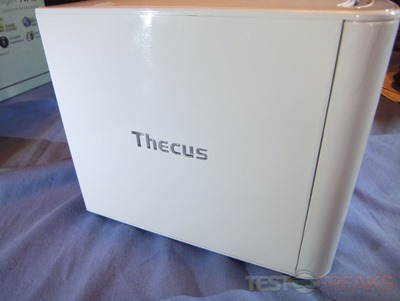









5 comments for “Review of Thecus N2560 Intelligent NAS”