Since the motherboard is responsible for connecting all of your computer components together, it is essential that you pay attention to several factors when purchasing a new motherboard. You should get a motherboard that fits—both literally into the PC’s chassis, and in a usage sense. If you don’t have a computer expert in your life, let us be the expert. Here are 5 things to look for when purchasing a new motherboard.
- Go for a motherboard with more RAM slots
RAM is, by far, the easiest component to upgrade and it can be added to any motherboard anytime. If you are a gaming enthusiast, it is absolutely essential for you to pick a motherboard with a minimum of 4 DIMM slots. Games, these days, can easily take up to more than 10GB of RAM, and the demand for RAM will only increase with each passing day. Hence, it is better to be on the safe side and invest in a motherboard that has more RAM slots. Z270 motherboards are excellent for gaming purposes. We would advise you to check the reviews of the best Z270 motherboards to pick one that suits your needs.
- Pay attention to fan headers
When opting for a motherboard, it is necessary for you to pick one that has at least 3 fan headers. Why are 3 fan headers necessary? Well, it is because 3 fan headers are ideal for keeping the PC cool at all times. Inexpensive motherboards usually feature 2 fan headers; and, in most of the budget motherboards, one of the two fan headers is used for the CPU cooling, leaving you with only one fan header to install a fan, at either the rear or at the front, making cooling inefficient.
- Form Factor/ Size
Why is the form factor/ size of a motherboard something you must consider? Well, it is because the number of features that can be installed onto a motherboard completely depends on the size of the motherboard. For instance, smaller motherboards only boast of two slots for memory. The ATX is regarded as the most popular standard for PC motherboards; it offers up to seven PCI/ PCI Express (PCIe) expansion slots. However, if you want optimum performance and reliability, you should opt for the eATX, Extended Advanced Technology Extended motherboard.
- Integrated Add-ons
If you want wireless networking and Bluetooth from the very beginning, you should consider acquiring a motherboard that already has such features integrated into its system. All you will be required to do is to install the drivers and you are good to go. Opting for a motherboard that boasts of integrated add-ons will save you time and money; you won’t have to add the features later with an expansion card.
- Other Tips
When choosing a motherboard, you should ensure that you choose the right socket for the CPU that you choose; it is because every motherboard is designed for a particular CPU slot. Of course, your motherboard must also be of the correct size. For example, it would be impossible for you to fit an ATX motherboard inside a microATX case.

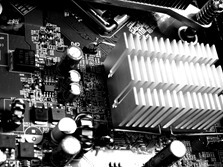
1 comment for “5 Things To Look For When Purchasing A New Motherboard”