When it comes to cooling our notebooks we often take for granted that there are many products out there to choose from. We worry quite a bit about keeping our PCs cool, but not so much about our notebooks, for some reason the heat from them is just one of those things that we accept and go on with our lives. Heat though is bad for any computer components, it will shorten the life span and can possibly even cause damage to the components.
Up on the review block today I’ve got the NZXT Cryo LX Aluminum Notebooks Cooler and this thing is huge, meant to handle notebooks up to 19". The Crylo LX features three 120mm fans to move air, and keep your notebook cool, along with the fans it also features a built-in USB hub as well. So how does it perform?
First check out the video unboxing and the still pictures that follow, then continue on to learn how it fared in my testing…
Specifications:
Triple controllable 120mm fan aluminum notebook cooler.
The days of burning hot notebooks are finally over. Introducing the newest addition to the NZXT’s family of products, the NZXT Cryo LX. The Cryo LX features the first notebook cooler to feature triple 120mm adjustable fans and a full 3mm aluminum frame. Designed for transport, the Cryo LX can be folded and stored easily at any time. Four USB ports are in the rear for more accessibility. Designed to host the hottest and most high performing notebooks, the Cryo LX fits a 17" widescreen notebook perfectly and supports a 15" widescreen notebook with room to spare.
Features
* Built with thick aluminum with sturdy construction
* Brushed Aluminum finish
* Rubber finish lifts the notebook up to allow less heat pockets and better airflow
* Cools your notebook with three adjustable large 120mm fans
* Four USB ports for your media, storage, and input devices
* Folding design for easy storage and transportation
* Support for power notebooks with 15", 17" and 19" wide screens
* Dimensions (W x D): 16.6" x 11.6"
I used the Crylo LX with my trusty Dell Latitude C640 which has P-4M 1.8GHZ CPU in it. My laptop only has a 14.1" screen so it fit on the Crylo LX with room to spare.
Ambient Room temperature during my testing was 25.5C.
To get load on the CPU I used Orthos Stress Prime Small FFTS.
I recorded the temperatures while my laptop was on the table, while it was on the Cryo LX with fan off and then finally with the fans on running on high.
There is a slight drop in temperatures of the CPU while using the Cryo LX with the fans and without, but not drastic.
I did notice though that the fans in my laptop did not kick on full speed while it was sitting on the Cryo LX so it was doing something to help keep my laptop cool.
You might say that isn’t much of a temperature drop, and well you’d be right, but that is just in my particular case with my laptop. I did a bit of searching around for other Cryo LX reviews, every one that I found used a different laptop from me of course, and they all reported different temperatures while using the Cryo LX. Some reported as much as a ten degree drop, while others got one to two the same as me, and then of course there’s everything in between as well.
Laptop coolers are hard to test unless you’ve got several different laptops, and who has the money to go out and buy a bunch of laptops just for testing purposes? I know I don’t.
So it’s best to look around at other reviews, and maybe find one with a laptop similar to yours to see how well it works.
Using the Cryo LX for typing is fine, it brings the laptop up at an angle that is similar to most keyboards, but it would have been nice had it been adjustable as well.
The fans are quiet when running on low, but they are noticeable when running on high, but not overly so.
The construction of the Cryo LX is very nice, it’s solidly built, and it’s bit heavy to be very portable.
Conclusion:
The Cryo LX is, undoubtedly. a very well made notebook cooler. It features three quiet fans to keep your laptop cool, along with a built-in USB hub for added usability.
The Cryo LX isn’t very portable though, it’s almost all solid aluminum making it fairly heavy, and it’s rather large as well.
Your mileage may vary in regards to cooling performance though, it all depends on how your laptop is made, where the cooling vents and fans are etc.
Pros:
+Very well made
+Cools laptop
+Built-in USB Hub
+Will fit most any size laptop
+Virtually silent
Cons:
-Your performance will vary on your laptop
-Heavy, not very portable
| Grades: | |
| Overall |  |
| Design |  |
| Performance |  |

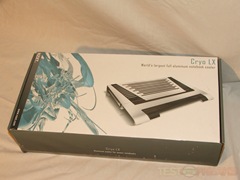














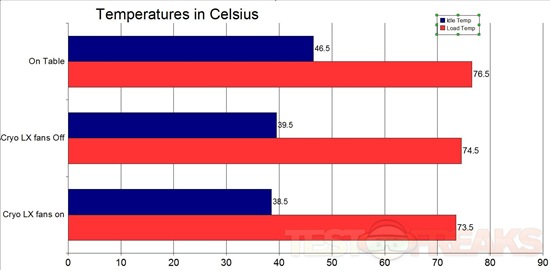





6 comments for “NZXT Cryo LX Aluminum Notebook Cooler”