As a long-time computer enthusiast, I have used mechanical keyboards back in the day when they were the only style of keyboard available. As of the writing of this review my first Micron keyboard still works using a PS/2 to USB adapter.
During my time reviewing tech, I have had the opportunity to test out various mechanical keyboards including the highly regarded Das Keyboard models. For today’s review we will look at the latest design from the good folks at Kingston.
HyperX the enthusiast/gaming branch of Kingston have released the HyperX Alloy FPS Mechanical Gaming Keyboard. This is a full-sized keyboard designed for portability and game play. The HyperX Alloy FPS uses 
Inside the package we find the keyboard, the detachable braided USB cable, a travel pouch, eight gaming keycaps, a keycap removal tool and a quick start guide.
The HyperX Alloy FPS Mechanical Gaming Keyboard measures 44.1 cm wide, 12.94 cm deep and 3.6 cm tall and weigh 1049 grams.
The keyboard features 104 keys in a standard layout with a numeric keypad on the right side. The F6 F7 F8 buttons double as media controls, F9 F10 F11 control volume while the F12 button is the Game Mode key.
On the far right of the keyboard just above the numeric pad are three LEDs which indicate Game Mode, Num Lock and Cap Lock. The left and right arrow keys when used in conjunction with the Function key control of the LED mode of the keyboard lights.
On the backside of the keyboard is a mini USB port that is used with the included braided USB cable to connect to a computer along with a USB port that can be used for charging a mobile device. The braided USB cable has two USB connectors – one for powering the keyboard and the other to power the USB port on the back of the HyperX Alloy FPS.
Looking at the bottom of the HyperX Alloy FPS Mechanical Gaming Keyboard we find two flip down feet that provide tilt for users who like an angled keyboard. Four rubber pads keep the HyperX Alloy FPS Mechanical Gaming Keyboard from sliding.
Another way Kingston aids the gamer is by providing textured red keys for the WASD and 1-4 keys which can be easily swapped out using the included keycap removal tool. Using these keys made those buttons both easier to locate through touch as well as making them visually stand out on the keyboard.
Kingston created the HyperX Alloy FPS Mechanical Gaming Keyboard with an unusual design – the keys look as if they are floating over the base of the alloy frame. This layout keeps the profile of keyboard relatively smaller than standard keyboards thus making it easier to carry around to gaming parties. However, if you require a built-in wrist rest then you better look elsewhere than the HyperX model. The included satchel protects the keyboard during transport.
Specifications and Features
The ability to backlight the keyboard is handy when working in darker environments especially when playing games at night.
Kingston offers six LED backlight modes with the HyperX Alloy FPS Mechanical Gaming Keyboard. The modes range from Solid, Breathing, Trigger, Explosion, Wave, and Custom.
Solid lights up the entire keyboard with a red LED backlight.
Breathing involves slow blinking of the LEDs while Trigger causes individual keys to light up when pressed and slowly fade after one second.
Explosion causes a lighting effort to radiate from an individual key when pressed. Wave causes keys to light up from left to right in a wave pattern.
While Custom allows the user to choose which keys light up. The default Custom setting lights up the keys most commonly used for FPS gaming – WASD and the 1-4 keys along with the CTRL button and space bar. I found this to be the best setting for night time gaming.
My personal favorites were the Solid and Custom settings. The Breathing and Wave ended up being too distracting and the Trigger and Explosion settings seemed to be more of a novelty. The brightness can be increased or decreased using the Function key in combination with the left and right arrows.
Another way Kingston aids the gamer is by providing textured red keys for the WASD and 1-4 keys which can be easily swapped out using the included keycap removal tool. Using these keys made those buttons both easier to locate through touch as well as making them visually stand out on the keyboard.
For gaming the HyperX Alloy FPS Mechanical Gaming delivers as promised. The textured keys made identifying the main controls keys in games like Battlefield 1, Gears of War 4 and Rise of the Tomb Raider a breeze. During those moments of disorientation when I needed to look down at the keyboard the backlit keys made readjusting even easier.
100% Anti-Ghosting and full N-key rollover functions allows multiple keys to register permitting players to run, strafe and jump at the same time.
To prevent the accident actuation of the Windows button, the HyperX Alloy FPS Mechanical Keyboard has a Game Mode that is toggled with the F12 key which shuts off the Window button during gameplay. I know I lost many a life after accidentally hitting that damn Windows button during a heated melee.
The addition of the charging port was handy for recharging my Logitech Performance MX mouse when it’s batteries were critically low or when my iPhone needed some additional juice.
The 1.8m cord offers plenty of length for reach the back of any PC and still providing plenty of keyboard maneuverability.
The carrying satchel is soft and cushioned to protect the HyperX Alloy FPS Mechanical Keyboard when traveling.
Conclusion
The HyperX Alloy FPS Mechanical Gaming is an elegant keyboard designed for the gamer in mind. By including FPS in the name of the keyboard, Kingston is specifically marketing this device with that type of gamer in mind but it can be used with any style of game.
For gaming I really found this to be an ideal keyboard. However, for typing I did prefer the Das Keyboard slightly due to its lower profile keys.
Although the LED coloring is limited to red, it is still an awesome looking and with six different light effect modes there is one that will satisfy most folks. The LEDs can be also turned off if one choses to go that route.
By itself it is a fantastic mechanical keyboard which employs Cherry MX Blue switches to provide a wonderfully tactile and acoustic typing experience. If you love gaming and clicky keyboards, then the HyperX Alloy FPS Mechanical Gaming is a keeper.
Pros:
+Cherry MX keys
+Numerous backlighting options
+No software to install
+Loud, clicky keys (may be a con to some)
+Anti-Ghosting and N-key rollover capable
+Ideal for FPS games
Cons:
-Limited to red LED color
-Keys are higher than other keyboards
| Grading | Scores Out of 10 |
| Overall |  |
| Design / Aesthetic |  |
| Value / Price |  |
| Performance / Usage |  |
Disclosure: This product was given to me for review by the company for review purposes only for free or at a discounted price.
To learn more about our review policy please visit this page HERE.





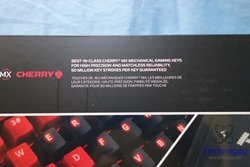























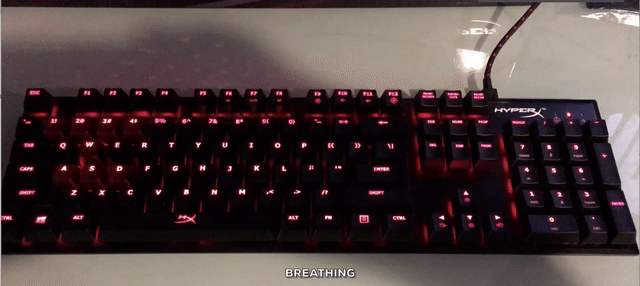
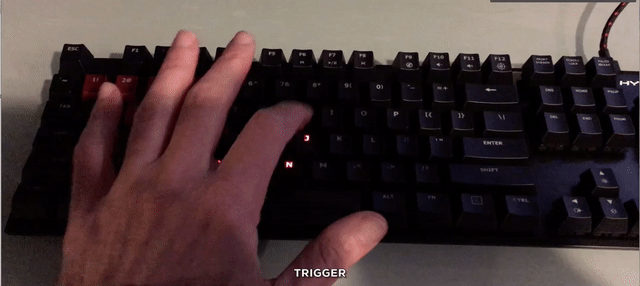
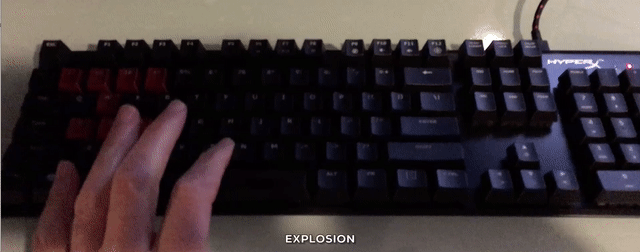
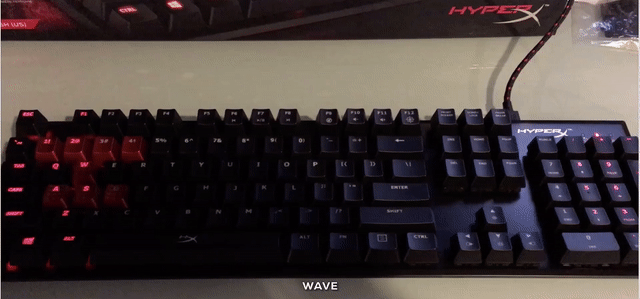

1 comment for “Review of HyperX Alloy FPS Mechanical Gaming Keyboard”