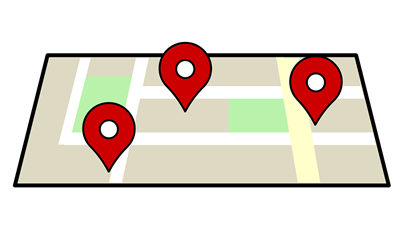Have you ever paid much attention to your ranking on Google Maps? If the answer is ‘no’, you’re missing out on a valuable opportunity. That’s because Google Maps can be a useful marketing tool for businesses of all sizes.
Just like Google rankings more generally, Google Maps is a great way to get people to visit your business, but it’s not your web address it points them to – it’s your physical location as detailed by whatis.techtarget.com. A handy tool for generating foot traffic and driving sales, it’s nonetheless frequently underutilized by SMEs.
So, how can you buck the trend and begin to capitalize on it? We’ll talk you through the three simple steps below.
Add your business to Google Maps
The great thing about a business existing online is that it can attract customers from across the globe. However, there are instances where location still matters. Take online gambling as an example. In this instance, rules and regulations can differ between countries, which is why directory sites like bonusfinder.com offer the option to refine your search based on where you live. In a sense, this site acts like Google Maps for online bonuses, helping players find the best deals along with helpful guides.
The same is true for consumers who want to visit a store in the flesh – it has to be somewhere close to them, which is where Google Maps comes in handy. But these potential customers won’t find your business unless you’ve added it to Google’s listings, so make this a priority.
If you’re wondering how to do it, it’s simple. Start by going to google.com/maps or by opening the Google Maps app on your smartphone. Once there, search for your business. If you can’t find it, select the option to ‘add a missing place’. You can then input your company name, location, and the category it comes under. Voila! You have a listing.
Add important information
Once you have a listing, it’s time to make this useful to potential customers. So that they know whether you’re the right fit for them, you need to add some information, and it really is a case of the more, the better. The more fleshed out your entry is, the higher your business is likely to rank.
If you want to know how to add information, go to your Google My Business account that you’ve just created. In the dashboard, select the tab labelled ‘info’. This will give you the option to input your business name, address, category, service area, opening hours, and more. If you want to, you can also include your phone number and a link to your website. You can find more on how to optimize this information at wordstream.com.
Use a local number
There are lots more tips we could share with you, but in the interest of keeping this brief, we’ll only include one further pointer. That’s to use a local phone number. Google’s algorithms tend to dislike toll-free numbers as they often belong to spammers and other businesses they don’t want to promote.
To prove you’re legitimate, you should therefore use a number with a local area code. Not only will this make you seem more trustworthy to both customers and Google, but it will help to verify that you’re located where you say you are.
Isn’t it time you improved your ranking?