Currently, the world is moving away from analog television and towards its digital counterpart, the picture quality of digital television is far superior to its analog equivalent. Recently, if you wanted to watch HDTV on your computer, you needed to install a PCI card, with advances in technology, USB based devices are becoming more readily available. Today we will look at the newest HDTV Tuner from AutumnWave, the OnAir HDTV GT.
The OnAir HDTV GT incorporates an HDTV tuner, PVR capability, Dolby Digital 5.1 playback and more, with this tuner you can watch Digital (ATSC), Analog (NTSC) or Digital Cable (unencrypted QAM) TV.
It is easy to install and portable enough to be used with a laptop, and of course, it can also be used with a desktop.
The OnAir HDTV GT arrives in a rectangular cardboard box with a list of features on the front, logos for Dolby and Nvidia Pure Video are found in the lower right hand corner. On the backside of the package is a diagram of how the OnAir HDTV GT setup works and some more details about the bundle.
The sides of the box list the system requirements and the connection possibilities for the OnAir HDTV GT.
Upon opening the packaging, we are greeted with the installation disc, a quick start sheet, a faux suede carrying pouch. Underneath these items, we find the OnAir HDTV GT tuner, the remote, a mini USB connector cable, an antenna, and composite/S-Video cable.
The OnAir HDTV GT a black rectangular plastic box approximately the size of a Western Digital Passport 2.5” External Hard Drive.
It measures 13.5 cm x 8 cm x 1 cm. The top is composed of semi-opaque shiny black plastic with the OnAir Solution logo on the top right corner and the OnAir HDTV GT on the bottom right corner.
On the front panel, there are two lights – a blue light for power and a red light for an unencrypted HDTV signal. In between these two lights is the IR receiver for the remote.
The bottom lists the device’s serial number. On the rear, we find the mini-USB connector port, an A/V in connector and an RCA connector.
The remote is silver and appears similar to most DVD/Television remotes, it has the typical navigation buttons and eight additional programmable buttons which can be set up using the software. Since the OnAir HDTV GT is meant to be portable, a smaller remote would be preferable especially for carrying around with the unit.
The antenna measures 8 cm when folded and 29 cm extended.
AutumnWave includes a black carrying case which holds the OnAir HDTV GT and the folded up antenna on the side.
Also included are a grey mini-USB cable and an A/V input cable.
Specifications:
OnAir HDTV GT – USB HDTV Tuner
HDTV (ATSC) / Analog TV (NTSC) / QAM Digital Cable Features
Supports HDTV resolutions up to 1920 x 1080 (ATSC)
Watch Digital (ATSC), Analog (NTSC) (Even if you are in an area where digital cable broadcasting is unavailable, you can still watch analog TV over-the-air (captured by antenna) and cable TV analog broadcasts.), or Digital Cable (unencrypted QAM) TV (The tuner processes unencrypted high resolution signals in both QAM64 and QAM 256.)
The 5th-generation LG Electronics tuner/demodulator offers unsurpassed metro and fringe area reception (The fifth generation VSB chip manufactured by LG has enhanced features that improve reception of digital TV signals even in fringe areas. It supports Terrestrial Digital TV (VSB: Vestigial Side Band) and Digital Cable TV (QAM: Quadrature Amplitude Modulation)) with virtually no multi-path problems.
You can read the Full Specs and features by visiting the AutumnWave website HERE.
Running the OnAir HDTV GT installation disk allows the installation of the OnAir GT Driver, the OnAir HDTV Program, the nVidia PureVideo Decoder and the optional InterVideo WinDVD Creator software. I was able to install it on my MacBook Pro’s Boot Camp partition running Windows XP SP2 without any problems.
Once installed, there will be desktop icons for OnAirGT TV, OnAir HD Editor and OnAir GT Remote.
To start the OnAir HDTV GT, install the antenna or a RCA cable from a Digital unencrypted QAM source. Next, plug in the the miniUSB connector into the device, and then plug the standard USB connector into the laptop or desktop PC. Since the OnAir HDTV GT runs off USB power, a power adapter is unnecessary.
The OnAir HDTV GT starts once you open the OnAirGT TV icon on the desktop. On initial installation, the program will ask to change the working directory for Vista users so that files can be recognized as running in administrator mode. Since, I was using Windows XP; I did not change the directory.
The user interface of the OnAirGT TV features two panes, one for the HDTV picture and a second one for the Operation Control interface.
On this interface, one finds the recording and playback buttons, as well a video and screen capture icons. The Option screen is called up by pressing the cog icon. From the Option menu, the user can adjust TV Screen, Remote Control, Other, Driver, Dec/Encoder and Record/Time Shift options.
Next to the cog, we find buttons for Aspect Ratio, Zoom, Play List and Color Adjustment. Above these buttons is the Volume control bar, a Channel Selector and Input Selector. Viewing input options include Digital TV, Analog TV, Video, S-Video, File and D-VHS.
For a more detailed list of options including Channel Management, the user will need to right click on the main viewing screen.
When the program is first started, it will ask to scan for available channels and lock onto the ones with good signals. You can choose from Digital or Analog TV that is over the air or via antenna.
The OnAir HDTV GT allows you to watch analog or digital television and even use it to connect your gaming console to your PC. The software allows the recording of active and future show such as seen with most PVRs. It includes a two hour live television buffer, which allows the pausing of live TV, so you can answer the phone or answer natures call without missing a second of your show.
Although this interface is simple and not as polished as other media center counterparts, it is functional and gets the job done. It will not win any awards for appearance, but like I said, it gets the job done.
Unfortunately there was no way to capture the video while using the interface on the windows desktop. The Still Capture tool on the Operation Control lets the user capture pictures of the active video, but not the entire Windows desktop. These images are the captured stills superimposed over the desktop to give the reader a feel for the interface.
Notice on the bottom, there is a silver oval button with a green light. This is the remote control application which allows the included silver remote to control the OnAir HDTV GT from afar.
Here are some more screen captures from Digital OTA:
Here are some Analog OTA caps:
Using the included software and the optional WinDVD Creator 2 bundle, the user can edit and create DVD or CDR videos from the OnAir HDTV GT captured data.
The overall image quality is fantastic. With an OTA signal, picture quality can be limited by reception, but when there is a locked signal, the picture looks phenomenal. Even the analog picture looks pretty decent.
Images
Conclusion:
For portable HDTV viewing, the OnAir HDTV GT is hard to beat. The image quality and OTA reception is far superior to other HDTV solutions that I have encountered in the past. The software works well in Windows XP. The device is portable and includes a handy carrying case. Although I do wish they include a pocket for the USB connector cable to make the setup fully portable in one package. Also, they could have designed the remote to be smaller, since this is intended to be a portable solution. The remote is actually bigger than the device.
The interface is rather vanilla, but it gets the job done. If you have used a PVR such as a Tivo or a Home Media Server, then you will be familiar with the features of the OnAir HDTV GT. If you travel a lot and can’t live without HDTV reception, then this is the perfect device for you.
Pros:
Portable HDTV
DVR functionality
Receives Analog and Digital OTA signals
Powered off USB
Cons:
Vanilla interface
USB connector could be more portable
Expensive
Grades:
Overall: 
Design: 
Performance: 



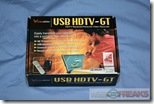
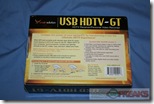

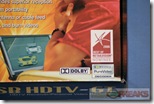

























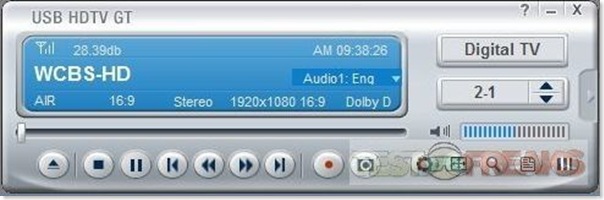
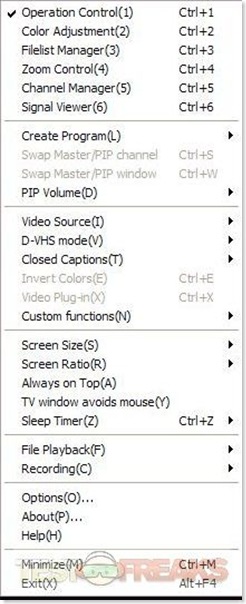













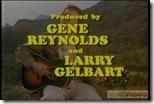






5 comments for “OnAir HDTV GT – USB HDTV Tuner Reviewed”