Our homes are covered in wires. Behind our bookshelves, under our desks, cords and cables are everywhere. We use so many things on a daily basis that require power, and for every one of them, there is a wire giving it the juice it needs to function. Everyone who owns even a small number of electronics has, at one time or another, thought in their minds “if only they could invent wireless electricity.”
The PowerMat is one of the most talked-about gadgets to hit shelves this fall. A wireless charging mat, the general concept of the mat is simple: place your electronic device on the mat, and it will charge. It is, in effect, trying to invent wireless electricity.
The idea of the PowerMat is pure sci-fi when you first hear about what it can do. While it’s true that you can drop your electronic device on the mat and have it start charging wirelessly, there’s a little bit more to it than that. A catch, if you will. Read on to take an in-depth look at the product and what all wireless charging really entails.
The PowerMat is going to need reviewed with a few different angles in mind. It’s easy to look at the thing and focus only on its innovative design and “coolness” factor, but we’ve also got to take into account its practicality, value for your dollar and all that other stuff. But first, let’s get an overview of the thing…
We’re taking a look at the Home & Office version of the mat. This is one of two variations of the PowerMat available, with the other being a travel version that folds up and can be taken with you. The Home & Office version is a sturdy product designed for stationary use.
The box is catchy and well-designed. It shows the mat being used with some popular electronics, tells you simply how it works and looks great. The way it opens is very sleek, as the outer packaging is a sleeve to the inside product which slides out.
The PowerMat itself sits on top of the inner packaging. By itself, it resembles a small skateboard, flat on top with a tapered bottom.
The PowerMat’s construction is solid and the neutral black and chrome colors make it suitable to fit into any home environment. I placed it on the black end table near my desk for testing, and it actually looked very nice. It’s not an awkward piece of technology that stands out as an eyesore, which is awesome as this unit is meant to be left out at all times.
The only connections on the PowerMat are in the rear. They include the unit’s DC input and a USB port which we’ll get to in a bit.
Removing the PowerMat uncovers the rest of the box’s contents, which include printed materials, the power cord, and the equipment used to make the PowerMat work. With that, let’s get into testing…
Specifications:
PowerMat Wireless Charging Unit
Slim, sleek charging mat for home or office
Wirelessly charges up to 3 Powermat-enabled devices simultaneously (plus one USB power port). Works with all Powermat receivers. Universal Powercube with 8 tips is included to enable you to charge hundreds of different devices.
Includes:
Home & Office Mat
Universal, international power supply (Energy Star level 5, 100-240V) with built-in cord management
Powercube Universal Receiver with 8 tips
Other receivers sold separately. iPhone, BlackBerry, Sony devices not included.
Charging Positions: 4 (3 wireless, 1 USB port)
Dimensions: .625″ x 12.25″ x 4.5625″ (HxWxD)
Input Voltage: 100-240V AC, 50-60Hz Universal
Output Voltage: 18VDC
Output Current: 0.83A
Standby Current: 0.011A
Adapter Power: 15 Watts
Getting the PowerMat ready for use is as simple as plugging in its power cord to the back. Yes, even wireless charging will require one wire for the dock – this isn’t pure science fiction. But, since the PowerMat can charge up to four items at once, you have the potential to eliminate a couple charger wires and power up four things with just one wire. The unit’s power cable is nice, folds up and allows you to wrap the wire around it if you need to take it somewhere. It’s very much like the Apple power cord for laptops.
So how does it work? Like this – the device you lay down on the PowerMat doesn’t just charge as it is. You have to “enable” your device to be PowerMat ready. What’s that mean? Let me tell you. That either means attaching one of the PowerMat holsters to your device (sold separately) so that it can communicate with the mat when set down, or attaching it to the PowerCube. Since the PowerCube comes with the package, we’ll look at that first.
The PowerMat works through magnetic induction. The PowerCube is essentially a magnet square that hooks up with the magnets inside the mat, building a connection and charging your device. The PowerMat comes with one PowerCube and eight different tips for it, depending on what type of device you want to connect. The tips are Micro USB, DS Lite, Dsi, Sony, Samsung, LG and Apple – which in reality, will allow you to power up hundreds of devices. You can connect any compatible device to the PowerCube via the appropriate tip, lay the PowerCube down on the PowerMat, and it’ll charge your device wirelessly. Behold the PowerCube charging my Nintendo DS Lite and iPod.
As you can see, the charge light is illuminated on the Nintendo DS.
Placing the PowerCube down on the PowerMat is fun. You can feel it connect, feel a whirring sensation as the mat begins charging your device, and it plays a little sound to let you know it’s connected. It also illuminates a little LED on the front of the mat. Magnetic induction is pretty sexy.
The PowerMat has three spots to charge things, as well as the USB in the back. Sure, the USB requires a cable, but it’s sort of a little bonus thing for the heck of it, so don’t complain.
Now, you might be thinking this isn’t all that special. If you still have to connect to a PowerCube, what’s the point? You could just as easily connect to a normal charger. That’s very true. If you only use one or two gadgets, this thing won’t do you any good. There are, however, many gadgets that have PowerMat holsters which you can leave attached to your device at all times. Then, when you get home, it literally is just drop-and-charge because the PowerCube is built right into the holster and you don’t have to connect anything.
Unfortunately, there are drawbacks to that, too.
First, these “receivers” are only available for a limited number of items. For some, like the iPhone, they come in the form of a case that wraps around your phone. When you need to charge, you just pop the thing down on the mat and you’re in business. The problem with this, aside from the fact this receiver will cost you an additional $40 on top of the $100 you already paid for the PowerMat, is that it’s the only case you will be able to use for your phone. It also adds bulk and is very obviously a PowerMat holster. Personally, I have an Otterbox case on my Blackberry Tour that I wouldn’t replace for anything. So, even if there was a PowerMat receiver case for the Tour (which there isn’t yet), I wouldn’t use it.
Other receivers don’t come in the form of a holster, but in a little dock, like the one I received for my iPod (which, by the way, is the only device I own for which there is currently a specific receiver on the market).
Placing my iPod into this little receiver dock, I can then put it on the PowerMat to charge. Or, you know, I could put it into my iHome, which is where I usually charge the thing. That’s actually easier, and is something I already own. Since this little dock isn’t always attached to the device, it’s an extra step to connect it then put it on the mat. It’s just as easy to plug into a cable. While the PowerMat receiver helps me eliminate that cable from under my desk, is a $100 mat and a $30 iPod receiver worth getting rid of one cable?
The PowerMat also comes with a little plastic square container to keep your most-used PowerCube tips. A couple fit in there.
The PowerMat charges your device every bit as fast as the stock charger, if not occasionally faster. Another sound plays when your device is removed from the mat, letting you know the connection has been broken. And just like when you apply it, you can feel the pull of disconnection when you pick it up.
Conclusion:
Considering the PowerMat isn’t necessary by any means, it’s hard to say whether or not it’s a justifiable purchase. That mainly depends on personal preference, and how much money you have to blow. Sure, it can spare you a few cables under your desk, but are a few cables really that important? For me, there are so many cables under my desk that I wouldn’t even know they are missing.
It’s undeniably a cool piece of technology, its design is fabulous, and if wireless charging is your thing, it’ll probably be worth it to you. There’s a big element of “awesome” that comes with the device, and it’s likely to turn some heads. After all, PowerMat’s commercial for the item shows a bunch of people standing around in amazement that “the thing is !@#$ charging without any !@#$ wires!” With three wireless and one wired methods for powering your device, it allows a lot to get done at once.
But, if you use a lot of devices that don’t yet have receiver support, or already have holsters or cases on your devices that you don’t want to sacrifice for the receivers, it won’t do you much good. The unit only comes with one PowerCube, and buying more than one of those defeats the purpose. And for now, most things do need to be plugged into one.
I also don’t find the little dock connection for the iPod to be all that exciting. I’d much prefer a typical phone-style case for it, too. But, if you do use a lot of supported devices, don’t already have cases on them, and have a good $200 to spend on wireless charging, then sure, go for it. It’ll add some ease to your life.
Overall, the product seems more like a gimmick than something with practical use for a lot of people. I can’t imagine spending a few hundred bucks, then carrying around all sorts of gadgets with PowerMat receivers attached to them just because I want to get rid of some cords. For now, at least. The thing that will really make PowerMat a success is when manufacturers start building the magnetic receivers into the insides of the units and shipping them that way from the start. Then, wireless charging will really take off.
Still, this is the best attempt any company has made yet at wireless charging. It’s the finest product available to do what it does. There is no doubt that given a little more time, nearly every device on the market will have receiver support, and they will continue to design them to be more compatible with other customizations to your gadgets and (hopefully) bring them down in price. I’m more excited about the future potential than what we have right now. Until then, it’s up to you…
Pros:
+Lots of potential
+Easy to use when you’ve got the right gear
+Just plain cool
+Solid construction and design
+Functions very well, charges quickly
+Lets you get rid of a few stock chargers
Cons:
-Will cost around $200 to fully utilize it as a wireless charger, if you even can
-All receivers are sold separately
-Limited selection of receivers available, which limit its overall usefulness
| Grades: | |
| Overall |  |
| Design |  |
| Performance |  |


















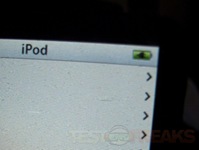






28 comments for “PowerMat Wireless Charging Unit”