A little bit ago I reviewed a covering for my Apple iPod nano 4th from a company called MusicSkins, and I found it to be a nice product overall. A couple weeks ago they emailed me again asking if I’d like to take a look at their custom skin designer and I said sure. When I went and visited the MusicSkins website I found that things had changed a bit since that last review, they’re now carrying skins for many more products. The product I decided to design a skin for is my Asus EeePC 900a netbook. The skin consists of just a protective cover for the outer lid of the EeePC. The idea of the designer is so you can create your very own skin that will be like no one else has. Sure you could just pick one from the pre-designed skins on their site, but what fun would that be and it would be like others out there, why not be original and individual and maybe even show off your creative abilities? So read on to learn more about the skin I received and how it worked out…
We’re going to start off with how everything gets started, the customizer. When you visit the MusickSkins site you’ll be greeted with a lot of stuff, but you can’t miss the customizer that’s big and bold right on the main page.
The customizer is web based as you might expect. Once you start it up you’ll get to choose what kind of device you want a skin for.

I choose ‘Small Netbook’ since I’m using an EeePC.
You start out with a blank page which you can add images that are already on the MusickSkins site or upload your own. Since it’s a custom skin you’ll most likely want to upload your own.
I was curious to see what images they might have available and only found one actually, not sure why there was only one image in their library to choose from.
Since it’s an EeePC I decided to not only customize it but add a bit of related things like the Asus logo, the EeePC logo and since I’ve got a Runcore SSD in their I used that as well.
I also used the technogog banner logo and my own as well. I had a rough design for my logo/graphic, and I got a company to finish creating the design for me and I ended up with the red dragon you see in the pictures.
With the customizer you can choose the background colors, drag and drop pictures from the ones you uploaded and you can adjust their sizes and their transparency as well. You can see the picture above and the ones below where i moved things around a bit.
I decided to go with the white background since my EeePC is white, and this was the final design I choose.
Once you’re done just click add to cart and you’re ready to order it.
Shipping isn’t shown but it was $3.99.
Specifications:
MusicSkins Custom Netbook Skin
MusicSkins offers premium quality vinyl protective coverings known as “skins” for personal electronic devices (iPods, cell phones, laptops, gaming accessories, etc.).
They offer 2 options:
1) MusicSkins that feature musicians, album covers and designs from a broad selection of bands and artists and
2) The MusicSkins Customizer tool lets users create a customized skin for their mobile device with a graphic of their choice (albeit a personal photo of a loved one, pet, spouse, child, vacation pic, etc.).
All skins are made of premium quality vinyl that provides a high-gloss photo grade finish while protecting the electronic device with a durable, scratch-resistant, anti-UV coating.
The skins’ patented 3M air release adhesive technology ensures that they apply easily, evenly and bubble-free.
Price $23.99 Shipped
After I ordered it I waited for it to arrive, it got here in less than a week via first class mail. It arrived in a stiff cardboard envelope to keep everything nice and straight and not get damaged. Inside the envelope was another piece of cardboard as well for reinforcement.
My skin came in a plastic bag with a little advertisement on the side and the invoice.
Here’s the final skin, from a distance it doesn’t look bad at all.
The skins are made from 3m Controltac paper, it’s a fairly thick vinyl like material.
As I mentioned from a distance it doesn’t look too bad, but looking closer I found that the images are a bit smeared looking, that’s because some of the images I used weren’t exactly high resolution. You can preview your final design through the customizer but it really doesn’t show you how the end product will look.
Here’s some close-up shots of the logos, the Runcore one isn’t bad but the others are a bit fuzzy.
The two high resolution ones I used came out nice and clear though.
The next thing to do is apply it to my netbook. You’ll need to clean it if need be.
Here’s a couple pictures of the skin installed on my netbook:
Overall I’m happy with the final product sort of. The logos are a bit fuzzy, but it’s no fault of MusicSkins though but in a way it is. I think if the preview would have worked better then I would have known about the fuzzy images and adjusted things.
I should have used higher resolution images to start with, but in the preview they looked fine, it’s kind of deceiving really. If you use high resolution images you’ll be fine though, so if you’re thinking about creating your own skin then you’ll need to make sure the images you use are hi-res.
From a distance my skin looks fine, it’s just when you get close up that you can really see the fuzziness of things.
Applying the skin is easy, it’s just one rectangular piece and the EeePC has lines on the cover to follow making it very easy to apply the skin correctly and squarely. The edges of the lid are beveled a bit so those bevel lines are what I’m referring to. I can foresee though that netbooks or notebooks that don’t have those lines will be a bit harder to apply the skin squarely and centered, but you can easily peel it off and re-apply the skin.
The skin will offer good protection for the cover of your netbook, it’s durable and rather thick really.
The skins are a nice choice really to customize your netbook or whatever device, and of course protect it as well.
Conclusion:
The MusicSkins custom skin is a great way to not only customize your stuff but protect it as well. The customizer is easy to use, and you’ll end up with a nice final product that arrives quickly.
The only issue I really came across is the preview, it doesn’t really show what the final product will look like. You must use high resolution images or they will look a bit fuzzy.
For the price I think it’s well worth it, basically $24 shipped to your door and you’ve got your very own skin to protect your product and show off your own individuality.
Pros:
+Easy to create your own skins
+Excellent quality skin
+Many different product choices available
+Inexpensive
Cons:
-Must use high resolution images
-Preview doesn’t really show how the end product will look
| Grades: | |
| Overall |  |
| Design |  |
| Performance |  |
This product was given to technogog for review by the company for review purposes only, and is not considered by us as payment for the review, we do not, and never will, accept payment from companies to review their products. To learn more about our review policy please visit this page HERE.











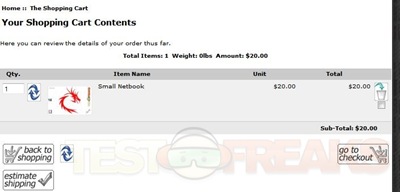


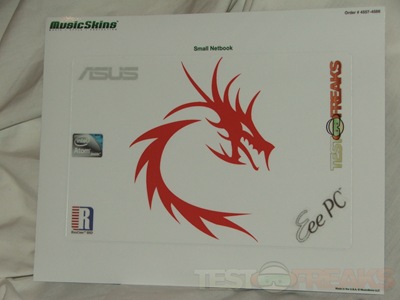
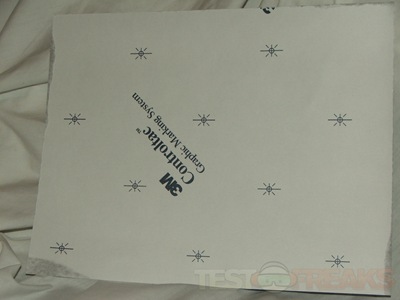




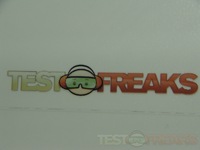

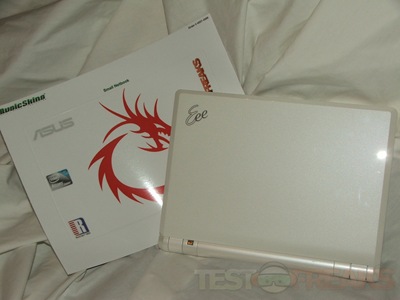







3 comments for “MusicSkins Custom Netbook Skin”