So I’ve never quite figured out e-book readers, I never really liked them but then I never had one to actually judge for myself. I can gladly say that my mind has changed on the subject now that I have one. At one time I read a lot of books, at least one per week usually, but I was young and I didn’t have a family and I had a lot more time on my hands then. I think I need to start reading again and I just got 150 books to read included with the product I have for review today, the Augen TheBook eBook Reader. 

Unpacking everything reveals a user manual, AC adapter, USB cable, software/drive CD and the eReader in a nice looking case.
The case is lined with a nice soft material and closes with a magnetic clasp.
TheBook has a nice 7” screen and below it you’ll find a full keyboard with number line but it’s a bit odd. It does have an ALT key for the symbols, but the symbols are below the keys instead of on top of them like one would expect. It takes a bit to get accustomed to.
On both sides of the screen are buttons. The left side has Volume up and down and Previous and Next Page. The right side has the Home button and another Next Page Button.
On the back you’ll find the reset button and speaker. It also has a nice textured look and feel to it.
On the bottom edge you’ll find the power connection, USB port, audio jack, SD card slot and power button.
Specifications:
After that you’ll hit the main menu with choices for Continue Reading, Favorite, Library, Settings, WiFi, Browser, Buy Books, DRM Register, Music, Video, Notepad and Power off.
Under Settings you’ll find choices for back, U Disk which is what you select when you plug in the USB to your computer. Then you’ll have Upgrade, Default, Format, Time, Help, System Info, Bright and Language.
So TheBook is much more than an eReader it can also be used as a web browser, one with no flash ability sadly. Web pages do look good though, pictures looks fine but the rotate option does not work here so you’re stuck in portrait mode for browsing. The browser does have a little mouse pointed on the screen so you can click on thing, you use the little joystick to move it around. The joystick itself is a bit finicky it only seems to move up, down, right or left and not on diagonals. To access the web you just enable Wi-Fi and connect to your favorite access point, simple to do.
The same goes for buying eBooks, you have to visit the ebooks media website to purchase them. You can of course add your own books to the device if you want.
To access your books you just click on Library and have options for Internal and SD Card memory.
When you make the selection you’ll be greeted with another categorized menu:
Speaking of books, TheBook comes with 150 titles already on it, and some aren’t that bad. You’ll find title like The Divine Comedy, Journey to the Center of the Earth, Dracula, Frankenstein, Grimm’s Fairy Tales, Moby Dick, and The Art of War just to name a limited few. One thing that did bother me is that many of the images are missing from the free books. For example there’s one called Knots, Splices and Roped Work that is supposed to show you how to work with ropes etc but there’s no pictures. It says see figure # whatever for the example but there’s nothing there just the text place holder.
The text when reading is crisp and clear and very readable. You can press the zoom button to make the text larger or smaller if you want, then you just press next or previous pages to move back and forth. You can use the joystick as well to do the same thing. You can press the menu button to manually rotate the page, go to a page, bookmark or favorite or change the font. You can also select pronounce and the book can be read to you but you don’t want to. The best way to describe the voice is a female Stephen Hawking, nothing against Stephen of course, I’m a big fan of his work but I wouldn’t want him reading me a book. I looked and couldn’t find any way to change the voice either. Reading eBooks is the primary function and it does that well I think.
TheBook can also play music and videos, which is a big bonus. The single speaker is actually fairly decent, at least it’s a lot better than I expected. When you play a music file there’s an animated equalizer at the top and controls on screen, but it’s not a touch screen so it doesn’t matter about the controls.
I found that it can play AVI files just fine but not Mpeg or .Mov files, it does say it can play MP4 files though but I couldn’t get it to work. Playing an AVI file I found that it works very well, nice and smooth even though it’s only a 400mhz processor in it. TheBook isn’t a bad little video player, take your books and video with you on the go.
Another thing TheBook has is a notepad so you can make yourself little notes like a grocery list.
TheBook does come with basic software to convert other formats to what is compatible with TheBook. The software works for the most part but it does have some issues. I have some comics I tried to convert over and only come worked even though they all started in the same original format. It would start converting and then just give up an unknown error.
TheBook isn’t fastest out there, it can be slow and sluggish and downright unresponsive at times. Yes it can be annoying with that part of it. The load times for most things are fairly fast depending on the file size.
Conclusion:
TheBook from Augen might not be perfect but it’s not that bad either, especially for costing under $100 and for everything else it can do for that price. The 150 books included are a fairly decent selection that I think most people will find enjoyable.
It does have its little quirks that you’ll have to deal with, but for an inexpensive ebook reader I don’t think it’s too bad. You can use the SD card slot to expand the 2gig of onboard memory and you can use wi-fi to browse the web. The ability to play videos and music is a nice bonus, it does both fairly well.
All in all I like it, sure it might be the best option out there, but for a beginner ebook reader it does the job I think.
Pros:
+Nice crisp color screen
+Plays movies and music well
+Very clear text
+Simple to use
+Includes carrying case
+Decent battery life
+Decent selection of free book included
Cons:
-Can be slow and sluggish at times
-No flash on browser
-Keyboard is odd
-Limited file compatibility for media
-Web browser does not rotate
| Grades: | |
| Overall |  |
| Design |  |
| Performance |  |
To learn more about our review policy please visit this page HERE.



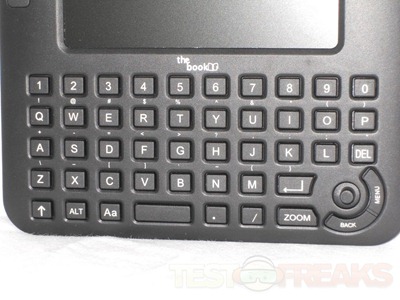




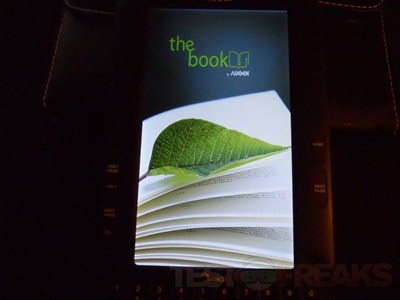
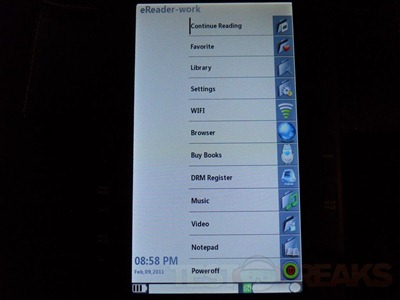
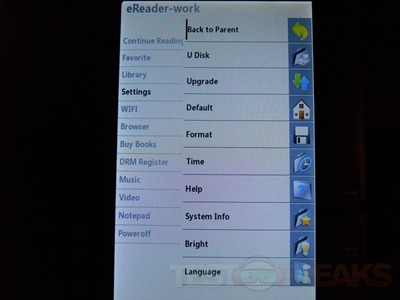
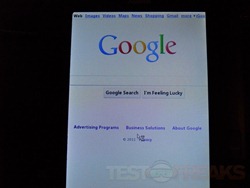

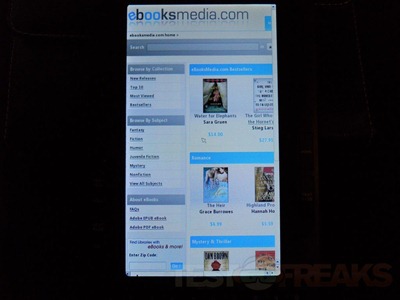
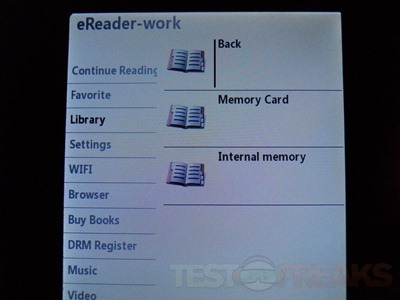
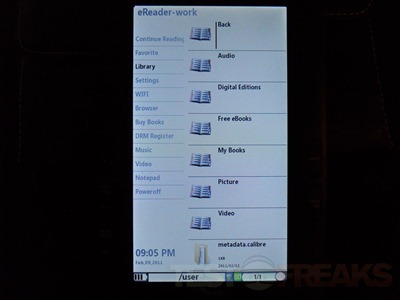
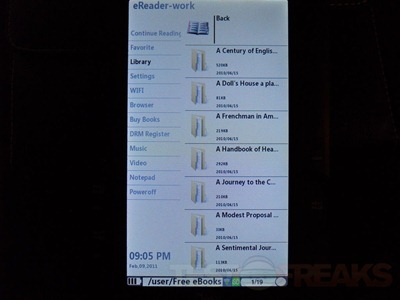
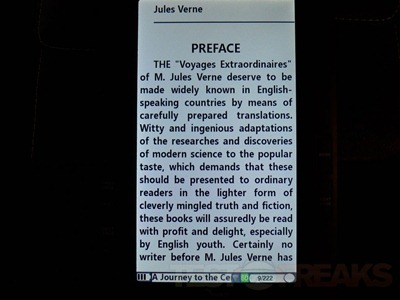
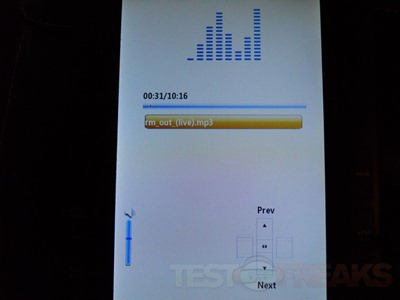
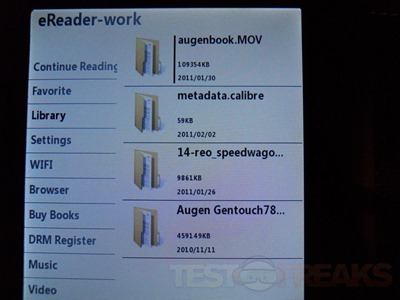
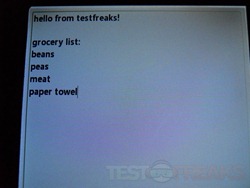
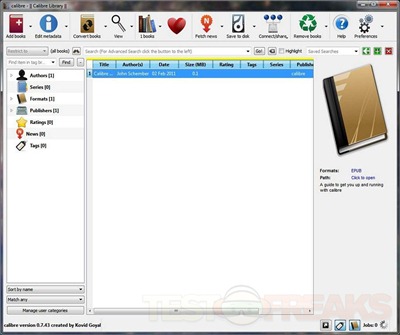




4 comments for “Review of Augen EBA701 TheBook eBook Reader”