Yesterday I took a look at a Blu-ray DVD drive, today I’m taking a step back and looking at a very unique DVD player. Yes Blu-ray of high definition is the future, but I can bet that there are still millions of DVD players out there with their DVDs to go with them. Go to the stores and you’ll see DVDs everywhere, they are still the primary media for video and I think they will be for some time to come yet, that is until the prices come down on hi-def media, players and televisions, and even then I don’t think people will be giving up their DVD collections that easily. When DVDs started to come into being people complained that they had to go out and re-buy all of the movies they already had, and the same is going to happen here, I think many people are happy with DVDs at this point and are in no hurry to make the move to something like Blu-ray just yet, or in the near future really. I think it’s going to be several years before we see the Blu-ray format take hold in the market like DVDs have.
I’ve taken a look at several iPod docks lately, and they weren’t bad products, but the one I’ve got today is one that I really like quite a lot, it’s from a company called iLuv and it’s called the 5.1 Channel Slim Desktop iPod/DVD Player. As you can see by the name it’s not only a DVD player but an iPod dock as well and it supports 5.1 channel audio. When you hook your iPod up to the iLuv you can navigate it through the on screen display to play your music and even watch your videos.
t’s a very useful product that I’ve come to like a lot, and plan to continue using for quite some time.
First of course is the video unboxing, then the still pictures, check it all out and continue on…
Specifications:
iLuv i1255 5.1 Channel Slim Desktop iPod / DVD Player
MSRP: $ 149.99
Model: i1255
It all comes together
Finally a media solution that can play virtually all your media formats, from DVD to iPod video, has arrived. Enjoy digital movies and music in a singly device that also lets you connect to an external audio device, play music from your Audio CDs, MP3 CDs and your iPod (including 6th generation), all with a compact remote control.
Features for Your iPod
• Watch your favorite iPod videos on your TV
• Play and charge your iPod with i1255
• Provides full control of your iPod with the included remote control
• Navigate your iPod videos or music on your TV screen with convenient OSD (On-Screen Display) specially designed for your iPod
• Capable of outputting your favorite videos or music from your iPod to your TV through S-Video or AV output
• Integrated dock for your iPod touch, iPod classic, iPod nano 3rd Gen. and iPod with video
Features for DVD Player
• Watch your favorite DVD videos on your TV through component video output and coaxial digital audio output
• Front tray type DVD mechanism
• Featured with convenient OSD (On-Screen Display)
• Multiple subtitle, angle, and audio functions
• Slow- and fast-motion playback and zoom operation
• Playable Media: DVD / MP3 CD / Audio CD / JPEG CD / Kodak Picture CD
What’s included
• Main unit
• Remote control (battery included)
• AV cable
• QSG (Quick start guide)
• Instruction manual
• Warranty card
UPC Number
• i1255: 639247-130944
There’s nothing to the installation, if you can hook up a DVD player then you’ll be fine with this one. In the few following pictures it’s on my desk as I used my computer to capture the screenshots and the interface for you, but it was in my entertainment center, and that’s where it’s going to be for quite some time.
The unit itself is very lightweight, but yet it seems well made, like it will last, I can’t help though to notice that it kind of resembles a Playstation 3. It is of course made of plastic, primarily black with chromed accents and buttons. The DVD tray is in the front, and it’s very thin, that’s the only part that I might worry about breaking, especially if you’ve got children.
Using your iPod with the iLuv is easy as well, just attach one of the included dock adapters and you’re all set. I’m using my iPod nano 4th generation with the iLuv and it works perfectly, even though it doesn’t mention that it’s compatible in the specifications.
Oddly, when I first plugged it in, the iPod told me that this device didn’t support charging, but when I turned it off and back on again it did, and when I turned the main unit off it continued to charge my iPod:
On the front of the iLuv is a small display screen that says ‘Hello’ when turned on and it tells you what mode you are in, either DVD or iPod when in use:
You navigate your iPod through the on screen display on your television screen, I’ve got a brief 1 minute video capture of it and several still screen captures as well for you.
The interface is basic, but you can fully control the iPod with it to access all of the content that’s stored on it.
There are a couple settings to play with but nothing major, just language, TV type, skin, shuffle and repeat:
The rest of the navigation is similar to that of the actual iPod, things can be found be genre, artist, album etc for the music and you video files can be found as well.
Here’s a video tour of the interface:
I played a few DVDs with it and had no problems at all, it recognized and played them fine.
I hooked the iLuv through my 2.1 speakers and it sounded very good, there is a volume control on the remote so you can control it that way.
The remote seems fine to use, it’s just the right size and the buttons are placed very well for easy access. It has all of the features you’d expect a remote of this type to have, all the standard stuff for DVD navigation. It also has an iPod/DVD button as well so you can switch between modes, it’s nice if you’ve already got a DVD in the player.
I’ve been using it almost everyday since it arrived to listen to music and watch moves, well my kids were watching most of the movies, but still it got used often.
Bottom line is I really like this product, I think it’s something that will remain part of my entertainment system for a long time to come, it’s just really cool overall. iPod docks at this point are everywhere, but not many really give this much functionality and usefullness
Conclusion:
The iPod has taken hold in the marketplace and DVDs are going nowhere soon, so what we have here is a logical and useful product combination that works well.
The iLuv 5.1 Channel Slim Desktop iPod / DVD Player is a great product overall and I can honestly recommend it, I like it a lot and I think you will as well.
It’s one of those products that combines two products, essentially you can get rid of your DVD player and your iPod dock in lieu of this one, hook it up to your stereo and you’ve got a great little audio and video system in one.
Pros:
Very easy to use
Works with iPod nano 4th gen
Easy to use remote
Cons:
DVD/CD tray is very thin, could possibly break
| Grades: | |
| Overall |  |
| Design |  |
| Performance |  |














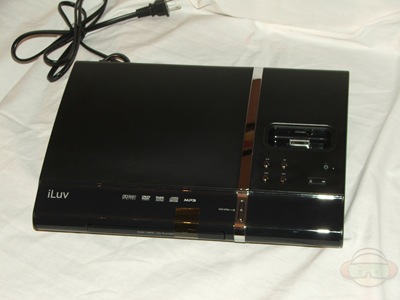


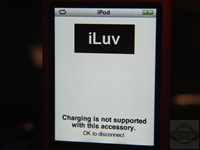
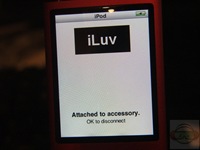





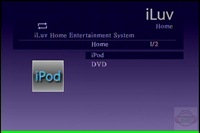






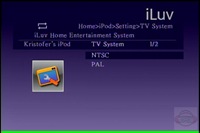
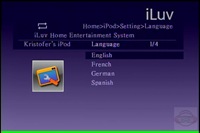




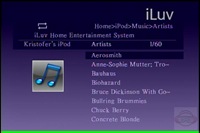




4 comments for “iLuv i1255 5.1 Channel Slim Desktop iPod / DVD Player”