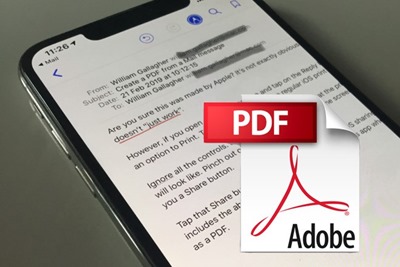In case you have been thinking about getting Adobe Acrobat Pro, chances are that you don’t want to take the final step until you have found out precisely what it can do for you and how it can be of help. I am quite certain that you have already heard about this software and that you know quite a lot about why people love it and use it that often. Yet, the truth is that you might not be sure how to properly use the Adobe Acrobat Pro in order for it to provide you with maximum efficiency and literally turn you into a pro when it comes to PDFs.
Well, things are about to change for you and they’re about to change for the better. Even if you don’t quite know the first thing about this software solution, which is a long shot, you’ll be able to pick up everything quite quickly and become a professional at using it, just as long as you follow some rather helpful tips and learn more about how everything functions. Fortunately for you, I’ve decided to gather some of those useful tips right here and share them with you.
Before we get started, though, I need to make one thing perfectly clear. There are just so many amazing things that the Adobe Acrobat Pro can do, and it would be impossible to fit everything into one article. This basically means that you should constantly keep on learning if you really want to become a pro at this. Yet, if you use the tips that I’ll share below, you will undoubtedly manage to step up your Adobe game and become better at actually using it to your advantage.
Now that you know that this learning process won’t end with you reading this article, let me just say that reading this will still be extremely useful for you. In the end, it all depends on how much you are willing to learn and how often you actually need to use this software. If you need to use some of the most complex features of it, you’ll certainly need to do some more learning. Yet, let us not dwell on that right now, since I’m pretty sure that you know your particular needs already. Instead, let me start giving you some of those useful tips that you can use in order to become an Adobe pro.
In case you didn’t know, this program can be used for a wide variety of purposes, and creating interior design, and all kinds of other, portfolios is actually one of them: https://smallbusiness.chron.com/advantages-using-acrobat-professional-create-interior-design-portfolio-77582.html
1. Everything Can Become A PDF
If you have been struggling with creating PDFs out of certain types of documents or mere text, then your troubles are over. This program allows you to basically turn anything you can imagine into a PDF document. I’m talking Word documents, photos, screenshots, e-mails and even websites. There is absolutely no limit on what you can turn into a PDG with this particular software piece, so you will no longer need to worry about that.
In case you are now rolling your eyes and saying that there most definitely is a limit since you can’t, say, turn physical stuff, such as chairs, tables etc., into these types of documents, then I really have to say that you are taking it a bit too far. Nobody even thought of something like this and I am quite certain that you understand the limitations of software programs so as not to get any such ideas into your head. Anyway, this certainly won’t discredit the amazing work that this program can do. Plus, if you want a PDF chair, you might want to take a photo of it and make that dream come true. Can you tell that I’m being ironic, no?
2. You Can Make A Book (Or Tear It Apart)
Here is some good news for every single writer on the planet, as well as for those people that need to create certain pamphlets, booklets, and similar things. The days of cutting, copying, pasting individual items in order to add more pages to a particular design are finally over. With Adobe Acrobat Pro, you can easily combine all kinds of documents with the aim of creating one huge PDF. It doesn’t get quite much easier than that.
There is one more thing that you need to know while we are on this topic. Just like combining everything together is extremely easy, extracting a single page from a large document is also quite simple. All you have to do is use the extract tool and you’ll be able to turn any particular page into a single standing document, which can help a lot of individuals, as well as businesses, be more efficient at whatever it is that they are doing. If this sounds amazing to you, that’s simply because it is. In fact, you’ll probably recognize the value of this option the first time you end up needing it, because it will actually be a real life saver.
3. Creating Forms Has Never Been Easier
How many times have you gotten frustrated at the fact that certain parts of a PDF document cannot be properly edited or written in? And then, you receive another PDF document in which adding the necessary information is perfectly easy, which certainly makes you wonder. What is it that separates one file from the other? What is it that makes one document easy to edit and write in, while some others are an actual nightmare? I have the answer to that question and, frankly, you’re going to love it!
In simple words, Adobe Acrobat Pro allows you to easily create files with form sections that can be typed into. This will save you, and the person you’re sending the document to, the trouble of getting frustrated with the fact that you cannot type some necessary information into the document. Once you master forms, along with some other things of course, you’ll undeniably have the right to call yourself a pro. The best part is, it’s all super easy.