PDF files are an industry-standard method for securely sharing information. This versatile format can contain text, charts, graphs, photos, and more. But sometimes, it is necessary to split the file into smaller parts. For example, one department may need only a specific portion of the entire file. There may also be times when you’ll need to save specific pages in a different location.
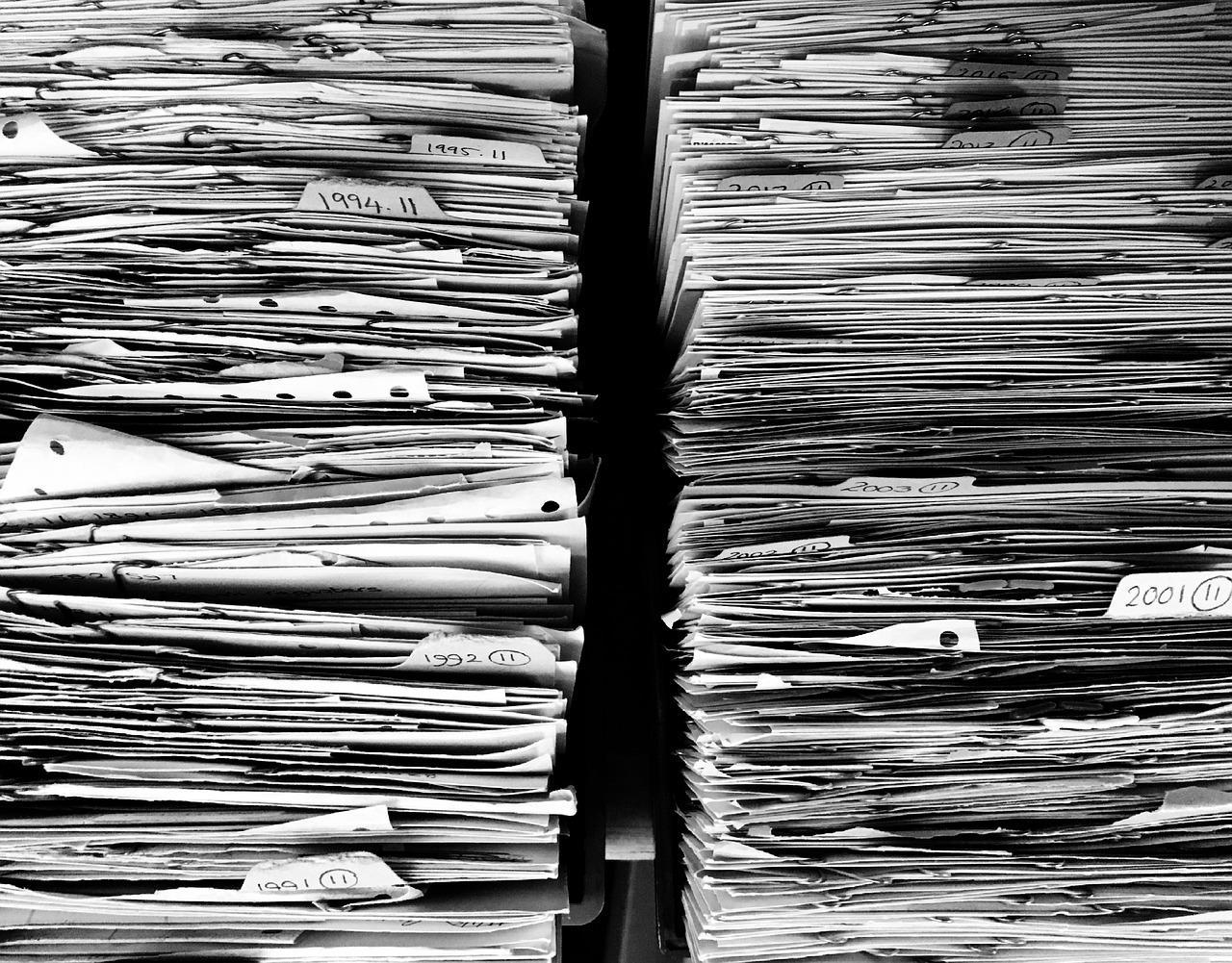
While it is possible to split a PDF manually, this task can be time-consuming and confusing when dealing with large, multi-page files. It might also be important to perform several splits for various departments or clients. A PDF splitter can make this cumbersome task much easier and faster. But choosing the best PDF splitter is critical.
Check out these tips to help you choose the best PDF splitter for your Office documents.
Identify How Often You’ll Need a PDF Splitter
If you plan to split office document files only occasionally, you can accomplish that with a simple online PDF splitter. There are some free options, but you’ll need to double-check the features they offer. If your project entails saving specific pages from a file, this option will most likely work for you.
But many people find that they need the functionality of a PDF splitter more often than they realize. Investing your time and energy trying to change Office documents with a subpar splitter tool can be frustrating. If you need to make other changes to an Office PDF, like text editing, adding signatures, or clipping out specific portions, you must consider a higher-quality tool that offers extra features. These additional tools can enhance your work and make PDF splitting a breeze, increasing your overall productivity.
Determine Your Budget for PDF Splitting
PDF splitter tools can range from free to hundreds of dollars a year. While the free tools may be tempting, they are often cumbersome, come with delays, require downloads, or lack essential features. You need not waste time trying to make an inadequate tool work for you. Once you’ve determined how often you will use it and what features you’ll need to take your Office files to the next level, look for a splitter that can do all you need.
You’ll likely find several options but at different price points. The cost of the tool isn’t always the best quality indicator, so check for free trials that allow you to test the splitter tool before you buy. With a free trial, you ensure the features are easy to use and will save you time. Try converting and editing a few documents to ensure the formatting remains intact for the final product. You can also test other features that might prove helpful for future projects. Once you’ve evaluated several tools, invest in the one that best suits your needs.
Finally, consider the cost of investing in a PDF splitter versus other options. For example, you may not want to purchase a Microsoft 365 subscription but still have the capability to edit and split Office documents along with other types. A PDF splitter tool may be more cost-effective than subscribing to an entire suite of Office products that you won’t use or need.
Decide If You Need Special Features or Complex Edits
While you can access many PDF tools for free, they often only offer basic services.
Make a list of the features essential for your work, and search for all the tools that provide those features. Once you’ve determined your budget, you should be able to narrow the many options down to a few. Don’t settle for a PDF tool with an attractive price but lacking in critical features. You wouldn’t want to cancel a subscription or add a secondary tool to fill the gap later.
Find the Best PDF Splitter That Matches Your Office Needs
Don’t settle for inadequate Office document tools. Quick, intelligent, and seamless PDF splitting is essential for ensuring professional and timely projects. Take the time to assess several products before settling on one to ensure you commit to what works best for you. With the right tool, you can maximize features that will surely increase your productivity.
