The iPad as been heralded (by Apple) as the best way to experience the web. If you’re like a lot of people, you may visit Facebook on a more or less regular basis. So, more than likely, if you use your shiny new iPad to experience the web, you are going to be getting the iPad Facebook experience. But what exactly IS the iPad Facebook experience? Let’s take a look.
No iPad Dedicated App
For the experienced user, the first thing you may try to do is check for a dedicated Facebook app optimized for the iPad. Now, this is generally a good idea for most things you do on the iPad… so off you go to the AppStore. You plug in “Facebook” in your search, and wait for the results.
I have to tell you, the results are not going to be pretty, at least of this writing. In a few words, there is no official Facebook app specifically for the iPad. The picture above is an example of what you are going to find, and note what is circled in red – only an iPhone app. While this will work on the iPad, it is not going to take advantage of that beautiful wide display angle large screen. So, this is just not a good option. Where do you go from here?
Safari To The Rescue
Instead of using the iPhone only app blown up to a rough 2x, we can instead use the browser and go right to the site just like we do on any other machine. And when we do, and log in, we get a screen like below.
This looks more like it. The screen is what you would expect from your browser, and you can zoom, scroll, and more without a problem. The notifications and messages work just like they should, and there are no surprises. At least at first.
So, by now we have caught up with your old friends, added a couple more new ones, checked out a couple messages, and left a very thought provoking status update that summarizes all of our worldly-ness. With that done, we decide to relax and play some games. Let’s go play some Farkle, shall we?
iPad Facebook Gameplay
We go to games and start our favorite Facebook Dice Game. But with a quick look at the screen below, it is apparent that there will be no Farkling on the iPad today. The problem is that the bulk of the games on Facebook are done with Flash, something that simply does not work on the iPad. So, the iPad Facebook “gaming experienc”e is nothing to brag about. In fact it is exactly that- nothing.
Well,that’s okay. Let’s just continue on and get back with our friends – we waste too much time on those games anyway. Hey, look – a friend posted a really funny video to watch. We’ve got to check it out, so we click on it.
iPad Facebook Videos
We should have seen this coming. The videos on Facebook are encoded with Flash. Since Flash doesn’t work on the iPad, we will not be seeing any videos today. Strangely similar to the iPad Facebook “gaming experience”, the iPad Facebook “video experience” is the same – nothing.
Now, if we refer back to the AppStore picture above, we find that there are some applications that attempt to shoehorn the videos in to the experience. However, I am just not going to pay for an app to do something that should be free – especially with a low rating. Instead, let’s check out our friend’s music links instead – they always find the cool new bands.
iPad Facebook Music
So far, it all looks great. I have the music list in front of me, and I look for something good to sample. I hit the play button and – hold on, what’s this – Facebook’s music player is Flash too? Well, let’s just throw this one on the heap too – the iPad Facebook “music experience” is, as shown below, nothing. There will be no music today.
Okay, we get it – no Facebook game playing, video watching, or generally any multimedia while on the iPad. Fine, we’ll just check out our friends instead, maybe build up that list of old high school chums.
iPad Facebook Friend Editing
We jump over to our friends sections, and create a new list. But when we go to browse for our friends, there is something missing – the scroll bar. Instead of casually scrolling through our friends and picking them, we are forced to type the names and do a search. Anybody out there that doesn’t hear from me about the class reunion, I’m sorry – I forgot to search for your name. And how does the iPad Facebook “friend editing experience” measure up? Tiring. That’s all, just tiring.
So now we are done with Facebook for the day. And how would we rank the iPad Facebook Experience? Well, if you stick to the basics, which means comments, notifications, and messages, then it works just fine. However, if you throw in any gaming, apps, list editing, or multimedia, then it fails to deliver.
Interestingly enough, the things that you can do on the iPad with Facebook is roughly equal to what you can do with the Facebook app itself – if only there were an iPad version. Hopefully soon that will be addressed, but one thing is worth noting – your Facebook farm will probably be a dustbowl before it will work on the iPad.


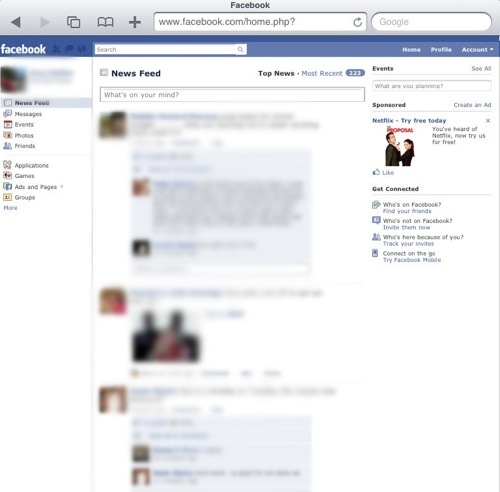

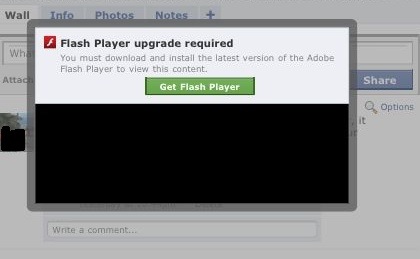

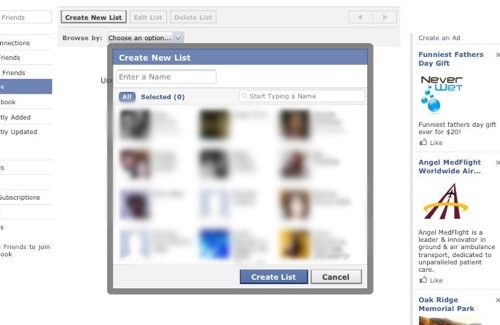
11 comments for “The iPad Facebook Experience”