Today, Amazon announced that Kindle Cloud Reader, the HTML5-based web app that lets customers read their Kindle books in their web browser, is now available for Mozilla Firefox so the hundreds of millions of Firefox users can start reading their Kindle books instantly, simply by opening their web browser. To start reading, go to 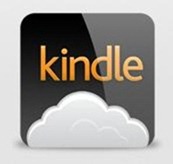
Kindle Cloud Reader is the latest Kindle reading application and leverages HTML5. With Kindle Cloud Reader, customers can read Kindle books instantly using only their web browser – online or offline – with no downloading or installation required. As with all Kindle apps, Kindle Cloud Reader automatically synchronizes your Kindle library, as well as your last page read, bookmarks, notes, and highlights for all of your Kindle books, no matter how you choose to read them. To make it easy and seamless to discover new books, Kindle Cloud Reader includes an integrated, touch optimized store, allowing customers one click access to a vast selection of books.
Kindle Cloud Reader is available for Safari on iPad, Safari on desktop, Chrome and, starting today, Mozilla Firefox 6 and above. Kindle Cloud Reader on the iPad is optimized for the size and unique touch interface of iPad. Without even leaving the app, customers can start shopping in the Kindle Store and will find a unique and immersive shopping experience built specifically for iPad’s Safari browser.
Amazon.com customers can start reading their Kindle books immediately using Kindle Cloud Reader at http://read.amazon.com.
