I love network attached storage, or NAS boxes as they’re called because they’re extremely useful for many, many things. External hard drives are nice if you want portability, but how many people actually take a big external HDD with them. Most people I know use them for backups and storage, they just site there hanging around waiting to be used. So I figure why not replace those external hard drives with something that does the same thing, but is just much more useful overall, a NAS box is just that.
Today for review I’ve got a little NAS box from Qnap called the TS-219P. It supports two 3.5” or 2.5” SATA hard drives and is truly feature packed with the ability to become your main network storage device at home and while on the go. Not only is it for storage and backups, you can stream from it, use it as a mini-surveillance system, a web sever, or even a stand alone torrent machine.
We’ll start off with the video unboxing:
I don’t think I’ve got to re-describe everything that was in the video but here’s some still pictures of the product:
Specifications:
The TS-219P Turbo NAS is the 2-bay network-attached storage server with iSCSI dedicated to the SOHO and home users who need a mass storage center to store and share huge amount of digital data. The NAS supports 2.5″ and 3.5″ SATA hard drives, and is featured with excellent hardware design for storage expansion, outstanding data access performance, high system reliability, and numerous powerful software applications. The TS-219P is the top-class model in the current home and SOHO NAS market.
Hardware Spec.
CPU: Marvell 1.2GHz
DRAM: 512MB DDRII RAM
Flash Memory: 16MB
HDD: 2 x 3.5″ SATA I/II HDD or 2 x 2.5″ SATA HDD
HDD Tray: 2 x hot-swappable and lockable tray
LAN Port 1 x Gigabit RJ-45 Ethernet port
LED Indicators: HDD 1, HDD 2, LAN, eSATA, Status, USB
USB: 3 x USB 2.0 port (Front: 1; Back: 2)
Supports: USB printer, disk, pen drive, USB hub, and USB UPS, etc.
eSATA: 2 x eSATA port (Back)
Buttons: System: Power button, USB one-touch-backup button, reset button
Alarm Buzzer: System warning
Dimensions: 150(H) x 102(W) x 216(D) mm / 5.91(H) x 4.02(W) x 8.5(D) inch
Weight:
Net weight: 1.74kg/ 3.84 lb
Gross weight: 2.92kg/ 6.44 lb
Sound Level (dB):
W/o HDD installed: 32.5 dB
Stand by: 32.7 dB
In operation: 36.3 dB(Background: 25.2 dB)
Power Consumption (W):
Sleep mode: 5W
In operation: 21W (with 2 x 500GB HDD installed)
Power Supply: External power adaptor,60W, Input: 100-240V
Secure Design: K-lock security slot for theft prevention
Fan: 1 x quiet cooling fan (7 cm, 12V DC)
Since one of the features of the TS-219P is that it can use 2.5” hard drives that’s what I used with it, two Seagate 160gb SATA drives to be exact. Installing them on the rack is easy, just a few screws and you’re all done.
When you power the Qnap TS-219P on the power button will light up green and the HDD and network activity lights will blink.
Once you’re powered on you’ll need to setup your NAS, this is accomplished by installing the Qnap Finder application. The software will find the Qnap NAS box and then you can configure it.
Configuring the NAS takes a few steps, but they’re easy ones, total time from start to finish took about 15 minutes and that was including initializing the drives and updating the firmware as well.
To access the Qnap TS-219P you can open your web browser and type in the IP address of the box, or what I did was just open My Network in Windows Vista and there it was, just double click on it and the browser will open for you.
I have to say I really like the interface of this product, it’s a good looking graphic interface. Before you login to the TS-219P you can scroll through the menu choices, you click the picture or use the slider at the bottom beneath the pictures.
The web based interface for users is very basic making it easy to use for most anyone:
The Download Station for BitTorrent is rather simple as well, with several options along the left side for you to get your torrenting going. You can set up the Download Station to download whatever and it will work without your computer even being on.
The Administrator interface is huge, you’ve got plenty of options to keep you busy enabling and disabling services along with creating users. It’s a dual interface, along the left side is tree style navigation, with the same things being shown in the main window, but graphical.
I had to break the navigation three into two parts as it’s huge:
As you can see you’ve got tons of options with this product, you’ve got control over everything through the Admin interface.
The Qnap can also be enhanced with Plugin called QPKGs, these can add a lot more functionality to the box. Some example are:
TomCat which is a Java web sever basically.
WordPress – I think we know what that is
Joomla – Content Management System
Squeezbox Server – Something for Squeezbox owners to stream their media.
and there are many more as well.
You’ve also got and iTunes Service built right in as well for you to share your music on your network.
Finally I wanted to test the transfer speeds of the Qnap TS-219P and I put it up against a few others I’ve reviewed in the past. It’s a simple test really, just transfer a rather large file via FTP and see how long it takes and get the average transfer rate as well. keep in mind though that the speeds are going to be different for other people as the hard drives used are different in all of the machines and most likely they’ll be different in yours as well.
(EDIT: It seems I mislabeled the chart, it should say 219p and not 419p as it does…)
The Qnap TS-219P might look a bit slow, but it’s still not bad at all. You have to keep in mind that I used two 5400RPM 2.5” drives with the TS-219P, while all of the other NAS boxes used 7200RPM 3.5” hard drives.
One final note is that the TS219P is rather quiet when running, I never really heard the fan running at all. When you first turn it on the fan revs up to full speed for a second or two, then it slows down and gets quiet. As far as noise from the hard drives, you really cannot hear them either. The Qnap TS-219P was sitting on my desk about two feet from me, and the noise level didn’t bother me at all.
Conclusion:
The Qnap TS-219P is a powerful and extremely useful little NAS box, it won’t take up much space or make a lot of noise, but it will allow you to do things over your network that you’ve only dreamed of. It’s certainly much more than a backup device…
The interface is very nicely down and easy to navigate for even the most novice of user. Anyone can have the Qnap TS-219P up and running on their network in a matter of minutes really.
Pros:
+Quick and easy setup
+Nicely designed and well made
+Quiet
+Easy to use for even the novice user
+Extremely useful
+Can be enhanced with add-on packages
Cons:
-Might be considered expensive by some
-A bit slower than others (could be due to the 2.5″ drives access times)
| Grades: | |
| Overall |  |
| Design |  |
| Performance |  |






















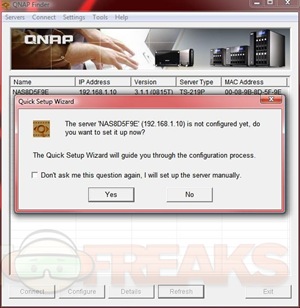
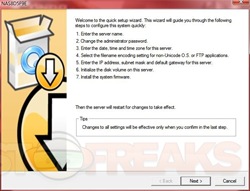
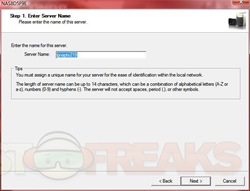
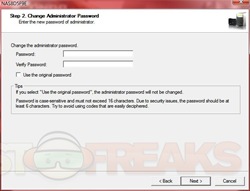
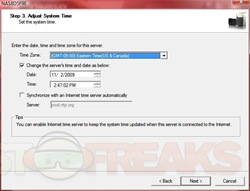
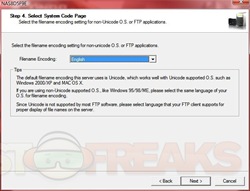

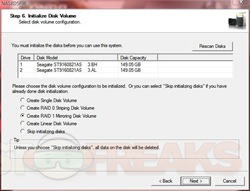
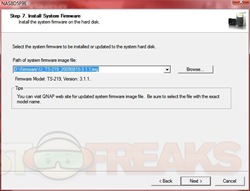
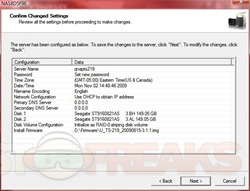
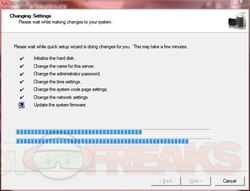









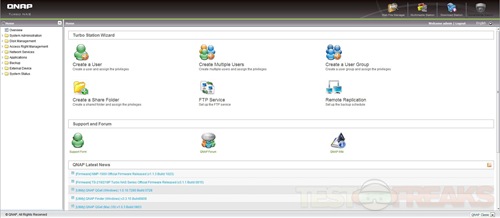
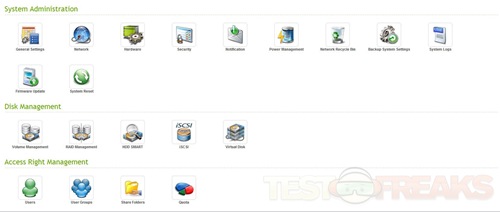

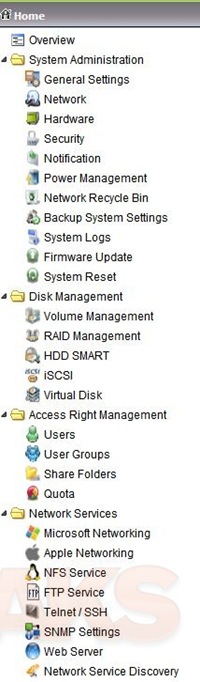









1 comment for “Qnap TS-219P Turbo NAS”