It’s been a while since I’ve taken a look at any PC cases, but Raidmax emailed me and asked if I’d like to take a look at one of their newest ones, the Skyline. I said sure of course, I’m always up for something new and exciting, so that’s where we are today, I’ve got a review of the Raidmax Skyline case for you. On the outside the Skyline is stylish and has a nice look to it, inside it features three 120mm fans and an 80mm side fan as well. There’s also a hard drive cage that swivels out for easy access along with tool-less 5.25” bays. Sounds like a decent case, but once I got started installing a system in it I ran into several problems that detract from my overall view of this case, so read on..
The Skyline comes packaged very well in an attractive box.
The front bezel and both inside and outside of the side window have protective plastic on it.


On the front you’ll find five 5.25” bays and one 3.5” bay, the colors are black and silver, and there’s a blue LED bar that lights up when the system is powered on for a nice presentation.
On the top is where you’ll find the power and reset buttons along with the USB and audio ports, and LED indicators, no eSATA ports to be seen though.
Behind the ports and buttons is all ventilation where there are two 120mm fans inside of the case.
On the bottom you’ll just find four feet, nothing special to see here.
Moving the back, you’ll see this is a bottom mounted PSU style case, and you’ll find the usual ports and spaces here. The fans in the Skyline have blue blades that make for an interesting look.
Taking the right side panel off gets us a look at the back of the motherboard, the try does not come out, and there’s not much room for wiring back there either.
The left side features a large clear window with silver accents and an 80mm fan installed for you.
Taking the side panel off we can get a look inside of the case. The Skyline features tool-less 5.25” bays, they’re plastic clips essentially.
Here’s several views inside of the case for you:
The HDD cage can swivel out for easy access, but it falls out easily and it’s difficult to get back in place.
;


The accessory box doesn’t contain much just a bag of common screws and yellow drive rails for the hard drives. Why would they go with yellow coloring when the rest of the case is black, blue and silver or gray?
Specifications:
vRaidmax Skyline
The Raidmax SKYLINE case features a classic front panel, top mounted USB and audio ports and 10 total drive bays. A huge 120mm real exhaust fan and 2 top fans keep your system cool. SKYLINE case is perfect for everyone’s need.
Specs:
Type: ATX Mid Tower
Case Material: SECC
Motherboard Compatibility: ATX, MicroATX
With Side Panel Window Yes
Expansion:
External 5.25″ Drive Bays: 5
External 3.5″ Drive Bays: 1
Internal 3.5″ Drive Bays: 4
Expansion Slots: 7
Front Ports: USB, Audio
Cooling System
80mm Fans: 80 mm Blue LED side fan
120mm Fans:
2 x 120mm top fan
1 x 120mm front fan
1 x 120mm Rear fan
Dimensions: 19.50″ x 8.00″ x 18.50″
Features:
-Stylish front panel with Aluminum pad
-80mm Blue LED side Air Intake Fan
-120mm Silent Rear Exhaust Fan
-2x120mm Top Fan and 1x120mm front fan
-Large See-thru Side Window
Price: $79.99 (Price at NewEgg at time of review)
Installing a system in the Skyline is fairly straight forward, like most other cases out there, but I did run into some problems.
I got the optical drive in with not problem, the fastening system seems to work well to hold the drive in place and it’s easy to use.
The first problem is the hard drive cage, it just falls out of the case, it’s not really attached at all, it swivels out on two points, one top and one bottom, but then just falls out and it’s fairly difficult to get back in.
Wire management is the next issue, there really is none with this case, most cases today have a hole on the motherboard tray that will allow you to run the CPU power line up the back of the case, but there’s none here so you’ve got to run it across your motherboard or route it around the side if it’s long enough. If you run it along the side of the motherboard there’s really no where to tie it down either.
The next issue would be space, there’s two parts to it actually, the first is space near the top, there really is none. It was very difficult to get the power connected up there. One option would be to remove the CPU, but if you’re using a CPU that requires it to be installed while the motherboard is out of the case, then you just can’t remove the CPU to make room.
The second space issue is video card room, I’m using an older ATI X1800GTO video card, it’s a large card, but they’re are bigger ones, my card fit with just a little room left over, larger cards may not fit at all depending where they sit on your motherboard and what you may have in the optical and hard drive bays.
The last problem would be the front bezel does not come off, at least not easily, you’ll need to remove two screws on the top plate to remove the front bezel, this is an odd design for sure.
I’ll be honest here, I don’t like this case at all, it has too many issues with it, most of the installation is fairly easy, but a lot of it can be difficult.
Once everything is in the case, the fans are actually quiet, I was surprised here really, I expected a bit of noise from them.
The side fan does have blue LEDs in it that are very bright, it will light up the inside of your case nicely.
On the front is another LED strip that lights up when you power the system on.
Conclusion:
The Raidmax Skyline case is one that looks good on the outside but just has quite a few problems on the inside.
The installation process is overall easy, but the few problem areas can make the whole process frustrating really.
The Skyline is silent, and it will keep your system cool though.
I’ve taken a look at a lot of cases in my time, and for $80 this one is just not worth it, there are many other, much better cases to be had for the same price.
Pros:
+Looks nice
+Seems well made overall
+Keeps system cool
+Fairly easy installation
Cons:
-Large video cards might not fit
-Can’t remove front bezel easily
-Limited room on top of case
-Limited wire management options
-HDD cage easily comes out
| Grades: | |
| Overall | 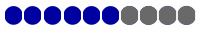 |
| Design | 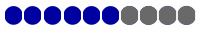 |
| Performance |  |


















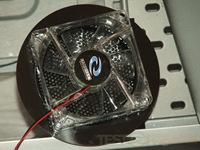











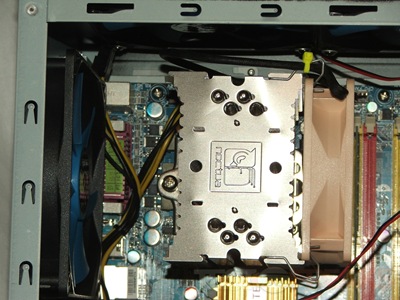

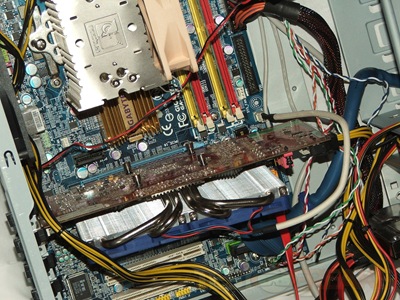










2 comments for “Raidmax Skyline PC Case”