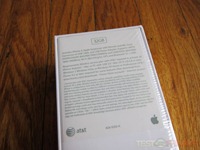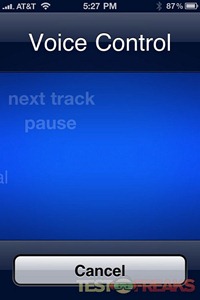The good news is the iPhone 4 is finally here, the bad news for those in the United States is they are still stuck with AT&T. Preordering snafus, long lines and activation delays aside many people wanted to be the first to own the latest Apple phone. In fact 1.5 million iPhone 4s have been reportedly sold since its release last Thursday. Thankfully my iPhone 4 was one of the preorder models that arrived a day early so activation was not an issue for me.
While the iPhone 4 provides some innovative new features such as Retina Display, FaceTime, a faster A4 processor and HDVideo; this version is more of an evolutionary device than the revolutionary original iPhone. Don’t get me wrong, the iPhone 4 is a great device but if you owned a prior iPhone it will not be as awe inspiring as Steve Jobs described.
As an owner of an iPad I have come to appreciate its speed and ease-of-use. Why am I mentioning this in an iPhone review? Well the new iPhone 4 feels like a mini iPad, in its performance; it is incredibly sharp looking, runs lightning fast and feels more like a mini computer than ever before.
The iPhone 4 comes packaged into typical Apple fashion – in a small black and white box with a picture of the device on the top and a list of contents and requirements on the bottom. Contents include the iPhone 4, Apple Earphones with Remote and Mic, Dock Connector to USB Cable, USB Power Adapter and Documentation. The documentation provides a quick start style guide, an important product information guide pamphlet and two small Apple logo stickers. Unlike past models, Apple did not include a cleansing cloth or microSIM tray opening tool aka paper clip.
If you have not already seen the iPhone 4 on various websites, magazines, TV shows or in person then you may be living in a cave. Apple redesigned the external housing while maintaining the Apple design aesthetic. It is primarily composed of glass and stainless steel. The design is more squared as the iPhone 4 no longer tappers off towards the back of case. The shape is reminiscent of older style iPods.
Holding the new iPhone the user will feel that the device is more substantial or dense than its plastic-y predecessors. The weight seems to be more evenly distributed along the entire iPhone 4. It is thinner than the iPhone 3G and 3Gs and is slightly narrower.
The aluminosilicate glass is the same type used in the windshields of high speed trains and helicopters which supposedly makes it more scratch resistant and 50 times harder than plastic. It is not shatterproof though as reports on the web have surface about one foot drops leading to shattered iPhone 4 backs and fronts.
Apple placed a stainless steel band around the perimeter of the iPhone 4 which is designed as the mounting point for the internal components and also acts as the device’s antennas. It is an interesting design to say the least, but has led to some unpleasant side effects. Certain iPhones drop signal strength when the lower left hand side of these bands are covered by moist human hands. Of course Steve Jobs has already offered a solution to the problem; don’t hold it that way.
A Multi-Touch display covers the front of the device and is designed to register multiple touches. This display is composed of an LCD designed for 960 x 640 output or 326 pixels per inch. Apple call this display Retina Display as the human eye can not distinguish individual pixels due to their density. Looking at the screen is a marvel, the screen is beyond sharp. The first time I looked at some email I thought to myself, wow they changed the font but then realized it is the same font, just razor sharp. The screen text looks like printed paper it is so crisp.
One thing I noticed is when side by side with my iPhone 3G with the screens both off, the iPhone 4 has a much blacker display. This blacker background may help in making the screen look crisper as well.
The front of the iPhone 4 is similar to prior models except for one small addition – a front face camera to the left of the ear piece. This camera is designed to be used for Apple’s FaceTime which is video conferencing on the iPhone 4. It is a standard definition camera that can also shoot photos and videos but the preferrable choice for that would be the 5 megapixel camera that shoots 720P found on the back of the iPhone 4. This back side camera includes a built in LED which acts as a flash for pictures and can stay on while shooting video. Other than this high definition camera and LED, the back of the iPhone 4 is also the same as its predecessors.
The bottom of the iPhone 4 still has the dock connector and two speakers and the left hand side of the device has the mute switch and two volume buttons. These buttons are now composed of stainless steel and the volume buttons are seperated. This is a nice change from the plastic cover buttons which tended to be one of the areas the older iPhones would have issues with as several on my friends had their button covers fall off.
On the top we find the 3.5 mm headphone jack and power button; Apple moved the microSIM slot from this area to the left hand side of the new phone.
Specifications:
Size and weight
Height: 4.5 inches (115.2 mm)
Width: 2.31 inches (58.6 mm)
Depth: 0.37 inch (9.3 mm)
Weight: 4.8 ounces (137 grams)
Power and battery
-Talk time:
Up to 7 hours on 3G
Up to 14 hours on 2G
-Standby time: Up to 300 hours
-Internet use:
Up to 6 hours on 3G
Up to 10 hours on Wi-Fi
-Video playback: Up to 10 hours
-Audio playback: Up to 40 hours
Capacity-16GB or 32GB flash drive
Display
-Retina display
-3.5-inch (diagonal) widescreen Multi-Touch display
-960-by-640-pixel resolution at 326 ppi
-800:1 contrast ratio (typical)
-500 cd/m2 max brightness (typical)
-Fingerprint-resistant oleophobic coating on front and back
-Support for display of multiple languages and characters simultaneously
Audio playback -Audio formats supported: AAC (8 to 320 Kbps), Protected AAC (from iTunes Store), HE-AAC, MP3 (8 to 320 Kbps), MP3 VBR, Audible (formats 2, 3, 4, Audible Enhanced Audio, AAX, and AAX+), Apple Lossless, AIFF, and WAV
TV and video-Video formats supported: H.264 video up to 720p, 30 frames per second, Main Profile level 3.1 with AAC-LC audio up to 160 Kbps, 48kHz, stereo audio in .m4v, .mp4, and .mov file formats; MPEG-4 video, up to 2.5 Mbps, 640 by 480 pixels, 30 frames per second, Simple Profile with AAC-LC audio up to 160 Kbps per channel, 48kHz, stereo audio in .m4v, .mp4, and .mov file formats; Motion JPEG (M-JPEG) up to 35 Mbps, 1280 by 720 pixels, 30 frames per second, audio in ulaw, PCM stereo audio in .avi file format
Camera, photos, and video
-Video recording, HD (720p) up to 30 frames per second with audio
-5-megapixel still camera
-VGA-quality photos and video at up to 30 frames per second with the front camera
-Tap to focus video or still images
-LED flash
-Photo and video geotagging
External buttons and controls
-Sleep/wake
-Ring/silent
-Volume up/down
-Home
Sensors
-Three-axis gyro
-Accelerometer
-Proximity sensor
-Ambient light sensor
Connectors and input/output
-30-pin dock connector
-3.5-mm stereo headphone minijack
-Built-in speaker
-Microphone
-Micro-SIM card tray
Inside of the iPhone 4 is an Apple A4 Processor which is the same type as the one found in the iPad. Unfortunately the speed of this processor is unknown but is believed to be under clocked to conserve battery life.
Besides the processor Apple also includes a built-in three axis gyroscope which when combined with the accelerometer provides advanced motion sensing a such as rotation rate, user acceleration in full 3-D attitude. This helps provide a better gaming experience for the touchscreen iPhone.
The iPhone 4 natively runs iOS4 which is a new operating system for the iPhone and takes advantage of the speedy A4 processor. While on the surface the interface seems familiar and similar to its predecessor; it offers hundreds of new features including multitasking, the ability to sort apps into folders, Face Time and a built-in dictionary.
Face Time is probably the most intriguing new feature as it is the iPhone version of iChat. One drawback to it is that both users must use the new iPhone and be on a WiFi network; it does not currently work on the AT&T 3G network. Hopefully this issue will be resolved in a future iOS4 updates. Most likely it is a restriction placed by AT&T to keep their network from being overloaded with video conference calls.
So far my experience with Face Time has been positive; however finding someone on a WiFi network that you wish to talk to at that moment is harder than it seems. The video is standard definition and looks pretty similar to video over a WebCam so depending on both WiFi connections will determine how garbled the video will look.
The Face Time session can be initiated either as a Face Time request from the onset of the conversation or from within a phone call. Unlike iChat there is no way of knowing whether someone is available to Face Time as it does not have any status availability. Hopefully other protocols such as Skype will become part of FaceTime or the Skype app itself will incorporate video chat.
Multitasking is something iPhone users have been hankering for since the original iPhone. Apple’s implementation of multitasking involves pulling up a user interface by double tapping the home button. Through this interface the user can scroll and find previously open apps and resume from where they were left off. This is especially handy when gaming and being interrupted by a phone call. Unfortunately I used the double tap the home button to access my phone quickly now that option has disappeared with multitasking.
Multitasking also lets apps such as Skype allow you to receive calls while other apps are running. I especially found it useful when using my Navigon GPS. Simple tasks such as uploads can now work in the background while the user performs other functions.
Swiping left on the MultiTask interface quickly brings up the iPod controls, while holding down the home button for a couple of seconds calls up the Voice Control screen. The Voice Control is a nice addition but is still too inaccurate for my tastes. I’ve started to play song on the iPod when I was trying to place a call home and vice versa. I think I will stick to manually command input for a while.
One of my favorite new features is the addition of Hi-Def video recording and editing. The iPhone 4 can now replace Hi-Def handhelds such as the Flip HD. If you buy the iMovie app then you can add themes, titles and transitions to your videos. The included LED flash helps you video even in low light settings. The five megapixel camera also does admirably compared to the early iPhone building cameras but is still no better than a cheap digital camera. The front facing standard definition camera is okay for self-portraits but is primarily used in Face Time.
Here are a couple of sample shots and a video shot at the beach on a hazy day.
The addition of Folders allows apps be organized by category or whatever your personal preference may be. My children have loaded my previous iPhone with several dozens of kids games and now I’m able to file them away neatly in designated folders. One drawback to the Folder scheme is that each folder holds 12 apps max. Still, having a couple of screens full of folders beats several dozen screens of apps.
Finally my favorite new feature is the addition of an all inclusive mailbox. As someone who has a number of email accounts this is a godsend. No more flipping between accounts. I can’t wait for this to hit my iPad. Also there is email threading as well. Now all emails in a thread are kept together.
The one thing I am sad not to see is the ability to personalize one’s SMS. It gets annoying when someone has the same text tone as your iPhone, you tend to look at your iPhone unnecessarily. If we can custom create ring tones, why not text alerts?
So far I’ve talked about the external appearance of the phone as well as the IOS 4; but the big question is how does the phone work – is it better, worse or the same as its predecessors? Sadly the iPhone 4 does not seem to be any better in terms of dropping calls in the metro New York City area. Calls sounded fine but areas where I had issues seemed to persist with the new iPhone.
In addition the antenna issues that I referenced above is an actual problem as I was able to see a signal drop when I covered the rubber bridge on both sides of the lower part of the stainless steel band. My dropped call ratio did not change significantly with the redesigned antenna which probably has more to do with the oversaturated network than the phone itself. I know my colleagues in other states do not seem to have this same issue.
Conclusion:
The iPhone 4 is a great device, one which hasn’t left my side since I received it. Transitioning from my iPhone 3G to the iPhone 4 is analogous to driving in the mud to racing down the Autobahn at full speed. Apps such as the Navigon Mobile Navigator which took 20 seconds between screens to load is now instantaneous on the iPhone 4. The speed iOS4 on the phone is comparable to the larger more powerful iPad. Even 3G web surfing was noticeably faster.
Besides combining your iPhone into one’s phone, now the user has a high definition video recorder to replace their Flip HD camera. Although the regular camera on the iPhone 4 is passable, that still won’t be taking the place of my Canon S90 anytime soon.
Overall I think the iPhone 4 keeps up with the pack in terms of upgrading its speed and features. Unlike past iPhones where the smartphone field was not as competitive the market now features challengers using Android and soon Windows 7 Mobile, so Apple will need to continue innovating and evolving the iPhone 4. Competition is good as it prevents Apple from resting on their laurels and hopefully the next iOS updates will bring even more exciting new features.
If you are upgrading your current iPhone and wish to stay with AT&T or are getting your first one then I highly recommend getting the iPhone 4. If you are on the fence about smartphones then check out some competitors then make your decision.
Pros:
+Screen Looks Fantastic
+HD Video
+Muli-tasking added
+Improved Form Factor
+Email Message Threading
Cons:
-Still only AT&T in the States
-Anecdotal antenna issues found
-SMS tones still not fully customizable
| Grades: | |
| Overall |  |
| Design |  |
| Performance |  |
To learn more about our review policy please visit this page HERE.