Up on the review block today I’ve got another Samsung phone! This one is the Seek and it’s for Boost Mobile which is a pre-paid division of Sprint that offers unlimited everything really for a single price and best of all no contracts. The Seek is a rather basic messaging centric phone really. It’s small in size and it has a 2.6” QVGA touch screen, but it’s also a slider that opens to reveal a qwerty keyboard to make messaging easier.
Like most other pre-paid phones, the Samsung Seek comes in a plastic box.
Included with the phone is the charger, USB cable and documentation.
When I first open the box my first thought about this phone was that it reminded me on one running Android, but it’s not. The Seek has a 2.6” QVGA touch screen display with a resolution of 240×320. Below the screen you’ll find three buttons for Back, Home and Call. The phone itself is very lightweight at 3.85 ounces, and it’s small with dimensions of 4.12” x 2.08” x 0.58”. So yes it’s a small and lightweight phone, a big difference that my Samsung Galaxy S Captivate for sure.
On the left side of the phone is the volume buttons and the microSD slot.
On the right side is where the camera and power/lock buttons, and the USB port is located.
On the top is the audio port, it’s actually under a cover.
On the back you’ll find the 1.3mp camera without a flash and speakerphone, the cover just slides off to reveal the battery. The back has a very slight texture to it as well.
The Seek is a slider that opens to reveal a full qwerty style keyboard. The keys are slightly raised, but they are fairly close together making typing a bit difficult. Sadly there is no dedicated number line, you’ll have to press the Function button to access them along with the symbols.
When it’s slid open and you look on the back you’ll find the Seek logo there.
Specifications:
Cool To The Touch
* Full, Slide-out QWERTY Keyboard
* Pre-loaded IM and Email Clients
* Virtual User Guide
* 1.3MP Camera
Seeking a fashionably cool new messaging phone? You found it. Available in Scarlet, Cool Blue and Fantasy Pink the affordable Samsung Seek speaks to your desire for style. With its intuitive touchscreen and full QWERTY keyboard, it also answers your messaging needs. The Seek gives you threaded text messaging, pre-loaded IM, picture and instant messaging, along with one-touch access to your favorite social networks. Pretty cool, huh?
Full, Slide-out QWERTY Keyboard
Sure, it’s a touchscreen, but why should valuable screen real estate be taken up by a virtual keyboard? The Seek comes with a full 4-row QWERTY keyboard that slides down. Easily input your words while seeing the bigger picture.
Pre-loaded IM and Email Clients
Stay in touch the way you want. There’s threaded messaging for conversation-style texting, and instant messaging if you’d rather “chat” with a friend live. You can also access both your personal and work email accounts, plus sync with your contacts and calendar.
2.6″ QVGA Touchscreen Display
Your Twitter feed, directions via Sprint Navigation, pictures from friends – all easy to see in either portrait or landscape mode. Multitasking lets you do it all at the same time. The easy-to-use touchscreen comes pre-populated with one-touch apps to your favorite social networks.
1.3MP Camera
Life’s coolest moments can happen at anytime, but you don’t always want to carry around a camera and a phone, right? The Seek comes with a built-in camera for easy picture taking. Share pics immediately with family or upload them to Facebook.
Expandable Memory
You have the option to expand the Seek’s memory up to 32GB thanks to a microSD card slot. Since this stylish device comes with a music player, this means you can listen to music for days and days without hearing the same song twice.
Specs:
Operating System: Samsung Proprietary SW
Size:
Weight: 3.85 ounces
Dimension (HXWXD): 4.12” x 2.08” x 0.58”
Display: 262K TFT
Resolution: QVGA 240 x 320 pixels
Size: 2.6”
Input Device: Touch Screen w/ Full QWERTY Keyboard
Camera Resolution: 1.3 Megapixel Camera
Battery: Talk time: 5.8 hours
User Memory: 128MB RAM/256MB ROM
Phone book entries: Holds up to 600 entries
External Memory: microSD holds up to 32GB
The Seek is a touch screen phone as I mentioned and again it kind of reminds me of Android the way the icons are laid out. The icons on the screen are done in a grid pattern like the apps are on Android, or even on the iPhone. The main difference is that you can’t slide back and forth, at the bottom of the screen are four buttons to select which screen you want to go to. You’ll find Favs, Main, Fun and Web. When you power on the phone you start on the Main screen where you’ll find Voicemail, Messaging, My Stuff, Re-Boost, Missed Alerts, Get Stuff, navigation, History and Settings/Tools. On the Favs screen you’ll find some there already for you, but you can hit the + button to add more or the garbage can to get rid of those you don’t want. Under Fun you’ll find Camera, Email, Get Stuff, Pictures, IM, Music, MySpace, Facebook and Hookt. Then finally under Web you’ll see Search, Web, Bookmarks, Re-Boost, News/Weather, Social Media, Sports, Entertainment, and Latino.
Using the keyboard I found it to be a bit cramped for me personally, but this is the type of phone aimed at teens, they’ll have smaller hands so it shouldn’t be that much of a problem for them. The keys themselves are actually a bit too small I think. I found my fingers getting in the way of each other especially in the middle of the keyboard.
If you’re wondering, Hookt is a chat line basically that if you want to access you’ll have to pay extra for it.
The Navigation is Boost Navigator, but you have to pay extra for it as well.
The Web has a quick selections for News/Weather, Entertainment, Social Media, Sports and the normal web browsing.
Browsing the web you’ll find the resolution a bit low, it makes things look blocky and pixellated really. I also found that the internet just seems slow, it could be the browser actually that just isn’t rendering quickly enough, but page loads just seem very slow to me.
If you click Settings and Tools you’ll be taken to Settings and Tools (imagine that right?!)
Under Settings you’ll find choices for Display, Volume, Ringtones and Vibrations, General, Bluetooth, Web Browser, Speech to Action, Lock and Reset.
Then under Tools you’ll only find Calculator, Notes, Calendar, Clock and Voice Commands.
Under My Stuff you’ll find Application manager, Games, Ringtones, Applications, Wallpapers and Chat Flirt Fun.
Under Games you’ll find Bubble Dash 2 and Pac-Man Championship. Under Applications you’ll only find the navigator.
Making calls is fairly easy, though it took me a minute to actually figure it out. When you press the phone button the dialer appears then you type in your number that appears in the green box at the top. To actually make the call you have to press the green button with the number in it.
Call quality is good but not what I would call wonderful, it’s more spotty. I found that the person on the other end could hear me but I was told I was muffled at times and then clear, it would sort of go in and out. There was no problem being heard, it was just that I sounded a bit muffled at times. I heard people just fine though, they sounded clear. The speaker is pretty bad really, so making calls via the speakerphone is not advised. It can get loud but when you turn up the volume it gets distorted to the point where you can barely understand what’s being said.
Battery life isn’t bad, but it’s not that great either. You’ll get a few days, between 4 and 5 on a charge for standby but not what you might expect from a basic type phone really. For talk time you’ll get about 5 hours on average, slightly less than what the specs say you should get.
So let’s take a look at the camera to end this. When taking pictures the viewfinder will be displayed for a few seconds and then disappear for an unobstructed view. On the right side you’ll see four options for Shooting Mode, Brightness, Options and Review.
Under Shooting Mode you’ll see three choices for Single Shot, Continuous Shot and Mosaic Shot.
Under options you’ll find fairly basic stuff.
Here’s some sample pictures taken indoors in bright lighting:
The pictures aren’t that good, especially when you get close up. You’ll really need to hold the phone very still to get a decent picture.
Here’s Color Tones and one of the Mosaics:
Mosaics are neat, but they’re only taken in 320×240 resolution, rather pointless for any real uses.
Conclusion:
I think the Samsung Seek is certainly a phone aimed at teenagers, it’s very messaging and social oriented, and it’s small in size. I think the young will be a bit more forgiving with the flaws in this phone.
The keyboard feels a bit too small and cramped for me honestly. Call quality is decent overall, but it can sound muffled at times. The speaker is not that good at all, I would just avoid using it altogether really.The camera is fairly bad as well, the pictures just aren’t that good taken indoors. Browsing the internet is not exactly a fun experience, the low resolution of the display just doesn’t look good and pages are slow to load.
Pros:
+Small and lightweight
+Easy to use
+Quick interface
+Sensitive touch screen
+Unlimited phone plans available
Cons:
-Calls can be slightly muffled
-Speakerphone not good
-Extra pay for junk included
-Camera not that good
-Keys are a bit too close together
-Slow internet / page loading
| Grades: | |
| Overall |  |
| Design |  |
| Performance |  |
To learn more about our review policy please visit this page HERE.













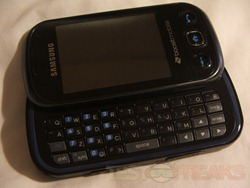
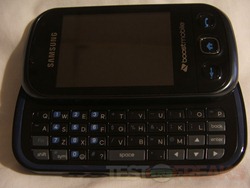




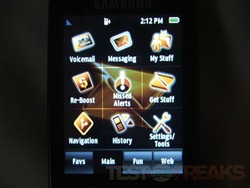


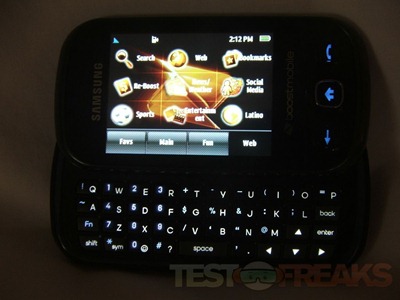
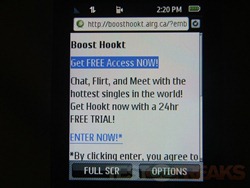
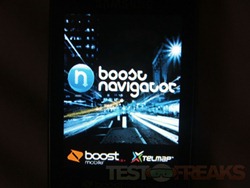
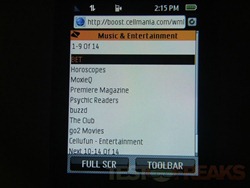
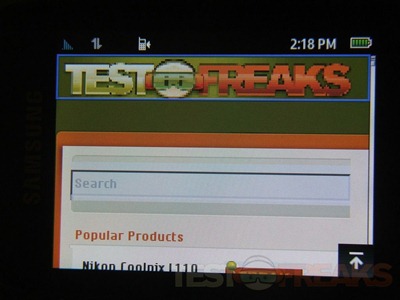



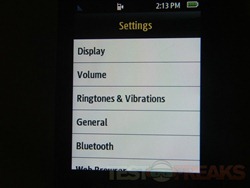

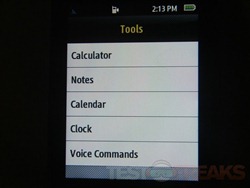

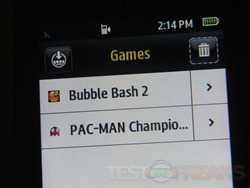

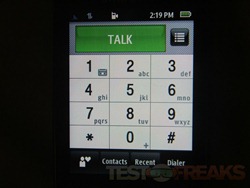

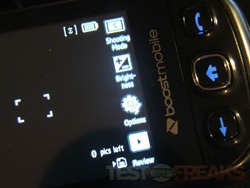

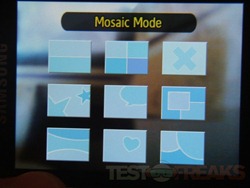

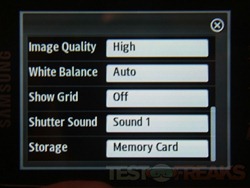



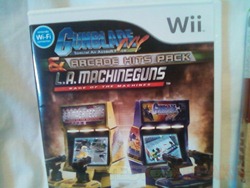
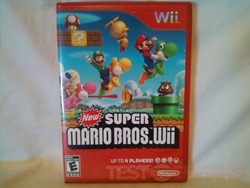
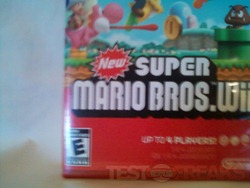
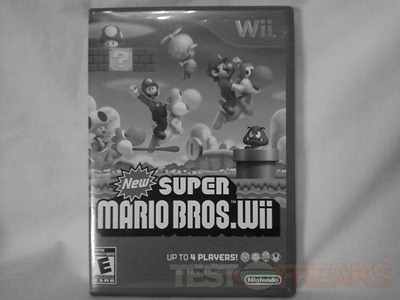
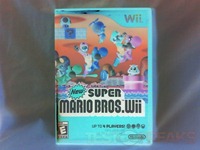
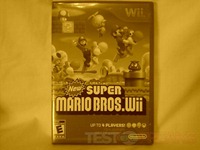
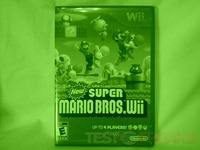
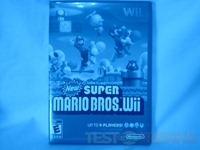
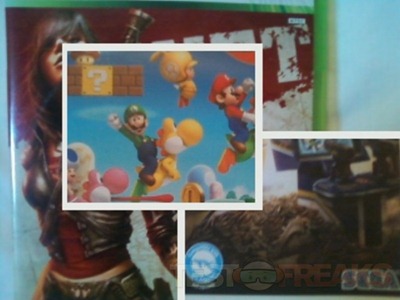





23 comments for “Review of Boost Mobile Samsung Seek SPH-m350”