Inside the package we find the IZON monitor, a long white mini USB cable, a USB enabled AC adapter, mounting screws, QuickStart guide and two iZon stickers.
The IZON 2.0 Remote Room Monitor is cylinder in shape and colored white, which still makes hiding it out of plain sight a bit of a problem.
Comparing it to its predecessor, it is hard to tell the two units apart other than the IZON name having a lower case “i” on the older version.
The camera provides up to 300 kbps (kilobits per second) bitstream with QVGA video at 10 frames per second for video playback. For recording the IZON app uses VGA recording that uploads to the Stem Cloud service. Motion or noise detection alerts can record clips that begin 5 seconds prior to the triggering event and end at least 5 seconds following the event, up to maximum of 30 seconds.
The front of the device has the IZON logo on the bottom, a microphone and LED indicator above it, with the camera on the upper portion.
The back of the device has a micro-USB input and a recessed reset button.
A concave bottom hides a magnetic that attached to the included base. Stem provides mounting screws for placing the IZON in any position including upside down.
Specifications:
Setup is as simple as selecting one’s wireless network and inputting its password. Once this is done, a QR code is created which is used to finish the setup.
Aim this QR code at the IZON camera, which should read it and capture the user’s wireless settings enabling the camera to work.
Control of the IZON is done remotely on an iOS device such as an iPhone, iPad or iPod Touch using the IZON app.
This app features four control settings – Account, Cameras, Alerts and Guide. From these controls you can make adjustments to the system. From the camera tab the user can change settings including alerts and Push notifications as well as recordings 30-second videos.
In the past there was a delay when viewing the system. Now the Izon app provides real-time streaming video over your local Wi-Fi network depending on your bandwidth. While remote video playback may be impacted by the network’s strength and data download capabilities.
If you need to start a manual recording from the app, simply hit the "Record" button in the Live Camera View and automatically record 30 second clips upload to the Stem Cloud. These videos can be reviewed Touch the Alerts tab at any time to see videos, identified by IZON camera, date and time, and type of alert. Stem allows 25 video uploads a day and 100 events can be marked for saving in the Stem Cloud.
The video performance of the IZON is dependent on the lighting and bandwidth. Viewing video on my own network was crisp and sharp on the smaller screen of the iPhone 5 while on the larger iPad screen; the video was more standard definition than high def.
In darker settings the video was a little grainy but viewable even with low room lighting.
When viewing in portrait mode half of the screen is occupied by menu options while rotating to landscape will make the video full screen. The original version of the IZON did not have the landscape feature, so that is a definite improvement.
Once again the IZON 2.0 Remote Room Monitor is locked into the iOS ecosystem, so Windows and Android users need to look elsewhere.
The alert sensitivity can be controlled via sliders within the app to keep your iOS device from constantly going off with alerts. Besides motion, IZON can also detect sounds at levels from 35 dB to 95 dB.
Conclusion:
The IZON 2.0 Remote Room Monitor is a welcome improvement to the original version. Numerous issues have been addressed by Stem including fixing the originally buggy iOS app, streamlining the setup process and removing the need for a YouTube account to record videos.
There are still some things that may bother folks regarding this remote video solution such as a daily limit for capturing videos, the stark white color of the unit making it hard to keep out of sight and the lack of Android or Windows Mobile apps.
Stem provided a firmware upgrade for the original IZON making it function similar to the IZON 2.0 Remote Room Monitor, so if you are looking to replace the original with this newer model you may just want to upgrade the firmware and use the new iOS app. Adding the new system to an active IZON system is quite simple and both version work together seamlessly.
Many of the issues I have had with the original IZON Remote Room Monitor have been addressed by Stem helping make the IZON 2.0 Remote Room Monitor a worthy successor. If you are looking for a simple to set up and use video monitoring solution then this is good way to go.
Pros:
+Easier Setup
+Sharp video with proper lighting
+iOS app is much improved
+Free video capture to Stem cloud
Cons:
-Only works with iOS devices
-White color limits device’s stealthiness
-Limited to 30 second recorded clips
-Still does not record directly to Apple device
| Grades: | |
| Overall |  |
| Design |  |
| Performance |  |
To learn more about our review policy please visit this page HERE.






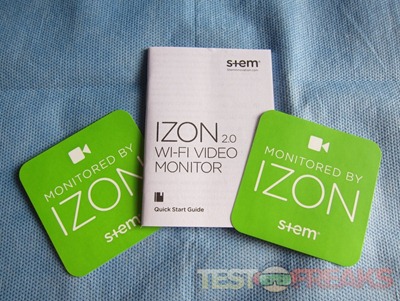








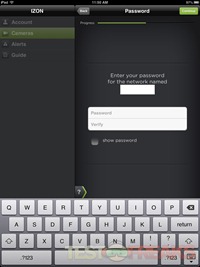




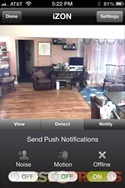

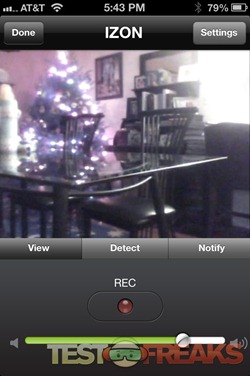






3 comments for “Review of IZON 2.0 Remote Room Monitor”