Today for review I’ve got the Microsoft KIN One from Verizon Wireless, it’s a phone that has been talked about for quite some time and many people have been eagerly awaiting its launch. Is it all that? Yes and No honestly, overall I like it, but it’s far from perfect, it has many issues that need to be addressed. The phone overall is unique, it’s a very social centric phone, but being a social phone I would have to ask why there isn’t an IM client built-in or a calendar. I found the camera to be lacking quite a bit, I expected a bit more from a 5MP camera, but it’s not that good really. Read on to see a lot of pictures of the interface and learn more about the KIN One..
Video unboxing to star us off:
The packing for the KIN One is unique and I rather like it:<
Inside you’ll find the phone, USB AC adapter, USB cable, headphones and quite a bit of documentation.
The KIN One is a slider that opens to reveal a small looking keyboard, but once you use it you’ll find it’s very usable and not that small really. It has a green function button on it to access the characters in green, and a symbol button on the right side of the space bar to access symbols. The keyboard is a bit tight, especially if you’re trying to access a symbol near the function button, other than that I like the keyboard I found myself typing rather fast on it.
On the back we find a 5MP camera along with flash and the KIN logo.
There a few buttons but not many, we’ve got volume, camera, and power along with a USB port and an audio jack.
You’ll notice the absence of a microSD slot?! You’re stuck with the built-in memory of the phone, only 4 gigs for this one, which doesn’t make much sense to me since it has the Zune interface built into it.
Popping the back off we can see the battery:
Honestly I like the design of the phone, it’s small but yet it feels very well made. It fits nicely in your pocket, and isn’t exactly heavy, though it is heavier than it looks.
Specifications:
Full Retail Price: $329.99
Price with 2yr contract: $149.99
Online Discount: -100.00
Your Price: $49.99
KIN is a phone that keeps up with everything that’s going on in your life –and lets you share more of your world with the people who matterthe most.
Stay connected with the latest updates from your friends on social networks like Facebook, Twitter, and MySpace, along with your favorite websites directly on the KIN Loop home screen. And make sure your best friends come first by adding them to your Favorites, so their updates, posts, and photos will appear more frequently in the Loop.
The KIN Spot makes it easy to share almost anything with almost anyone, all in one place –and its always right there when you need it. Plus, there’s a 5MP camera with LED flash that takes amazing pictures and video –even in low light –and posts or shares with just one touch.
Everything you create –messages, contacts, photos, videos –gets backed up automatically to your own secure website called the KIN Studio. And with all the storage you’ll ever need, there’s almost no limit on what you can keep.
DESIGN:
* 2.6″High res TFT, QVGA (320×240),Capacitive Touchscreen
* Slide–out QWERTY Keyboard
BLUETOOTH v2.1:
* Bluetooth Profiles supported: HSP, HFP, A2DP, AVRCP, GAVDP, AVDTP, AVCTP
CAMERA/VIDEO:
* 5.0MP CMOS Anti–shake, Autofocus, LED Flash, Image Stabilization, Video
MUSIC & MEDIA:
* Zune–powered Music and Video Experience
* Over–the–air streaming and download of tracks with Zune Pass
* Headset: 3.5mm Audio Jack
* File Formats Supported, Audio: Windows Media Audio (.wma), MP3 (.mp3), Advanced audio coding (AAC) files such as .mp4, .m4a, .m4b, and .movfiles. Video: Windows Media Video (WMV) , MPEG–4 (MP4/M4V) (.mp4) , H.264 video
SPECIFICATIONS:
* Dual Band CDMA2000 1xRTT / 1xEVDO Rev. A (800/1900 MHz)
* Memory: ROM: 4GB, RAM: 256MB DDR
* Dimensions: 3.31″ (H) x 2.66″ (W) x 0.73″ (D)
* Weight: 3.9 oz
* Usage Time: Up 340 minutes OR
* Standby Time: Up to 210 hours
* SAR: Head: 1.38 W/kg; Body: 0.491 W/Kg
The KIN One is a touch screen phone and there’s one button below the screen which acts as your back button. This works yes, but when you’re deep into the phone you’ll find yourself pushing the back button several times to get back to the home screen. I don’t understand why there’ not a Home button or icon, it would make life easier and the access quicker.
When the phone is locked you just swipe to unlock it.
When unlocked you’re greeted with Facebook, Twitter and other social networks that you have enabled.
On most of the pages you’ll find a Green Dot at the bottom middle, this is for sharing, you can drag and drop thing like pictures to the dot to send to your friends. It’s an interesting feature to be sure, but I find it rather pointless really..
Going right of the home screen you’ll find a favorites screen where you can access your contacts and add favorite things.
Going to the left is where you’ll find several options for Messages, Phone, Email, Browser, Music, Camera, Settings, Alarm, Feed Reader, Search, Contacts and Help. You’ll notice there is no IM client, which baffles me because this is supposed to be a socially centric phone. There’s also no calendar in the KIN One, here’s another one where I have to ask why it’s not there? It’s a social centric phone right? I think a calendar would be something that would be used to set appointment or dates etc, a feature that is a must have on this type of phone.
Messages is voicemail notifications, calls and text messaging. Under Phone you’ll find the dialer it’s very basic but it works for making phone calls, I had no issues making calls on the Verizon network in Pittsburgh PA.
Call quality is fine, I had no issues there, people sounded loud and I had no complaints talking to people.
Physically making calls with the KIN One though is an interesting experience, it’s so small that you’ll most likely want to open the keyboard to make phone calls. It’s so small that you could cup the phone in your hand to your ear and people will think you’re holding your ear while you’re talking to yourself…
Under Email you’ll find just see who the message is from and part of the subject usually.
The browser is fine, but I found it to be rather slow overall. I ran it side by side loading the technogog.com page with my AT&T phone, the Pantech Breeze II and the Breeze II loaded the same page much faster. You can zoom etc by pinching or spreading your fingers, for the most part it works, but many times it takes a few tried before it registers.
One thing I do like is the Zune interface, there’s several pages and views of it. There’s touch screen controls as well. You don’t have to use the headphones to listen to music, you can use the internal speaker which does a decent job overall, if a bit tinny.
Again here you can see basically five pages, to get back to the home screen you’d have to press the back button that many times, it does get annoying after a while having to keep hitting the back button.
Let’s check out the camera, let me just say I’m not impressed at all with the pictures taken with it. Also I’d like to know why I can’t hook the phone up via USB and transfer my pictures. You can do it with the Zune program yes but you’ve got to do it rather quickly because if the phone syncs your pictures will be sent Kin Studio where you’ll have to retrieve them for there. I played with the KIN studio for a bit and couldn’t find a way to download multiple pictures, unless I missed it but I tried. I could only download one picture at a time, which is time consuming really.
Here’s a bunch of pictures below taken with the KIN One, these were taken indoors in a bright room with the sun shining in. The flash just washes everything out most of the time. The pictures below that have a blue tint to them were taken with the phone lighting set to ‘Home’. It can take nice close up pictures, but the flash just kills it and without the flash things seems too dark.
You can take pictures two ways, using the icon on the screen or using the button on the side of the phone. Using the icon the picture is taken quickly and it’s usually not that good. If you use the button you can actually half-press it and let it focus, but the button is sensitive and I found it hard to get it to work easily every time. I should note that the camera is loud, you can hear it focusing, clicking and clacking while trying to focus.
Here’s the settings for the camera, they’re very basic really:
Under Settings you’ll find quite a bit, but not as much as other phones. You can change the them of the phone, but it’s really just changing the colors.
The Alarm is just that, an Alarm clock. The next option on the page is the Feed Reader, kind of Self-Explanatory. Then there’s Search, and then Contacts and finally Help that loads up a webpage actually.
You navigate the interface using finger swipes, and it seems very responsive, almost too responsive at times as I found myself hitting things I didn’t intend too numerous times. The interface animation itself seems fine, but at times it did feel sluggish, but usually it wasn’t. The interface can be a bit overwhelming at first, there’s a lot of information there to process, and it will take the average user a few days to get accustomed to.
The screen is fairly small really, especially for web browsing, the interface though is made for the small screen and that does look good.
The physical screen does attract fingerprints and smudges, since it’s a touch screen you’ll find yourself cleaning it very often.
The price for the KIN One is very attractive, it’s only $50 on contract, but you’ll need to subscribe to a data plan on top of voice, so depending on which plan you select you could easily pay $100+ per month.
Battery life is surprisingly good, I got a couple days out of it before I had to recharge it, so you should get at least two days out of it before having to recharge.
Conclusion:
The Microsoft KIN One is certainly an intriguing and interesting little phone that does have some features that are very unique to it.
Would I use this phone? No, probably not, but then again I’m not teenager or a twenty something either. I’m certainly not as into the whole social networking scene like the younger crowd is, but the KIN One is certainly a phone for social networking, and if that’s what your into more than anything then this might be the phone for you. It’s phone that is certainly aimed at the younger crowd who have a need to keep in touch at all times, and that I think it does well, it keeps you in touch with your contacts.
It’s a social phone, so why is there no IM client or calendar in this phone? The calendar is something that you’ll find even in the most basic phones usually, but yet it’s missing from this phone which is not exactly a smart phone but it’s far from basic.
Call quality is very good, but making calls is pretty much a secondary function of this phone.
The camera surprised me,Ii was expecting a lot better quality from it, some cheap low end phones I’ve looked at take better pictures than the KIN One does.
Pros:
+Nicely made with an interesting design
+Fairly easy to use
+Decent battery life
+Zune interface built-in
+Low price for the phone itself
+Decent call quality
Cons:
-Poor picture quality
-Typing on the keyboard can be tricky at times
-Screen attracts fingerprints / smudges
-Navigation can be frustrating
-Screen is small
-Web browsing can be slow
| Grades: | |
| Overall |  |
| Design |  |
| Performance | 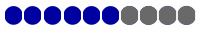 |
To learn more about our review policy please visit this page HERE.









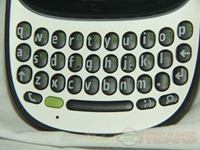







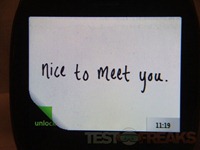
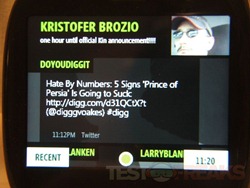






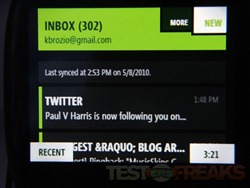
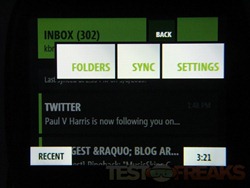
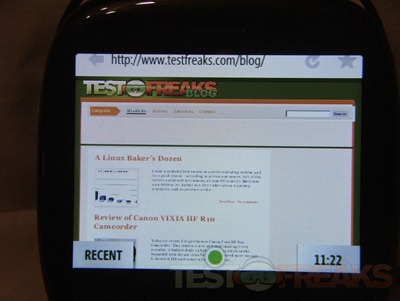





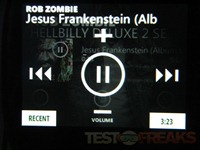



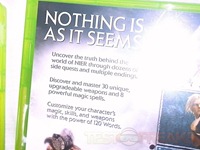
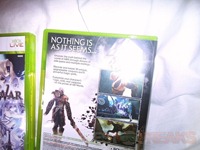



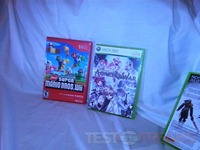
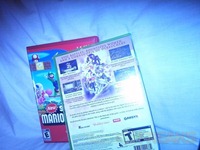









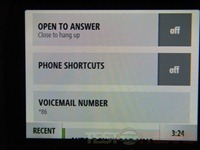


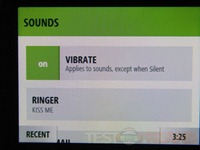






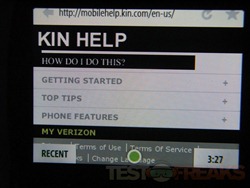



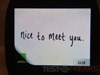

3 comments for “Review of Microsoft KIN One”