Today for review I’ve got the new Pantech Pursuit for AT&T, this is a rather special phone in that it’s the first touch screen phone from Pantech and I have to say that I’m impressed with it overall. My first impression was that it actually reminded me of the Kin One, it’s shaped just like it, about the same size and it’s a slider, bit it’s totally different and unique. The interface actually reminds me of Android, but it’s not, but it works very similar to it in some respects like that it slides back and forth and you can add shortcuts and icons to the separate screens. Anyway, let’s continue on…
So we’ll start with the unboxing video and then move on to the pictures:
So it’s for AT&T and it comes in a small little box, in the box you’ll find a cd, documentation and a charger.
The Pursuit is small measuring 3.67 x 2.51 x 0.58 inches and weighing only 4.58 ounces. The display is 2.8 inches with a resolution of 320×240. On the front of th4e phone are three touch sensitive buttons for call, back and end call.
On the back of the phone is the 2Mp camera with 7x zoom that has a resolution up to 1600×1200 and can do Mpeg4 video.
The battery cover comes off to reveal the battery and the sim card slot:
It’s a slider phone that opens to reveal a nice sized QWERTY keyboard, unfortunately without a dedicated number line.
On the sides you’ll find microSD slot, USB port, power button, camera button and volume.
Specifications:
Pantech Pursuit is the device you’ve been waiting for.
The Pantech Pursuit has skills like you won’t believe. A fully touch-sensitive 2.8″ screen for access to messaging, Web, music, and plenty of cool tools and apps. Easy swipe to scroll between three home screens. Personalize one with your favorite apps, another with your favorite shortcuts. Make it your own! Drawing Commander lets you program simple shapes as shortcuts ? trace the shape on the screen and you’re there. Put a face with the name using Face Tag. Snap a pic, then enter info straight to your contact list. It’s that easy! It’s got a slide-out, QWERTY keypad, camera with video capability, AT&T Navigator for directions, and AT&T Social NetSM so you can stay connected and share what’s going on with all your crew. And it’s 3G enabled so everything happens fast. Be the envy of all your friends. Your world in touch.
MULTIMEDIA
* – Music Player for MP3, MIDI, iMelody, WAV, MMF, WMA, 3GPA
* – eMusic for syncing music from PC to phone
* – Create & Manage Playlists
* – AT&T Music music services, communities & apps.
* – MusicID music recognition service
* – Mobile Video fast, on-demand access to video clips
* – microSD Memory Port up to 32GB*
* – USB Mass Storage transfer files between phone & PC
*Upon memory card availability
CAMERA/VIDEO
* – Integrated 2MP Camera with 7x Zoom
* – Resolution up to 1600 x 1200
* – Self-Timer Function (5 or 10 seconds)
* – Mpeg4 Video Recording/Playing up to 15f/s (Qvga size)
* – Video Share: share a live or recorded video during a call
* – Customizable Resolution, Brightness, White Balance, Color Effects, Quality, Self-Timer
Display:
-Display size: 2.8 inches
-Resolution (pixels): 320 x 240
-Colors: 262K TFT LCD
Weight: 4.58 ounces
Talk Time: Up to 5 hours
Size (inches): 3.67 x 2.51 x 0.58 inches
The home screen is three panels, it uses panels similar to Android does, they can be moved right or left or back and forth and you can add or remove icons or shortcuts to apps etc.
The same goes for when you open the menu, you can move left and right to access what you need to:
There’s several games and application on the Pursuit, but as expected from AT&T, a lot of it is trial ware.
You can access your stuff though the My Stuff icon, or folder actually.
Under Settings of course you can change the phone settings and do things like calibrate the touch screen and get updates for the Pursuit.
The built-in media player works well, it’s rather cool actually, I like it..
Under Tools you’ll find many things like Media Player, Alarm Clock, Calendar, Notepad, Sketch Pad and Voice Memo.
One of the things under tools is Drawing Commander and I thought it was a drawing program, but it’s actually a way to make gesture based shortcuts.
Web browsing is nice and fast and the browser is basic but it works.
The screen might be small, but it’s clear and the colors are nice. There is a small issue with the screen, it doesn’t work well at all in direct sunlight, you can see it but you really have to strain to.
Call quality is very good, I had no issues at all. Well, I had one issue the phone is small and I much prefer a larger phone, other than that it works fine. The dialer is actually large and easy to use even though the screen is small.
Battery life is fine, I got the rated battery life while using the phone for calls, browsing and even Bluetooth being on a few times.
The camera as I mentioned earlier is 2mp. The on-screen display for the camera has several icons on it that are only visible for a short time, then they disappear to give you an unimpeded view.
Clicking options takes you to several pages with basic settings, and then some advanced ones as well.
On the main screen you can also select some special effect if you want to spice up your photos.
Here’s a few pictures I took outside. They’re taken from the County Courthouse Courtyard in downtown Pittsburgh PA. My son was in a marble competition and we did a lot of waiting so I played with phones, anyway here’s a few pictures I took. It’s wasn’t exactly sunny, more overcast, but it was fairly bright.
Here’s a few I took indoors as well, they’re not as good as the ones taken outside, you really have to hold the phone very still to get a clear picture.
The first three pictures were taken with just the light in the room, then the rest were taken with the window blinds open and the sun coming in making it fairly bright. The Pursuit doesn’t do well at close-ups, or indoors sadly. The pictures taken outside aren’t bad, but they are bit blurry if you look closely.
Conclusion:
I like the Pantech Pursuit a lot, I’ve got to give Pantech credit for their first attempt at a touch screen phone, they did very well with it. The phone itself is well made, and the interface is polished and easy to navigate, they did a very good job on the Pursuit.
Pantech is known for their basic phones and they’ve stepped things up a bit here and given us a very nice and usable phone. At it’s heart the Pursuit is a basic phone yes, but it’s really much more than that, it truly is a great phone overall.
The camera isn’t the greatest, but then most cameras in basic phones aren’t so it’s not unexpected. So Pantech clearly knows how to make a good phone, now they just need to work on a decent camera.
The phone is available in other colors, and it only costs $50 on contract so it’s well worth the cost.
Pros:
+Well made
+Good battery life
+Easy to use and navigate
+Responsive touch screen
+Great call quality
Cons:
-Camera is not that good
-Screen doesn’t work well in direct sun
| Grades: | |
| Overall |  |
| Design |  |
| Performance |  |
To learn more about our review policy please visit this page HERE.










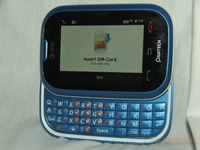




























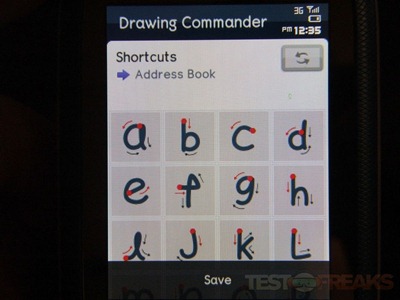
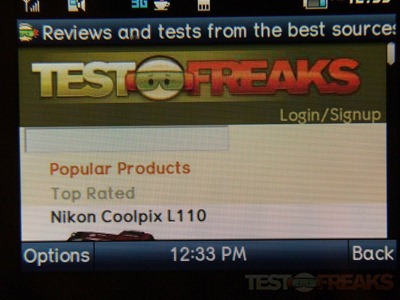
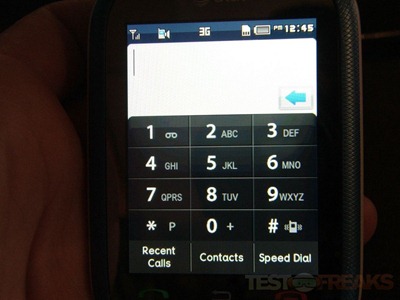






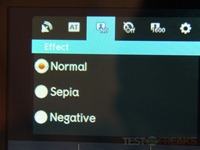
















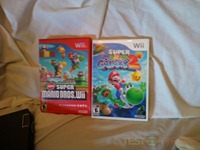






86 comments for “Review of Pantech Pursuit”