Up on the review block today I’ve got another phone from Samsung called the Gravity 3 and it’s a phone that is a messaging phone at heart, but it’s got decent email functionality and of course you can browse the internet and the social scene too. The Gravity 3 is a large sized phone, it’s a slider with a nice large full qwerty keyboard that is just great to type on. Overall I like it but it does have some shortcomings…
Let’s start with the video unboxing:
The Samsung Gravity 3 comes in a box similar to the other ones I’ve already reviewed. Once you open the box you’ll find documentation, charger, battery and the phone itself.
The Gravity 3 is a rather large slider, but large is nice, at least for me I happen to like big phones. The weight is nice in the hand, it feels balanced and handling it you can fell it’s nice and quality made.
Below the screen you’ll find buttons for the screen, directional pad, answer and end keys along with clear and messaging buttons. The directional pad is shortcuts as well, press right and the camera opens with special frames, push up for call history, push left to create a message, then down is mobile backup. Pressing the center OK button will open favorites to which you can add your own.
As I said it’s slider and here it is slid open:
The keyboard is actually very nice, it’s big and the keys are spaced nicely apart.
Moving to the back of the phone you’ll find a textured back which feels nice in the hand, it’s a nice grip really. On the back you’ll find the 2mp camera with lack of flash.
Removing the back cover you’ll find the microSD slot and the sim card slot.
There are only a couple buttons on the phone, volume and camera and then there’s the USB connection as well and that’s it.
Specifications:
Need a power phone to go with that power tie? The sleek Samsung Gravity 3 keeps things professional and you connected to the office with corporate email. It’s also cool enough for your personal life with a suite of messaging features and Social Network Service. With a slide-out full QWERTY keyboard, 2MP camera, visual voicemail and more, you can so stay on top of your life in style.
High Speed Access to The Web
Don’t just get on the web, hit it at 3G speeds. Personalize your Gravity 3 with new wallpapers and apps in no time, while staying in the loop with the latest gossip, weather, news and way, way more.
Multiple Messaging Options
One beautiful horizontal QWERTY keyboard and so many ways to use it – send text, picture and video messages to friends. Get in touch with colleagues via IM. Zip off an Audio PostcardSM to your family and stay on top of your emails (both business and personal).
Multimedia Package
The Gravity 3 packs a 2MP camera and an MP3 music player into its sleek handset. You may run out of things to talk about, but with expandable memory (up to 16GB), you’ll never run out of songs to rock out to and pictures to reminisce over.
Pre-loaded Apps
The Gravity 3 really puts the “you” in YouTube with a direct link to the Web’s most popular video site. Other pre-loaded apps include Google Maps and Assisted GPS via TeleNav. You may get lost in your favorite videos, but never on the road.
Sleek Horizontal Slider
The slide-out full QWERTY keyboard lets you message in landscape mode, giving your thumbs plenty of elbow room. With soft keys, a messaging shortcut key and T9 functionality, you’re practically texting at the speed of thought.
Size:
Weight: 4.34 ounces
Dimension (HXWXD): 4.6″ x 2.11 x 0.598″
Display: 262 k color TFT
Resolution: 240 x 320 pixels
Battery:
Standard Talk time: up to 6 hours
Standby: up to 400 hours
Input Device: Full Slideout QWERTY Keyboard
Camera:
Camera Resolution: 2.0 megapixel camera
Digital / Optical Zoom: 3x zoom
Connectivity:
Bluetooth: Yes
WIFI: No
AGPS: Yes
Memory:
User Memory: 70MB
External Memory: microSD up to 16GB
Personal Information Management:
Calendar
Scheduler
To do lists
Clock
Worldtime
Alarm
Converter
Calculator
Memo book
Stop watch
Count down timer
When I turned the Gravity 3 on I was surprised to find the interface is exactly the same as the Samsung Smiley that I reviewed recently. It’s not a bad thing though the interface is quick and easy to use, it’s very user friendly. The main difference I thing is that the Smiley is more of a fun or social phone where the Gravity 3 could be called more of a professional or business phone, at least it tries to be.
On the main screen you’ll find three options for Menu, Favorites and web2go.
When you hit Menu you’re taken to the graphics menu choices for People, Messaging, Media, Settings, Organizer and Call history.
Under Settings you’ll find Bluetooth, My Account, Call Settings, etc.
Under Media you’ll find Media related things like photos, music, videos, internet and YouTube
Here’s where I ran into a problem and I believe it has to be with the phone as I’ve got a few T-Mobile phones here and really didn’t run into these issues.
Opening the internet or web20 takes you to the preset homepage:
From there just hit the options button and you can enter your own web address you want to go to but I ran into some issues.
This one here isn’t that big of a deal really, it’s a common one but the next two after the page loads are new! This happened very frequently with this phone for some reason, it’s not just an isolated thing.
Once I got the browser to work I could load the page, and you can zoom in and out via a small bar that seems to disappear too quickly. The pages though do look nice on the screen. The colors are accurate and the pictures look very good. Overall the screen, despite being sort of low resolution, looks good for videos, photos and the web.
Opening up YouTube allows you to play videos on the go as many of you like to. The video quality is decent, not exactly beautiful, but it’s passable, good to pass the time. It streams very good, there were no skips of pauses in the video at all surprisingly.
Several games and apps come with the Gravity 3, but most of the games are limited demos. The apps included are TelNav Navigator, Social Buzz and Google Maps not a lot in terms of apps.
There’s messaging and people, not much really interesting or exciting in there though.
In the Organizer you’ll find plenty of useful apps which I would think would be under Apps, but aren’t for some reason.
To make a call you just push the numbers and they appear very large on the screen.
Speaking of calls, despite the problems I had with the data connection, calls were fine. I could hear people clearly and they could hear me as well, at least that’s what I was told. I was told though at times I sounded a bit hollow, and background noises could be heard sometimes.
The battery life is very good, I got the rated times.
And as usual the last thing we’ll take a look at is the camera.
The phone is really not that bad at all, when it comes to messaging it works very well. I like the keyboard quite a bit, it works well, the keys area nice and large and spaced well for fast typing. On the screen you’ll see a couple options for Photos and Menu, then the number of photos you can take at the bottom right and up at the top left you’ll see the resolution and focus settings.
When you press the menu button the menu appears at the top of the screen, little drop down menus to be precise:
Under the Settings menu you’ll find a couple more things to adjust:
Then here’s some samples:
There’s also a few effects:
Conclusion:
The Samsung Gravity 3 is a phone for those that enjoy messaging and being social. The keyboard is very nice to type on, the keys are large and they’re spaced well. It’s a messaging centric phone but it’s not one for kids, at it’s heart lies decent business email capabilities.
The network is T-Mobile and for the most part it works well, though I did have some issues with web browsing, the browser itself might be what’s to blame as I’ve never had any issues before like those I encountered with this phone.
The Gravity 3 is a basic phone really though, it’s similar to the Smiley, but it’s better than that.
Pros:
+Nice design
+Nice keyboard
+Phone itself feel well made
+Good battery life
+Fast and responsive
Cons:
-Issues with web browsing
-Some might think the phone is too big and heavy
-No Wi-Fi
| Grades: | |
| Overall |  |
| Design |  |
| Performance |  |
To learn more about our review policy please visit this page HERE.








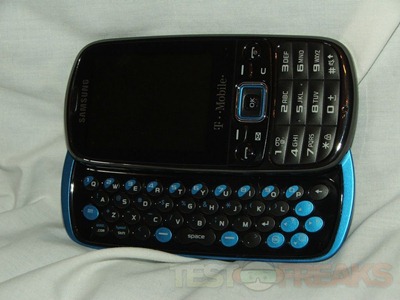

























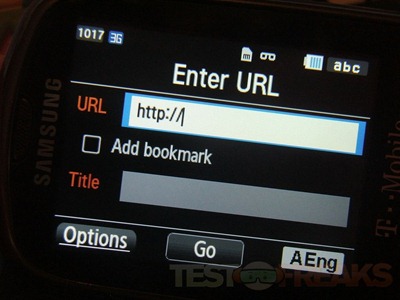
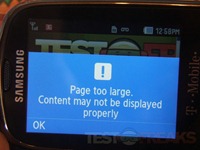

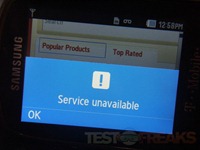

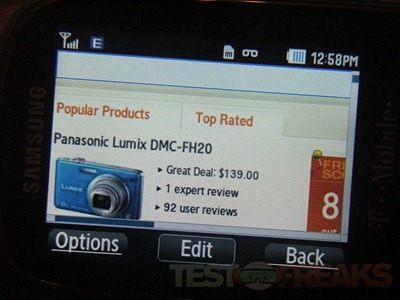
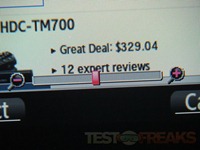





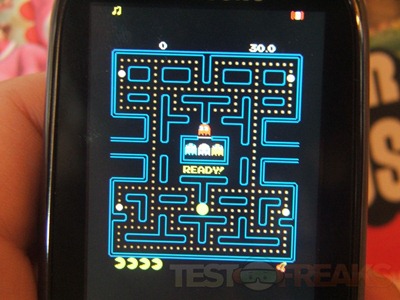


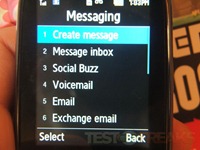

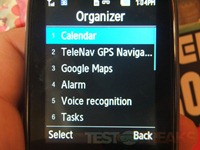
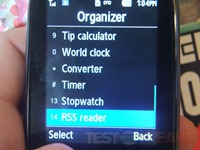

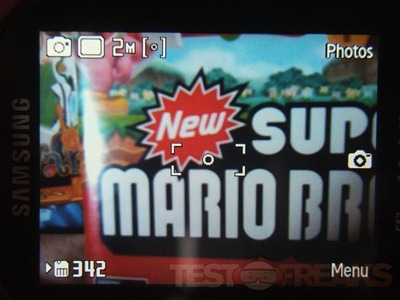
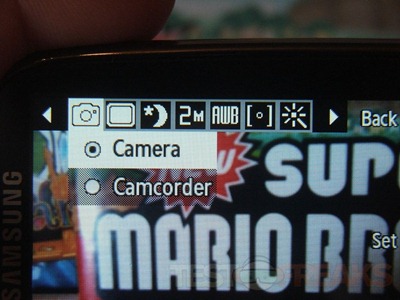


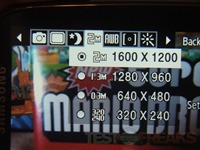
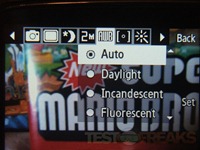
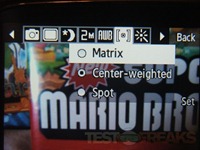
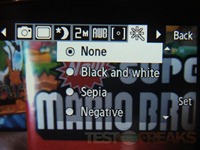


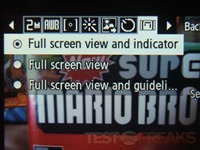




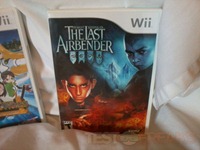
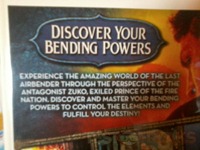

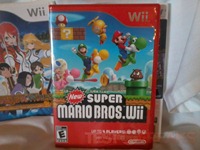
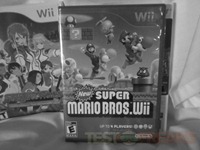
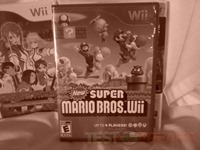
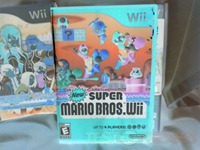
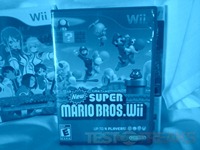





5 comments for “Review of Samsung Gravity 3 SGH-t479”