If you were to think of a computer as a living thing I’d have to say that the power supply would be the heart of it. The heart supplies the blood or in this case the electricity to your computer system and just like a living organism if something goes wrong with the heart then it’s a major concern. Thermaltake has sent me over their new power supply tester called the Dr. Power II for review that can help you check your power supply for problems quickly and easily.
So the Dr. Power II comes in a box of course, and inside that box you’ll find a plastic box and instructions.
The Dr Power II comes covered with clear plastic stickers for protection over the shiny parts and the screen. The Thermaltake logo is there along with description and name. It’s small, but bigger than other PSU testers. It’s made of plastic as you might expect, but it does feel sturdy and well made.
On the back is an identification label and UPC code.
On the top are labels for the connectors located on that edge:
And here’s those connectors, PCIE, Molex, SATA and CPU.
On the bottom is the main ATX power connection for 24pin.
On the side is what looks like a power button, and it’s used to turn it on and start the testing process.
That’s about it, there’s not much else to it really.
Specifications:
The PSU I used for testing had the fat style Molex connectors and the SATA connection on the DR Power IOI is directly below the Molex, the fat connectors made it rather tough to get the SATA plugged in. It went in but it was a very tight fit.
No issues with the mains connection, went in with ease.
Once you’re all plugged in just turn the PSU on and press the button on the Dr Power II to start the testing. The screens are blue is everything is ok, they’ll turn red if there’s a problem with the PSU. The display does show you the voltages of the power supply so you can get a general idea of what’s going on with your PSU.
The Dr Power II isn’t going to tell you exactly what’s wrong with your PSU, no basic tester will, but it will tell you if something is wrong and it will let you know the voltages of your PSU. It works and having the display there is a nice tough I think, it’s much nicer than other PSU testers on the market.
Conclusion:
For the price I think the Dr Power II is well worth it, it will help you figure out if your power supply has an issue or not. The display is nice, it’s much nicer than a bunch of LEDs lighting up and you have to figure out what they mean. On the display you’ll also learn what the voltages are, which can help you even further in diagnosing any issues there might be.
It might not be for everybody, of course the average person might not need this but it can be an invaluable tool for the DIYer out there or the straight out techie.
Pros:
+Small and portable
+Simple and easy to use
+Nice larger and bright display
Cons:
-Might be considered expensive
| Grades: | |
| Overall |  |
| Design |  |
| Performance |  |
To learn more about our review policy please visit this page HERE.

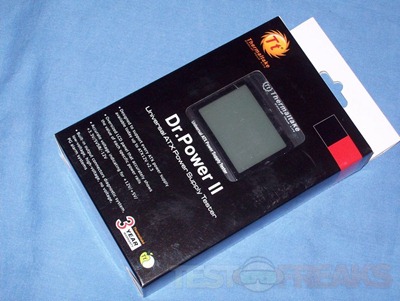


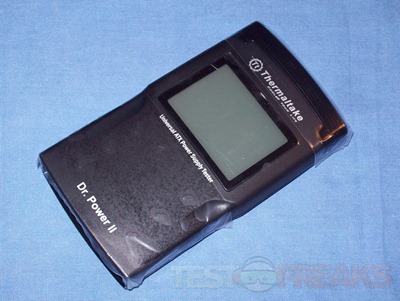

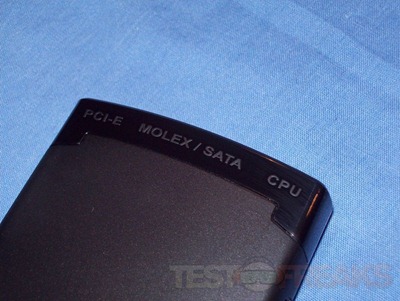

















5 comments for “Review of Thermaltake Dr. Power II Power Supply Tester”