PC cases are much more than a place to stick your computer components into, they’re like a statement about who we are, each one has it’s own style and look just like us. Thermaltake is a company that makes many types of products and cases are a big part of their lineup.
Today for review I’ve got the V9 Black Edition PC Gaming Case from Thermaltake. It features two big 23cm fans, one located on the top and one on the side. As the name Black Edition suggests, it’s a black case, both inside and out, with red accents in the form of the LEDs in the front fan and parts of the inside of the case. Continue on for a closer look at the V9 Gaming Case…
The Thermaltake V9 comes packaged well with styrofoam padded and a protective plastic bag over the case. There’s also plastic stuck to the case to protect parts of the case and tape to make sure the drive covers stay in place during transport.
On the front is located four 5.25″ bays and two 3.5″ bays along with a front intake cooling fan. On the top of the case you’ll find the power and reset buttons along with two USB ports and audio ports. Towards the back of the top is located one of the 230mm fans.
The left side of the case is basically plain except for the second 230mm cooling fan.
On the right side of the case though you’ll find ventilation holes on the top and bottom where the CPU would be located and where the hard drives are.
On the bottom we find rubber feet and a filter ventilation area for the power supply, yes the PSU mounts on the bottom of the case.
On the back of the case we find the 120mm exhaust fan, along with the standard stuff, with the addition of holes for water cooling tubing to be passed through. Both right and left side of the case are held on with thumbscrews.
Removing the sides is easy thanks to the thumbscrews, we can get a better look at the 230mm fan on the left side.
The front bezel pops off easily revealing removable inserts for the drive bays and a filter for the front intake fan.
Once the sides are off we can get a better look at the inside of the case, the first thing you’ll notice is that there’s a hole in the motherboard tray, but not just any hole, one that’s shaped like a fan and has mounting holes for one. The V9 case allows you to install a thin profile fan to help keep your CPU cool.
One thing I like about this case is that no rails are required for installation, it’s basically all tool-less except for installing the motherboard where you’ll need and want to use screws. The optical and hard drive bays features twisting locks and the PCI slots are also tool-less. The locks for all of them are colored red.
Here’s the view from inside of the 230mm top fan the the PSU area, along with the motherboard connections:
There’s not much included with the V9 case, user manual, other literature, screws, a couple zip ties and some black square plastic thing that I’ve got no clue what it’s for.
Specifications:
Thermaltake V9 Black Edition
MSRP: USD : $150.00
P/N: VJ400G1N2Z
Features:
-Side and Top 23cm silent fan Built-in
-Front 12cm Red LED fan for optimized air flow
-Black powder coating for stylish inward appearance
-Metal grilled front panel and stylish black interior
-Bottom-placed PSU design for better and easier installation
-MB tray fan hole pre-drilled for better MB ventilation
Case Type: Mid Tower
Material: 0.8 mm SECC
Front Bezel Material: Plastic
Color: Black
Side Panel: Solid
Motherboard Support: 12″ x 9.6″ (ATX) / 9.6″ x 9.6″ (Micro ATX)
5.25″ Drive Bay : 4
Ext. 3.5″ Drive Bay: 2
Int. 3.5″ Drive Bay: 5
Expansion Slots: 7
Front I/O Ports: USB 2.0 x 2 / HD Audio
Cooling System
– Front (intake) : 120 x 120 x 25 mm Red LED fan, 1300rpm, 17dBA
– Front (optional) : 140 x 140 x 25 mm
– Rear (exhaust) : 120 x 120 x 25 mm TurboFan, 1300rpm, 17dBA
– Top (exhaust) : 230 x 230 x 20 mm Silent fan, 800rpm, 15dBA
– Side (intake) : 230 x 230 x 20 mm silent fan
Liquid Cooling Capable: Yes
Power Supply Supported: Standard ATX PSII
Dimension (H*W*D): 16.97 x 7.52 x 18.5 in / 431.0 x 191.0 x 470.0 mm
Net Weight: 13.87 lb / 6.29 kg
Warranty: 3 Years
I had no problems getting my system in there, even though the card I’ve got, an ECS GTS250 is rather large, it still fit fine with room left to spare for even larger cards to fit.
Installing the hard drive and optical drive was easy as well, just slide it in and turn the lock, that’s it, no rails to use.
The drives mount with the connections to the right side of the case, not my ideal way but it works to help keep things tidy. Here’s a view from the right side of the case, you can see how it’s a very open style case, many cases have the motherboard tray that goes all the way to the bottom, the V9 has the open style which I like.
When the case is powered on there’s not much to rally look at, the red LEDs in the front fan actually aren’t very bright, which is nice. There’s also a dim red LED in the power button as well. Overall it’s not a very flashy case, more subtle than anything, but yet stylish and functional.
The fans are nice and quiet, and installation was easy as there is a lot of room inside of the case.
Overall it’s a nice case but I do have a couple complaints…
There’s no fan grills on the fans, especially for the one on the side, it really needs one.
The tool-less PCI locks are not the best especially for larger, heavier video cards.
Conclusion:
The Thermaltake V9 Black Edition Gaming Chassis is a nice case overall, it has a spacious interior and plenty of room for storage and expansion. The V9 is also well made, it seems sturdy but yet lightweight with a nice design with attention to aesthetics.
I can recommend this case easily to anyone looking for a decent quality, and good looking gaming system.
Pros:
+Nicely made
+Extra cooling ventilation on the right side
+Lots of room
+Almost completely tool-less
Cons:
-Filters are hard to get at
-Tool-less locks aren’t the greatest especially for large, heavy video cards
-No fan grills
| Grades: | |
| Overall |  |
| Design |  |
| Performance |  |













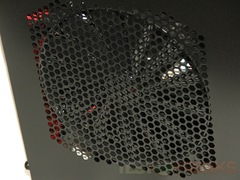








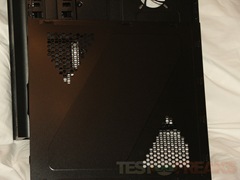












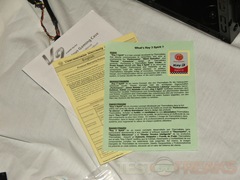












7 comments for “Thermaltake V9 Black Edition PC Gaming Case”