A few years ago I was amazed out how my forty year old boss had such a poor memory. Now that I am, cough, cough, a little older with two kids running around at home and working around the clock I see how errands and to dos can be easily overlooked or forgotten.
Riding to my rescue, as well as many others is CultureCode with their program for the Mac and iPhone – Things. While the name sounds like a George Carlin routine (oh wait that monologue was “stuff”, see I told you my memory was shot) Things is a task management tool that is simple yet incredibly powerful.
After using it for the past month I amazed how I ever got along without it. CultureCode sells two versions, one for OS X and another for the iPhone, but to gain maximum productivity the pair should be used in conjunction. Before Things I relied on the folded piece of paper checklist method of managing tasks. Of course there were times I forgot the paper or didn’t have it accessible to add a momentary fleeting thought to my growing list. Of course, God forbid I lost that list!
With Things available on both my Mac and iPhone I am never without my task manager within arms reach.
Things for Mac is available as a single user license or as a Family Pack which is valid for up to 5 users living in the same household. The software can be purchased from the Culture Code website. To buy Things for iPhone/iPod Touch, go to either the App section of the iTunes store or buy it directly from the iPhone/iPod Touch from the App Store. Buying them both is highly recommended, as it will make your productivity skyrocket.
Things for Mac will look familiar to most OS X users as it has a side bar similar to Leopard-centric designed programs such as Apple Mail, iPhoto and others. The main section of Things is where the user’s various tasks and To Dos are seen.
Tasks can placed in numerous sections. The first of these sections is the amorphous Inbox found under the Collect heading. This Inbox is a staging area or scratch pad for your random ideas. Have to pick up milk on way home or thought of an idea for your next great invention, just place it in here and then label it or file it later.
Specifications:
Task management has never been this easy. Simplicity, however, is not achieved at the expense of powerful features. Download your free trial today and start getting more things done with less effort.
Your own agenda A smart Today list automatically gathers all you need to look at, well… today!
Repeating To-Dos Every week on Tuesday and Saturday? On the last day each month? We’ve got you covered.
Get started Have a task that cannot be started until a certain date? Use the Scheduled list to get it out of your head and be reminded when the time is right.
Due Dates Every list can easily be filtered and sorted by due date.
Notes & References Include notes and links to files, web sites or email messages. (email links require Mac OS X 10.5)
Search Quickly search across your entire library.
At your fingertips Convenient keyboard shortcuts make you even more efficient.
Multilingual Available in English, French, German, Japanese, Russian, and Spanish.
Tags With tags, you have them all: contexts, priorities, energy, time, and more. It’s up to you.
Projects You can never have too many. Avoid project overload by setting less pressing ones to inactive.
Areas of Responsibility Things helps you organize life and work according to your responsibilities.
People Delegate to-dos to your coworkers and teammates.
iCal Sync Your to-dos, systemwide. (requires Mac OS X 10.5)
iPhone Sync Take your to-dos with you using the most popular paid task manager in the entire App Store.
Dock Badge See what tasks still lie ahead of you. (requires Mac OS X 10.5)
Spotlight and Quick Look Find your to-dos with Spotlight. Instantly preview them with Quick Look.
Fully scriptable Unleash the power of Things with custom AppleScripts.
Things iPhone/iPod Touch
Task management for everyone
Things is a beautifully focused and amazingly intuitive task manager. Other to-do applications either oversimplify or are too difficult to use. Either way you are not getting stuff done. Instead Things has the right balance between ease of use and powerful features.
With Things’ elegance and beautiful design, procrastinating never looked less attractive. You can even sync wirelessly with the desktop version of Things using Wi-Fi.
Requirements:
Compatible with iPhone and iPod touch.
Requires iPhone OS 2.2 or later.
Languages:
English, French, German, Japanese, Russian, and Spanish.
The largest section on the sidebar is dubbed Focus and is divided into five subcategories: Today, Next, Scheduled, Someday and Projects. The Today area is for items that need to be address on that specific day. On the sidebar there will be a number highlighted in blue indicating the number of items due for that day and if one is past due, then that number will be highlighted in red. For items due that day, Things also provides a Dock Badge with the number of items due on that day that sits in the OS X dock.
The Next section lists items from the Today subcategory as well as items from the Projects section. In sections other than Today we find a Tag bar at the top, which allows the user to drill down to specific tasks. These tags allow tasks to be labeled making it easier to organize, find and manage. For instance tasks with the label “work” can easily be sort no matter which list they reside in on Things. This makes intricate lists and to do simple to manage and navigate.
Someday is a section for tasks with no end date. I like to keep lists in this section such as a grocery list or my daughter’s gift wish lists. The Projects section is really wonderful for work or other larger project management. Projects allow the delegation of to-dos to coworkers and teammates.
To check off an item in Things for Mac, just click on the white box next to the task or To Do item. Items due that day will have a yellow check box along with a yellow star found on the far right of the item block. Tasks can easily be dragged and re-ordered within a category list or dragged into new Foci, Projects or other locations.
Other features found on the desktop version includes: repeating To-Dos, Notes and References, iCal Sync, Spotlight and Quick Look. If you are an AppleScript kiddie, then you will love the sciptability of Things.
Taking a quick look at Things for iPhone/iPod Touch we see that the items found in the sidebar on the Mac version are now the main window for the iPhone App. The only additional tab found on the app is the Log Book section. Upon opening Things for the first time on each day, all to-dos completed on the previous day are automatically moved to the Logbook list.
Otherwise the lists found on the desktop version are there in the iPhone/iPod Touch iteration. Here are some captures of the various Things’ screens.
Tapping the icon arrow in the toolbar can move items. The plus sign allows new tasks or projects to be added. Due dates may be added to any task when entering it into Things for iPhone or via the edit command on the task’s info screen.
Now the feature that makes Things used in conjunction with OS X and the iPhone/iPod Touch so useful is the ability to sync the iPhone to the desktop via a WiFi connection. As long as both devices are on the same network and both running Things, then they will sync with each other.
Now you can jot down tasks and to dos on the road and it will be sitting on your desktop next time the devices sync. Things keeps your tasks in reach with the iPhone app.
Conclusion:
I cannot describe how much more productive Things has made me since I have implemented this software. The onus of remembering the multitude of tasks and errands in my life has been offloaded to my Apple devices; allowing me to check easily manage tasks and garner a sense of accomplishment as I cross off items one by one.
If you own a Mac or an iPhone/iPod Touch then I highly recommend you pick up this program. To get optimal function from Things for owners of both OS X and iPhone/iPod Touch should pick up both versions. Things is a powerful task manager that is wrapped in a simple intuitive interface.
Pros:
+Manage tasks and To Dos easily
+Easily add notes to tasks
+Oversee projects and delegate jobs
+Syncing between iPhone and OS X ridiculously simple
Cons:
-Expensive
| Grades: | |
| Overall |  |
| Design |  |
| Performance |  |












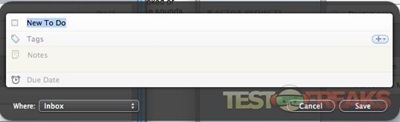




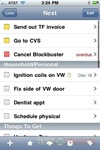
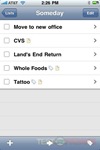



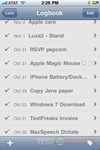
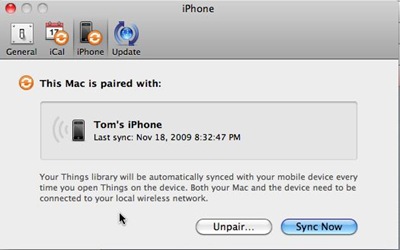


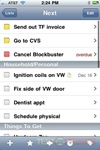


2 comments for “Things Mac / Things iPhone / iPod Touch”