Last September I took a look at the Vuzix iWear AV920, and I found it to be a decent product overall, though not without its faults. Today I have the new Vuzix iWear AV310 Widescreen for review, and I’ve found them to be a great choice for someone looking for their own personal cinema or gaming experience. One of the great features of this product is that it can run for up to eleven hours on a single ‘AA’ battery, that’s more than enough for most any viewing needs. It comes complete with connections for iPod and standard A/V as well. The idea behind Vuzix products is privacy, they are small and lightweight allowing you to take them anywhere with you really. So read on to learn more about them..
No video unboxing today… just the standard stuff.
The box for the Vuzix AV310 is a box with information on it about the product, opening it up we find sort of a display with the AV310 sitting there.
There are a few things that come with the Vuzix AV310 Widescreen Video Eyewear, including the iPod cable, standard A/V cable, foam covers for the earbuds, a carrying bag, battery, strap and the user manual, along with other documentation.
Vuzix products sort of remind me of Geordi La Forge from Star Trek:TNG, the visor that he wears to help him see. The AV310 is basically a large black, stylish looking piece of plastic that houses two miniature LCD monitors. The only markings on it are the Vuzix logo on the front and sort of a tribal style marking on the side done in a dark red so they’re actually not that noticeable.
The AV310 feature an adjustable nose bridge for comfort and to have a good fit.
On the bottom you’ll find the focus knobs, one for each eye so you can focus them independently.
The earbuds are attached but can be removed if the user wishes to use another audio source.
One thing about this product that surprised me is that it uses only one ‘AA’ battery, and should last seven to eleven hours, depending on the type of content your viewing. The battery compartment is also the inline controls.
Specifications:
Watch movies and play games on a large 16:9 widescreen display – it’s like you’re in a real theater.
Plug and play!
The AV310 Widescreen is a lightweight (4 oz) wearable display that transforms your small video screen into a large 16:9 widescreen home theater with a virtual 52-inch display as seen from nine feet. Worn like regular glasses, the AV310 Widescreen is compatible with all audio/video devices with composite video-out and includes independent focus adjustments for each eye and removable high-quality stereo earphones. A single removable AA battery affords up to 11 hours of viewing enjoyment.
Enjoy video games on your private widescreen display or watch 2D or 3D movies anytime, anywhere in 4:3 or 16:9 format. Never before have wearable displays come this close to the real widescreen movie experience.
Price: $249.95 (USD)
Features:
* Can be worn with or without eyeglasses
* Independent +2 to -5 diopter focus adjustment
* Displays up to 4 hours of 2D video with an alkaline battery or 11 hours with a single lithium AA battery
* On-screen menu to optimize display settings
* Removable earphones
* AccuTilt viewer pivots up to 15 degrees for optimum viewing angle and clarity
* Adjustable, hypo-allergenic nosepiece
* Includes adjustable head strap and cloth carry pouch
* Optional lightshield available
Specs:
* Twin high-resolution 428 x 240 widescreen (WQVGA) LCD displays
* Displays 2D and 3D stereoscopic video
* 16:9 widescreen and standard 4:3 screen formats
* Equivalent to 52″ screen viewed from 9 feet
* Visor weighs less than 4 ounces
I really can’t show you how these look when they’re playing a movie obviously, but I used my Apple iPod nano 4th Gen to watch a 300 and an episode of Witchblade with the Vuzix AV310. One note is that the nano 4th is not on the list of supported devices, but it worked perfectly fine for me. My iPod is housed in an Otterbox Defender, that’s why it looks a bit different…
Overall the video is decent, and it really does look like you’re watching on a large screen, though where there is a lot of black I noticed a blue hue or tint coming off the screen, kind of like a glow really. I only noticed it when I first started watching the movie, and basically because I was really paying attention to things, but after a few minutes I didn’t even really see it, and once I got into the movie it wasn’t even noticeable. The actual picture is nice, though not HD quality of course, if you really look closely you can make out the pixels, but again once you get involved in watching something you won’t notice it.
Gaming though is another story, the resolution is a bit low for gaming in my opinion the individual screens for each eye are an odd 428×240 resolution, and with both eyes you end up with 856×480 widescreen resolution. You can however change the view from 16:9 to 4:3 if you wish, but that’s just going to make things smaller. I have an HDTV for a reason, because I like the high resolution display and the crisp, clean pictures for gaming and movies. Don’t get me wrong here though you can use it for gaming, you’re just going to be playing at a lower resolution obviously. For gaming it does work, I got my kids their own Xbox360 so they wouldn’t mess with mine anymore, and I’ve got it hooked up to a 25″ standard TV for them, which means standard A/V connections that work fine with the Vuzix AV310. The view is a lower resolution yes, but since it’s an LCD display basically the picture is a bit more crisp and clear than on the standard TV, so there is an up side to it.
The Vuzix AV310 does feature the ability to play 3d content, but sadly I don’t have any 3d movies, I checked iTunes and didn’t find any there either, so we’ll just have to take their word for it that it works I guess.
The Vuzix AV310 took quite a bit of playing around to get them to fit comfortably, you’ll be spending a while adjusting them and then readjusting them to get them comfortable and have a good view of the screen with both eyes. I wear contacts most of the day so it was no problem putting them on, at night time though I usually take my contacts out and switch to my glasses. The point here is that I decided to experiment a bit, I didn’t use my contacts or my glasses with the Vuzix AV310, I was able to adjust the focus to be able to see perfectly fine with the Vuzix AV310 only. Then again, my eyes aren’t that bad, so that might not work for everyone, that’s just my experience with it. One thing though that did bother me throughout the entire time watching was that if I moved a bit I got part of the center of the Vuzix AV310 in my field of vision, it was kind of annoying really, it’s almost as if the displays were a bit too far apart for me.
I also noticed that if you’re using the AV310 in a brightly lit room, you’ll really notice the light coming in from the sides, top, and bottom of the display. Vuzix does sell an attachment to keep out the light, it’s called the Immersive Eyeshield, and it costs $14.95 as an optional accessory, though for the price of the Vuzix AV310, I think it should be included. I found the best thing to do was to turn out the lights and lie down to watch a movie comfortably. The idea behind the Vuzix though is to be able to take them with you to watch privately, like on a plane, or wherever really, I can’t see using these outside as the light would just be too bright, but for most indoor situations it should be fine.
One of the great things about the Vuzix AV310 is that it’s portable, very portable actually, there’s no power cord, just the small combination battery box and controller. The only real accessories you might need to take with you are the iPod adapter or the A/V connection, both of which are very small. It comes with the carrying bag, so you can just toss everything in there and go. Though considering the cost of the AV310, the carrying bag might not be the best protection, I would much rather prefer a hard case for such an expensive gadget.
I almost forgot to mention the sound from the included earbuds, it’s actually pretty good, there’s a nice level of bass to it, and it’s crisp and clear as well. If you’re not satisfied with the sound from the included earbuds, you can remove them and use your own if you like, but that might require an adapter.
Let me be clear here though, it might seem like I’m pointing out a lot of faults with the Vuzix AV310, and maybe I am, but really it is a great product, and part of my job is to notice and observe things like these and report them to you, the reader.
Once you get the Vuzix AV310 to fit your face and focused you’ll be enjoying you’re own personal cinema.
**Check back often as we’ll be giving away a set of these to one lucky person!!
Conclusion:
The Vuzix AV310 Widescreen video eyewear is product that you’ve got to use firsthand to really understand it. I can tell you all about it, but everyone’s experience will be different.
The AV310 though is something that I think most people will like quite a bit, it has a lot of great features, especially the long life on a single battery.
Fitting them to your head can take a bit of work, but it’s worth it in the end as once fitted they are comfortable to wear for long periods of time. The picture is nice and clear, and the sound from the included earbuds is good as well.
Pros:
+Easy to use
+Portable
+Uses one single battery
+On-screen 3d display for adjustments
+Long battery life
+Well made
+Works with most any product
+Comfortable for long use
Cons:
-Slight blue tint around edges of display
-Low resolution for gaming really
-Expensive
-Takes a while to get accustomed too and adjusted
| Grades: | |
| Overall |  |
| Design |  |
| Performance |  |


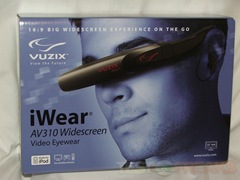

























7 comments for “Vuzix iWear AV310 Widescreen”