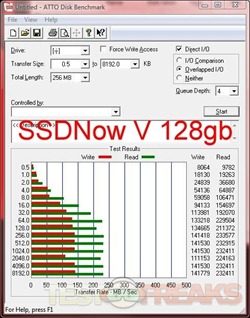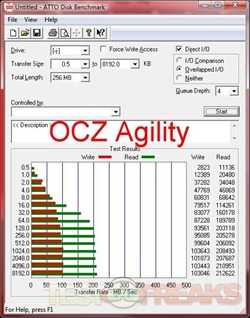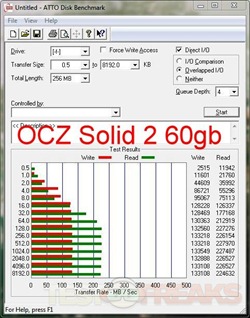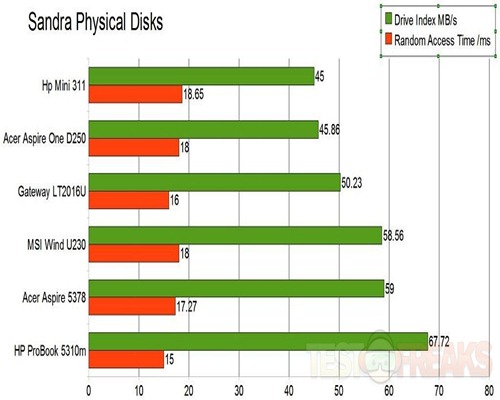Today for review I’ve got another value priced SSD, this one is from OCZ, it’s called the Solid 2 and it is 60gb in capacity. I’ve put it up against a couple other value series SSDs and found that the Solid 2 performs well overall. During my testing I also found that the Solid 2 performs better than the specs indicate it should, which is good thing. So read on to learn more..
So I’ve got the OCZ Solid 2 SSD. It comes in a nice presentation style box:
Here’s the drive itself, it’s a metal enclosure and looks like other SSDs really:
Specifications:
OCZ Solid 2 Series SATA II 2.5″ SSD
Part Number: 60GB (64GB) – OCZSSD2-2SLD60G
For users looking to upgrade their laptops or configure a cost effective RAID array in their home or office desktop PC, the OCZ Solid 2 Series is an excellent starting point into the world of SSDs. This line provides the best of both worlds —the performance and advantages of solid-state technology at an incredible value. Based on the proven Indilinx controller, the Solid 2 delivers an enhanced computing experience with faster application loading, snappier data access, shorter boot-ups, and longer battery life. Solid 2 SSDs feature HDD- dominating access times, 64MB of onboard cache, and TRIM support to keep the drives at peak performance.
OCZ Solid 2 drives feature a durable yet lightweight alloy housing, and because OCZ SSDs have no moving parts, the drives are more rugged than conventional hard drives. Available in ample storage capacities of 60(64)GB and 120(128)GB, Solid 2 meets the needs of users looking for a quality hard drive replacement.
Designed for ultimate reliability, Solid 2 Series SSDs have an excellent 1.5 million hour mean time between failure (MTBF) ensuring peace of mind over the long term. OCZ also offers a leading 3-year warranty and award-winning technical support with the Solid 2 Series, making SSDs a more viable upgrade for cautious users requiring ultimate levels of customer service.
Specs:
60GB Performance
* Read: Up to 200 MB/s
* Write: Up to 120 MB/s
* Available in 32GB, 64GB, and 128GB capacities
* 64MB Onboard Cache
* TRIM Support
* Seek Time: < .1ms
* Slim 2.5″ Design
* 99.8 x 69.63 x 9.3mm
* Lightweight: 77g
* Operating Temp: 0-70°C
* Storage Temp: -55°C ~ +140°C
* Low Power Consumption: 4.5V-5.5V
* Vibration: 20G. Peak, 10 ~ 20KHz
* Shock Resistant up to 1500G
* RAID Support
* MTBF: 1.5 million hours
* 3-Year Warranty
Price: $159.61 (from Amazon at time of review)
So for comparison I’ve put the Solid S2 up against the OCZ Agility 60gb SSD and the Kingston SSDNow V 128gb SSD. All three of these SSDs are from the value series, so they’ll make a nice comparison.
First up we’ll look at ATTO Disk Benchmark:
So it seems we’re off to a good start here. The S2 is actually slightly faster than the Kingston in terms of Read speeds, and just a little slower, but not bad overall.
If we go back and look at the specs for the S2, we see we should get Read Speeds up to 200MB/s, and Write Speeds up to 120MB/s, and as you can see we easily went past those speeds. We hit 227, and 133 respectively. This is a good thing of course, it’s always nice for a drive to perform better than is stated in the specs for it.
I’ve got two more tests in which I used SiSoft Sandra 2010 Portable USB Edition.
The first test is the File Systems Benchmark:
Benchmark mounted file systems (i.e. volumes)
This is not the raw disk performance that other benchmarks test – but the speed of the volume itself that depends on many more factors like file system, operating system cache, position on disk, etc. Thus this is the performance you get at the file system level.
Drive Index:
Results Interpretation : Higher index values are better.
Random Access Time :
Results Interpretation : Lower index values are better.
Here we see the Solid 2 easily bests the Agility by a nice margin, the Kingston drive though is still a bit faster.
The next test I have is the Physical Disks Test:
Benchmark hard disks (i.e. the disk itself, not the file system).
Drive Index: is a composite figure representing an overall performance rating based on the highest read or write speed across the whole disk. Thus the higher the better.
Access Time: is the average time to read a random sector on the disk, analogous to latency response time. Thus the lower the better
Here in this test we see the Solid 2 actually fell a little behind the Agility, but just barely. The performance of both drives is similar it seems. The Kingston drive obviously has a slight advantage. The Solid 2 though does have very slightly better access time than both the other drives.
The Solid 2 does have TRIM support so if you use Windows 7 you’ll be ready to go.
As far as price is concerned, the OCZ Solid 2 is priced similarly to other value drives on the market today, so it is relatively inexpensive as are other value series drives.
Conclusion:
The OCZ Solid 2 shows us some decent read and write speeds, in fact it outperforms the specs that are listed for it and that is a very good thing.
The cost of the Solid 2 is right in line with others that are ‘value’ drives, so you’ve got many choices out there, and one that performs as well as this one does is an obvious choice I would think.
Yes it’s only 60gb, but there are other capacities available. At this size it would be perfect for a netbook or even a notebook for that matter, and it could make a nice boot drive as well for a regular desktop system.
Pros:
+Decent performance overall
+Achieved better than rated speeds
+Inexpensive
Cons:
-None really
| Grades: | |
| Overall |  |
| Design |  |
| Performance |  |
To learn more about our review policy please visit this page HERE.