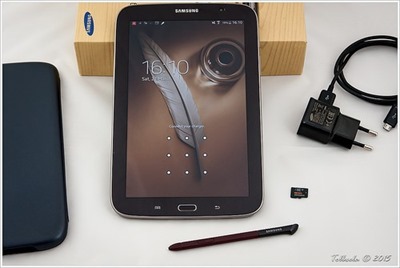The Samsung Galaxy Note 8, like many of the best-selling phones on the market, comes stocked with a ton of standard features to help you organize and make the most of your digital life. But there are also many surprising features that you may not anticipate built into the Galaxy Note 8. These features make the phone a little more interesting and useful and are simple to use once you know how to find them.
With a little practice, you’ll find that these features integrate wonderfully into your life and make every day a little easier. Here are some of the best and most surprising features, along with some tips on how to use them.
Find Out More About Products and Places With Bixby
Many smartphones come with a built-in personal assistant, but the Bixby personal assistant has some unique functions that make it even more useful than its competitors. One of those is the ability to tell you more about things you capture through the camera lens, including wine bottles, world landmarks, and text in other languages.
Simply open the camera, allow a moment for the image to scan, and tap the Bixby button to hear more about the item or place (or have the text translated into English). Bixby can also perform all of the standard personal assistant functions, such as taking notes when you talk, placing calls and sending texts, and answering trivia questions about famous people and world history.
Take Better Selfies With the Floating Camera Feature
If you have shaky hands or a slippery grip, taking a good selfie can be a daily challenge. The floating camera button makes it easier to take a good photo of yourself or anything else by allowing you to customize the camera screen to your hand position. Just open the camera app, tap the Settings menu, and turn on the floating camera button. Once you get back to the camera screen, you can now position the shutter button anywhere you like to make it much easier to press. The camera also has autofocus and brightening modes to help you take better pictures all the time.
Remember, to get the most out of all the features (such as sharing your awesome new photos), it’s important to get a reliable carrier that provides good service any time you want to use the phone. Consider purchasing your next Galaxy Note 8 through T-Mobile, especially considering they were named by OpenSource as the carrier with the fastest network.
Use Your Phone as a Tablet With the S Pen Stylus
Unlike other phones that come with a stylus clunkily strapped on to the side, the Galaxy Note 8 has a place at the bottom of the phone for the stylus to rest without getting in your way. When you are ready to use it, you’ll find it’s an easy way to do more than merely selecting things from a menu.
The S Pen has a slim tip and wide range of colors and styles to allow you to really get creative instead of just underlining and circling. You can create sketches and illustrations, or just jot down your thoughts and notes freehand. It lets you have the feeling of using a sketchbook without having to tote one around and keep the pages from getting torn or damaged.
Use Edge Panels to Make Things Simple
The Edge panel makes it easy to get to the functions you use the most, just as it did on previous Samsung models. The Edge panel on the Galaxy Note 8 expands the functionality to three full panels that you can load with shortcuts. Fill the panels up with the apps you use most, and then order them from most frequently used to least by customizing the panel order. Just pull up the Edge panel, tap the three dots, and click re-order. This will let you change the way the panels are displayed when you open the Edge panel.
As you get accustomed to the phone, you’ll find many other surprising features that will make your Galaxy Note 8 even more useful!
(Image via Flickr by Tolbxela)