Vinyl records, are you old enough to remember those? I am, and I’ve got several of them floating around, and until recently I didn’t have a way to play them. Turntables are something that many people out there have never owned, and with digital music being as popular as it is, there’s not much of a reason to even own one other than nostalgia. I was born, many years ago, and owned several turntables in my life, the last one died a while ago and I just never got another until recently when Geeks sent me one over for review. The timing for this review was great actually, my mom died back in February and it gave me a chance to collect a lot of the things from the house that I forgot I had, and that includes many old vinyl records that I listened to in my errant youth. Going through and finding everything sure brought back a lot of memories for me, and finding the records led to me wanting to get another record player just to relive a bit of my childhood and share it with my own children, they’ve never saw a record until I brought boxes of them home, so it was something strange and new to them.
Geeks.com sells many different computers parts, and you can pretty much find anything you need from them. Today for review I’ve got the Grace Digital Audio Pico Compact USB Turntable, and it’s interesting to me in that it combines the old vinyl records together with your computer. The main idea of the Pico Turntable is to help you archive your old records, you can use your PC or Mac to covert them over to many audio formats. The recording function isn’t the only feature though, for me the main feature was of course the ability to listen to my old vinyl records once again. The Pico Turntable also comes with Audacity software, which is open source and works nicely with the turntable to record and edit your audio files. So read on to learn more about the Pico USB Turntable…
The Pico Turntable I received for review is a refurbished unit, personally I’ve got no problems with refurbs and this one seems perfectly fine, being a refurb though it only comes in a plain brown box, no fancy packing at all. Included with the Pico Turntable is a USB cable, power cable, audio cables, software CD and user manual.
The turntable itself is made primarily of plastic, it features a semi-clear cover that is open on three sides, the front, left and back. The reason that it’s open is that the record actually sticks out of the cover while in place. I’m not sure I like that design though, personally I’d like the record to be inside of the cover for protection.
On the back of the Pico you’ll find the audio ports, and the USB connection, and the power cord coming out of it.
Opening the cover reveals the turntable itself, the main section, where the record sits is metal with three rubber bumpers that the record sits on.
On the right side is the player arm, here you’ll also find the speed selection switch and the auto power off switch.
The player arm itself locks into place when not in use, there’s a lever that lifts the arm up to be used, you place the needle above the record and then move the lever back, then needle very slowly drops to the record and begins playing. The needle is also user replaceable, but you’ll have to order one as it does not come with an extra. I couldn’t find the replacement needles on the Grace Digital website, but I found them other place online like Amazon for only $6.57. It’s a model ITC-TUNENEEDLE if you’re curious.
There’s also a 45 adapter that just slips onto the center of the turntable.
Specifications:
Grace Digital Audio Pico GDI-VW00 Compact USB Turntable/Vinyl Archiver
Digitize your entire vinyl collection with this Grace Digital Audio Pico GDI-VW00 Compact USB Turntable/Vinyl Archiver!
This Grace Digital Audio Pico GDI-VW00 USB Turntable connects to your home stereo via the RCA line-out and features a USB connection for direct recording to a PC or Mac!
This Pico GDI-VW00 includes Audacity Cross-Platform Sound Editor to enhance and convert your music to MP3s. It even removes unwanted pops, clicks and hissing noises from your recordings. Plus, its compact size takes up a fraction of the space a full size turntable would!
Don’t let all your great old records go to waste! Turn those old analog vinyl records to digital with this Grace Digital Audio Pico GDI-VW00 USB Turntable/Vinyl Archiver!
General Features:
-Compact design
-USB connection for direct recording to your PC or MAC
-Plays and records 33, 45 RPM & 78 RPM records
-RCA Line-out to connect to your home stereo system
-One-touch play and stop
-Ruby needle Ceramic pick up
-Built-in RIAA equalizer
-Belt drive system
-35 dB S/N ratio (signal to noise)
-Plug and Play
-Includes Audacity Cross-Platform Sound Editor to enhance & convert your music
-Burn your entire album to CD, convert your songs to MP3 for use on your iPod and add all your recorded files to your computer’s music library
Connectors:
-Type B USB port
-RCA audio out
Unit Dimensions:
-4.25 x 12 x 10.5-inches (H x W x D,approximate)
Package Includes:
* Grace Digital Audio Pico GDI-VW00 Compact USB Turntable/Vinyl Archiver
* Installation CD with Audacity software (on 3-inch CD)
* USB cable
* RCA red/white to 3.5 mm plug
* 45 RPM adapter
* Operation Manual
Price:$44.99
We’ll start with the included software first, it’s called Audacity and it’s open source, thus available for free to anyone to use. It’s also nice in that it can be used with much more than just the Pico Turntable, so you can use it for just about any recording needs.
The software installs in a few seconds, across the top of the interface are several options with many drop down boxes that offer tons of other choices for editing, exporting and even adding effect to your audio files, I’m not going to get in depth with this software, if you want to learn more you can grab it HERE for free, gut here’s a bunch of screenshots of the interface.
One thing I found is that when you first start up Audacity is that it’s in Mono mode, you’ll need to go into the preferences and change to Stereo if you wish to record in stereo. There’s also a plethora of option in the preferences as well that you can adjust and change to your own, well, preferences.
Using the software is easy, once you go into the preferences and adjust it how you like, you turn the Pico Turntable on, set the needle in place, then just hit the record button and it starts recording the vinyl record.
I used my old The Doors album, The Soft Parade, for this review, but here’s some pictures of The Beatles Magical Mystery Tour on the Pico turntable. You can see how the record hangs over the sides, I just don’t really like that, it doesn’t protect the record, many of my albums are 40, 50 years old and some even older than that.
The actual recording of the albums works great, but the quality of the recording will of course depend on the condition of the record you are recording from.
I’ve uploaded a 45 second MP3 format sample of The Doors, The Soft Parade for you to listen to if you wish, you can find it HERE.
If you wish to actually listen to your albums you’ll need a pair of powered external speakers hooked up to the Pico Turntable, you cannot, at least I haven’t figured it out, listen to your record through your computer speakers while it’s connected via USB. You can plainly hear that it’s a record, the sound is decent, but it appears to be missing something, it sounds kind of flat to me, there’s no way to really adjust the bass and treble levels while using the record player through external speakers. To get good sound you’ll need to run it through your stereo so you can adjust it.
Conclusion:
The Pico Compact USB Turntable is a great little product that allows you to pull out those dusty old vinyl albums and relive your youth. It’s also a great way to backup your vinyl collection, vinyl won’t last forever and it’s subject to warping and scratching, so you’ll want to back it up digitally to save your collection. It works with both PC or Mac so anyone can use it, and it will output to many different audio formats, so you’re free to archive your collection how ever you want.
I came across two problems with the Pico Turntable, the first being that you can’t listen to your vinyl records through your PC speakers, the second problem is that the turntable itself doesn’t protect your records. Yes it’s supposed to be a small footprint, hence the Pico name, but personally I would prefer the protection over the small size of the unit.
Pros:
+Easy to use
+Various output format options
+Mac and PC Compatible
+Software has lots of options
Cons:
-Music won’t play through computer speakers
-Design is questionable
| Grades: | |
| Overall |  |
| Design |  |
| Performance |  |






























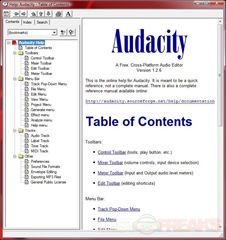
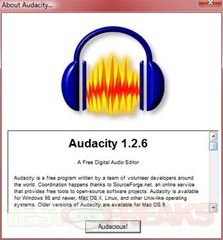
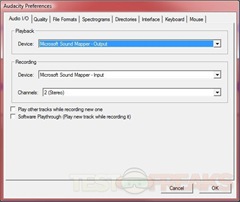
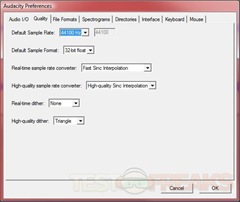
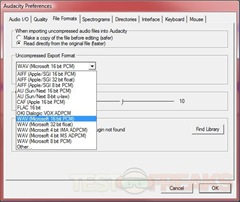
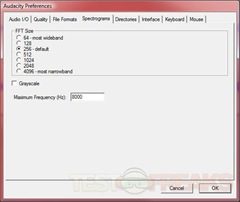

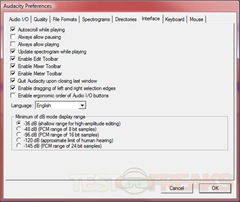
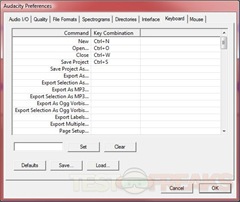
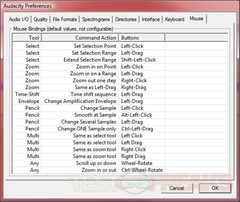













10 comments for “Grace Digital Audio Pico GDI-VW00 Compact USB Turntable/Vinyl Archiver”