I’m big on storage, I’ve had several hard drives die on me in my time owning a computer, and after a couple catastrophic failures I’ve become a bit paranoid when it comes to my data. I’ve personally got a couple NAS boxes running along with quite a few external hard drives as well, along with binders of DVDs with my data on them, I now make sure my data is fully protected one way or another.
Today for review I’ve got the ioSafe Solo 500gb USB External Hard Drive, and it’s one heck of a drive in both size and how it protects your data. The Solo weighs in at 15lbs and it’s fireproof and waterproof, it’s truly a great way to protect your data from disaster. I’ve spent time with it testing it of course, but I also decided to test just how waterproof it is, I tossed it in a stream nearby to test just how waterproof it is. Read on for videos, pictures and tests of the ioSafe Solo…
The ioSafe Solo comes in a plain old white box, inside though we find it packaged very well.
There’s not much included with it, just a power supply, shielded USB cable and small user manual.
The Solo is heavy coming in at 15lbs, it’s very well made. It consists of two U-shaped sheets of metal, and it’s much larger than any other HDD enclosure I’ve come across.
On the back we find a reminder to register, which when removed reveals the cooling fan, USB port and power connection.
On the very bottom is a hole to be able to attach a lock or security cable to make sure no one walks off with your 15lb hard drive.
Specifications:
ioSafe Solo 500GB Rugged USB External Hard Drive
The rugged desktop ioSafe Solo hard drive brings disaster protection to a price range that everyone can afford. With capacities from 500GB to 1.5TB, the ioSafe Solo can safely protect precious digital family photo albums, MP3 music libraries and days of video memories. For business, the ioSafe Solo hard drive is a great way to protect customer databases or to secure regulated information including patient records (HIPAA, Sox, etc) or credit card information (PCI regulated). Businesses use the Solo hard drive as a backup and storage device, no longer worrying about data loss from moving computer tapes and files offsite. Like other ioSafe disk drives or storage systems, the Solo hard drive is for Mac or PC and uses patented technology including FloSafe air flow cooling, HydroSafe waterproof barriers and the DataCast fire safe insulation.
Features:
* Fireproof to 1550° F for ½ hour
* Waterproof to 10 feet of fresh water or salt water for 3 full days
* USB 2.0 Interface — Plug and Play for any PC, laptop or Mac computer
* Patented Air Flow Cooling ensures hard drive reliability during normal day to day use
* 3 Year Warranty & $1,000 Data Recovery Service
* Bolt-down the ioSafe Solo or cable lock for greater security and theft resistance
Specs:
Dimensions (inches): 5.0W X 7.1H X 11.0L
Weight (lbs): 15
Interface Transfer Rate (USB 2.0): 480 Mbps
There’s nothing special to installation, just plug it in to a power outlet and then attach the USB to your computer, it installs automatically and appears as a new volume.
When plugged in the holes on the front also have an LED behind them, they light up a light blue when powered on and blink a faint purple when accessing the drive.
Before I drowned the ioSafe Solo I ran some tests on it comparing it to the Seagate Black Armor WS 110 that I reviewed recently.
Here’s the results from ATTO, the scores are very close using the USB interface. The Black Armor drive does feature an eSATA interface as well, but there’s no point to testing it as we know it will outperform the USB interface of the Solo.
Next test is using SiSoft Sandra SP3 Removable Storage Benchmark:
(Higher scores are better)
As you can see it appears the ioSafe Solo is a faster hard drive.
Next up is testing using Diskbench, Time to Copy to and From the drives. I used my Windows 7 ISO file that weighs in at 3.04GB for testing.
First up is the times in seconds to Copy to and Copy from the ioSafe Solo and the Black Armor:
The Black Armor is a little bit faster, about 4 seconds faster to copy to or write the file to the drive.
Here’s the actual transfer rates for the drives:
as expected the Black Armor has higher transfer speeds, but the ioSafe Solo isn’t too bad.
So, now comes the fun part, drowning the Solo in the creek. First thing I did was to transfer a whole bunch of stuff over to the drive:
Where I live I cannot burn anything in the open, it’s illegal and comes with some hefty fines, I’d have to travel to another county to be able to burn out in the open. Other sites have burned the drive, like GearDiary just did a few days ago, you can find their review of the Solo and a video of the fire HERE.
I decided to drown it in a creek nearby me, so here’s a video of that happening:
The drive bubbled for a good 20 minutes after I tossed it in, so it was full of water for sure.
and here’s the second video of me taking it apart to get at the drive inside. You may have to turn the volume up a bit….
and here are several still pictures of the Solo taken apart:
Also one thing to note is that, I mentioned in the video about missing the tubes that are supposed to melt during a fire and block the channels, I spoke with ioSafe about this and that is the way it’s supposed to be as it’s a new design.
Here’s a quote from the CEO about it actually: "They’re not missing. We’ve recently tuned the FloSafe vent openings for fire vs. Normal operation. During a fire, the vent channels are sized so the steaming action from the water is always a constant outward flow! The outside heat in a fire does not penetrate yet the vent channels are just the right for adequate cooling during normal operation."
Once I cleaned everything up I put the hard drive into my Thermaltake BlacX HDD dock and fired it up, everything was still there.
So it works and works well.. we’ve seen the drive burned and now drowned and the hard drive inside survived with all the data intact.
My only complaint is that inside the ioSafe Solo is just a single drive meaning that if that drives dies then so does your data. To make it the perfect back up device it would need to have two drives inside running a mirrored raid, that way you would be basically totally protected against any and all failures or disasters. ioSafe does offer raid boxes as well though…
One other thing I’d like to see is an eSATA port on the unit, it’s become very popular as a fast way to transfer data to and from devices, but USB works as well.
Conclusion:
The ioSafe Solo is a one of a kind product that functions exactly as advertised, it truly will protect your data from most any type of disaster. The unit is very well made, and it performs admirably well also.
It will protect your data from external forces as it were, but it’s not really protected in that it’s just a single drive, it would be the perfect product if it was two drive in a mirrored raid configuration to totally protect your data. My advice would be to use two 2.5” 500gb drives instead of one 3.5” drive, some capacity, almost same size and your data is protected.
Pros:
+Will protect your data through fire and water
+Very well made
+Excellent warranty
Cons:
-Heavy
-Not raid for data protection
-USB interface only
| Grades: | |
| Overall |  |
| Design |  |
| Performance |  |

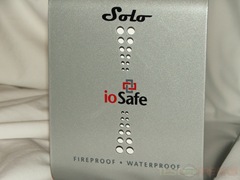







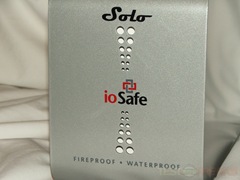






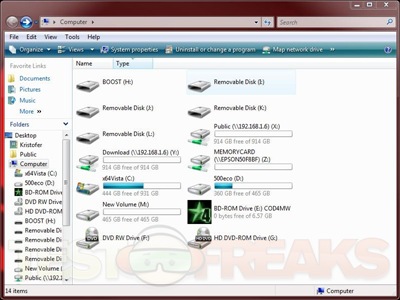




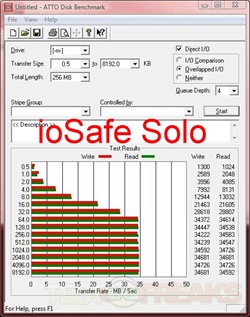
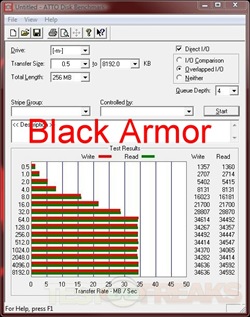
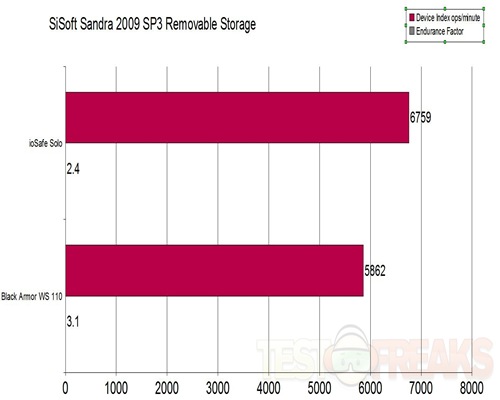
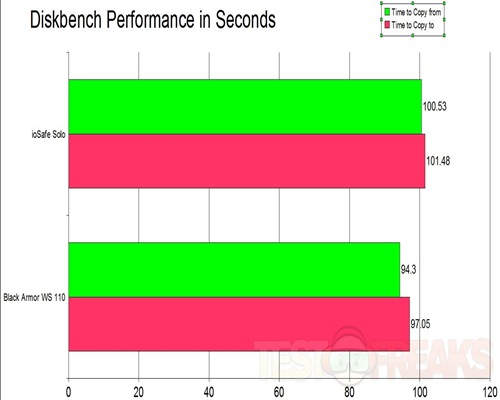
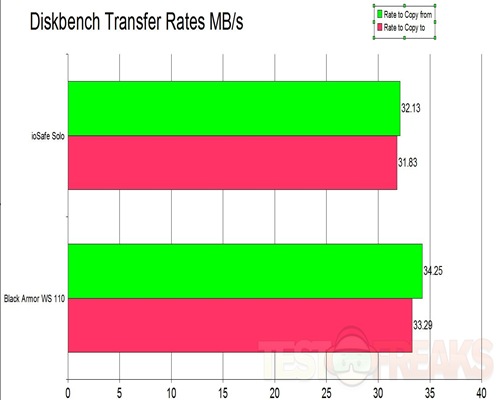
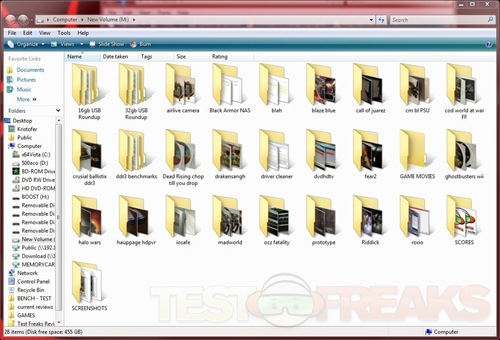
























11 comments for “ioSafe Solo 500GB Rugged USB External Hard Drive”