Today for review I’ve got a printer, and I realize I’ve never reviewed just a printer before, they’ve all been the all-in-one types that I’ve looked at. The printer I had for review today though isn’t just any printer it’s the Epson WorkForce 1100 Wide-Format Printer. The 1100 can handle paper 13” wide by 19” long, and actually can handle longer paper as well. Since it can handle such large paper, the printer itself is rather large so you’ll need quite a bit of space to set it up to use. So read on to learn more about a printer than can print some really big stuff for you…
We’ll start off with a video unboxing of this rather large printer:
Then we’ve got the still pictures for you also. The ink is the same as that used by the WorkForce 610 I reviewed recently.
Here’s the WorkForce 1100 top, front and back while it’s closed. The power cord is attached to the unit and there’s a single UBS connection on the back, no USB cable included of course.
And then the front opens to reveal the paper output tray and the top opens for the paper input:
There’s not many buttons on this printer, it’s just a basic printer really, so many aren’t needed:
The top opens up to reveal the inside of the printer and where you’ll install install the ink cartridges:
Specifications:
Epson WorkForce 1100 Wide-format Printer
Engineered for business.
* Laser quality up to 2x faster
* Large prints up to 13″ x 19″
* Maximum 30 ppm black/17 ppm color
* Laser quality 13 ppm/5.5 ppm
* Smudge, fade & water resistant
* Reliable paper feeding
* High-capacity cartridges available
* Uses up to 70% less power
* Manual 2-sided printing
* Easy setup in any office
Printing Technology: 4-color (CMYK) drop-on-demand MicroPiezo ink jet technology
Ink Palette: Cyan, Magenta, Yellow and Black
Ink Cartridge Configuration: 5 individual ink cartridges (2 Black)
Ink Type: DURABrite Ultra pigment ink (smudge, fade and water resistant, highlighter friendly)
Light Resistance / Print Longevity: Up to 105 years
Minimum Ink Droplet Size: 5 droplet sizes as small as 3 picoliters
Maximum Resolution (dots per inch): 5760 x 1440 optimized dpi
Maximum Print Speed:
* Black: 30 ppm2
* Color: 17 ppm2
Laser Quality Print Speed:
* Black: 13 ppm2
* Color: 5.5 ppm2
Maximum Paper Size: 13″ x 44″
Paper Sizes:
* 3.5″ x 5″, 4″ x 7.11″ (16:9 wide), 4.1″ x 5.8″ (A6), 4″ x 6″, 5″ x 7″, 8″ x 10″, 11″ x 14″, 4.1″ x 5.8″ (A6), 5.5″ x 8.5″ (Half Letter), A4, 8.5″ x 11″ (Letter), 8.5″ x 14″ (Legal), 11″ x 14″, 11.7″ x 16.5″ (A3), 13″ x 19″ (Super B), 11″ x 17″ (A3+, US B), User definable (5″ to 44″ in length, 3.5″ to 13″ in width)
Borderless Photo Sizes: 3.5″ x 5″, 4″ x 6″, 5″ x 7″, 8″ x 10″, 8.5″ x 11″ (Letter), 11″ x 17″ (Ledger), 13″ x 19″ (Super B)
Weight and Dimensions (W x D x H)
* Printing: 24.3″ x 31.4″ x 16.4″
* Storage: 24.3″ x 12.7″ x 8.5″
* Weight: 26.3 lb
Installation is very easy, it only took a few minutes to install the main software. The WorkForce 1100 can be installed on your network if you’ve got a print server, or you could use something like a NAS box also that has a print sever built-in.
The driver software installed with no issues, but the bonus software failed to install for me. My computer basically locked up, my taskbar wasn’t accessible and I couldn’t even open the Task Manager to end the process. I ended up having to do a hard restart of my computer. It’s just the bonus software though, really only one program, the Easy Photo Print. The CreativeZone is actually just a shortcut to the Epson CreativeZone page on their website, so no big loss there. The software can be installed directly from the CD though if you really want it. I don’t consider this to be a big issue really, but it would be nice if it worked…
Once I got that out of the way I printed stuff, a lot of stuff actually. My kids thought it was amazing that I could print those the 13” x 19” pictures on the printer. It is nice to be able to print such large pictures and in such high resolution that the WorkForce 1100 allows.
You can use regular sizes paper as well and sizes in between. You can also use Photo Paper and print out really big pictures, or you can print more pictures on a sheet than you can on a standard 8 1/2” x 11” sheet, which is nice when printing lots of pictures.
The quality of the printing is very nice, even a picture printed on regular paper looks fairly decent, if a bit dark. When printed on photo paper though it looks very good.
Print speeds for regular sized paper are relatively fast, but when you get to the larger paper things slow down a bit but that’s to be expected really as you’re printing a lot more.
Straight black printing looks beautiful, near laser quality I’m sure.
Colors are bright and clear, and there’s no smearing or anything like that. Within seconds of finishing the printing the ink is dry and won’t smear or transfer to your hands. It is true about the ink being water resistant as well, for fun I printed a regular photo and then put it under running water for a second or so, the water beaded up and just easily wiped off with no damage to the picture at all. The WorkForce 1100 isn’t a photo printer, so don’t expect studio quality photos, but they are still very good, and comparable to other photo printers.
As far as actual ink use, well I printed a lot of large pictures and other documents and didn’t run out of ink, in my time with this printer I don’t think I could have used all the ink really. The cartridges that comes with it are full cartridges, not the trial size that come with many printers. It also has two black ink cartridges which is nice.
The WorkForce 1110 is easy to use, there’s no doubt about that, it works just like any other printer.
The build quality is nice as well, it’s plastic yes, but it seems sturdy, it is big and heavy though.
I do have a few complaints about the WorkForce 1100 though, when the printer heads are moving it shakes the printer quite a bit. If you’ve got it on a not-so-sturdy stand the stand will rock back and forth quite a bit in time with the print heads.
The next complaint is a common one with most any printer out there today, there’s no USB cable included. I’ve got a lot of USB cables floating around so it’s not a big deal to me, but the average consumer isn’t like me so they’ll have to buy a USB cable separately.
One final issue or maybe a question is that the WorkForce 1100 is sold as a business printer, but yet there’s no network connection built in. I have to ask how you can sell a ‘business’ printer without a network connection?
Conclusion:
The WorkForce 1100 is a decent printer overall really. The colors are nice and bright, blacks are dark as they should be, overall print quality is very good, and the printing speed is fairly fast. If you’re looking for a wide format printer then make sure you check this one out.
It’s not perfect though, I had an issue installing the bonus software and there’s no USB cable or any type of network connection.
Pros:
+Quiet even in non-quiet mode
+Easy to use, easy to set up
+Fairly fast even for large documents
+Well made, comes with full ink cartridges
+You can print really big pictures
Cons:
-Bonus software installation locked up and failed
-No USB cable included
-Print head movement shakes entire printer and stand
-No network connection
-Large and heavy
| Grades: | |
| Overall |  |
| Design |  |
| Performance |  |
This product was given to technogog for review by the company for review purposes only, and is not considered by us as payment for the review, we do not, and never will, accept payment from companies to review their products. To learn more about our review policy please visit this page HERE.

















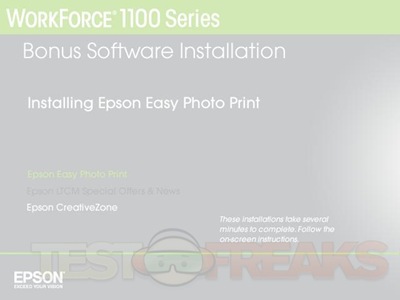





12 comments for “Epson WorkForce 1100 Wide-format Printer”