For review today I’ve got the Motorola Droid X for Verizon Wireless. So I’ve had my time with the Droid X, about a week and a half to play with it, and I’ve come away with several thoughts on it, and the majority of them are very good. The Droid X is a big phone, there’s not doubt about that, but big is nice sometimes, and for this phone, big is the way to go. The Droid X has a big beautiful screen that just makes doing everything that much more enjoyable. The phone itself is very responsive, it’s fast, never once did it slow down no matter what I did. I generally don’t think of phones as gaming platform really, but the Droid X does games, and it does them very well, that large screen is just great for gaming truly. The Droid X is one of the nicest phones I’ve ever had a chance to review.
We’ll start off with the unboxing video:
Included in the box you’ll find the battery, cover, charger, USB cable and documentation.
The Droid X is big, it’s more than a handful that’s for sure.. The fact that it’s so big might actually put some people off, I know a lot of people out there like small phones, but when it comes to phones, sometimes big is better and that is surely the case with the Droid X. On the front below the screen are four hardware buttons for menu, home, back and search.
On the back you’ll find the 8mp camera with dual LEDs for the flash.
The Droid X comes with a 16gb microSD card. Let me say here I don’t like the design part here, you’re got to take out the battery to remove the microSD card, why companies do this I’m not sure.
On the top you’ll find power/lock button and the audio port.
On the left side you’ll find HDMI and USB ports. You’ll have to supply your own HDMI cable though, sadly they don’t include one with the phone.
On the right is the volume and camera buttons. The volume buttons also act as you zoom while taking pictures, this is nice really, it makes it easier than using any onscreen controls for it.
The Droid X is a well made phone, the styling takes a bit to get accustomed to, it’s larger at the top but it’s made that way to make taking pictures easier and just for holding the phone in general. It’s a large phone yes, but it’s not as heavy as it looks, for the size it’s rather lightweight.
Specifications:
Battery:
USAGE TIME: up to 480 min.
BATTERY TYPE: 1540 mAh Li Ion
STANDBY TIME: up to 220 hrs.
-OPERATING SYSTEM: Android 2.1
-DEDICATED KEYS: Volume control, Camera, Back, Search, Menu, Power/Lock, Home
-HAPTIC FEEDBACK
-KEYPAD LOCK
-LIGHT-RESPONSIVE DISPLAY
-PINCH TO ZOOM
Google Services:
* GMAIL
* GOOGLE CALENDAR
* GOOGLE CONTACT SYNC
* GOOGLE LATITUDE
* GOOGLE MAPS STREET VIEW
* GOOGLE MAPS
* GOOGLE MAPS NAVIGATION BETA
* GOOGLE QUICK SEARCH BOX
* GOOGLE TALK
* GOOGLE SEARCH BY VOICE
* YOUTUBE
CAMERA:
-MEGAPIXELS: 8 MP
-DIGITAL ZOOM
-FLASH: Dual LED
-FOCUS: Automatic
-IMAGE EDITING TOOLS: Cropping, rotating, Geo Tagging
DISPLAY TYPE: TFT
DISPLAY SIZE: 4.3-in.; WVGA (480 x 854)
WEIGHT: 155 grams
SIZE (H X W X D): 65.5 x 127.5 x 9.9 mm
ANTENNA TYPE: Internal
FORM FACTOR: Touch Tablet
DROID X by Motorola will be available at www.verizonwireless.com and in Verizon Wireless Communications Stores beginning July 15 for $199.99 after a $100 mail-in rebate with a new two-year customer agreement.
The interface is familiar, but this time you’ve got more left and right movement. At least for me it’s different my Android phone is running 1.5 and I’ve only got two panel to the left and right of the home screen, here you get three. The stock settings are kind of cluttered with large icons or widgets, but you can change things around to suit your needs.
I do have to mention that boot time with this phone is fast, one of the fastest I’ve ever encountered which is very nice. The Droid X is running Android 2.1 as we all know, to me that’s not a big deal, and 2.2 is expected to be here shortly via update.
The screen itself is just beautiful, colors and graphics are crisp and clear. i did notice that it doesn’t exactly like direct sunlight, it will get a bit washed out.
Pulling up the menu you’ll find a lot there, one thing to note is the Mobile HotSpot and BlockBuster integration now along with DLNA and the FM radio of course. You will have to use a set of headphones fro the FNM radio to act as the antenna. Here’s everything with close-ups:
The settings are about the same as any other Android phone, with the Droid X though you’re not locked out you can install things from other places and not just the marketplace.
Here’s a look at some of the apps and how they look in portrait and landscape modes:
I’m still not sold on the on-screen keyboard, but then I’m very much attached to my hardware keyboard, but this works well. The large screen of course make it that much easier to type on especially in landscape mode.
Web browsing is just great, here again this is where that large screen really shines:
Small issue with the Verizon wireless system when browsing indoors,specifically I was at a shopping mall and it seemed really slow there. There’s a number of reason of course, many other phones there and being inside with all that metal and concrete could cause an issue. At home and outdoors and other places I had no issues though with the service.
I did run across a small glitch here though, with web browsing three times it locked up and actually restarted the phone for some reason.
The Droid X is a phone after all, and with all this stuff it almost seems like being an actual phone is more of a secondary feature as you can do so much more than just make calls with this thing.
Making calls with the Droid X is fine, I had no issues on the Verizon wireless network here in Pittsburgh. Calls were clear, I could here them and they could hear me. I did find that the microphone does pick up everything which is a good thing as it’s nice and sensitive. This can be a bad things though, over the weekend I had to re-activate my Windows 7 install as I upgraded the motherboard and I had to call in to do this using the automated system. my kids were in the other room and the system picked them up as well and I had to repeat things as it heard them talking and didn’t understand things. So it’s good and it’s bad, you want the microphone to be sensitive of course.
Bluetooth and wireless worked great, no issues there at all.
Battery life is very good, I got the rated times but the usage time is about 480 minutes, which is a little over 5 hours and that in itself isn’t too bad really. If you’re a heavy user though just expect to charge it everyday, but that’s not surprising for a smart phone at all. I’m not that heavy of a user, but I did use it often, but still I didn’t have to charge it everyday, maybe every other day was my average and a lot of that was using the internet and gaming.
The Droid X is much more than a phone, it’s the best phone I’ve games on as well, it’s like having a portable gaming system in your pocket. It comes with Need for Speed Shift and it’s just gorgeous on the Droid X. Smooth and fast, with no issues there. I normally don’t consider a phone as a gaming platform, but the Droid X has changed my mind on that, it’s just great for gaming.
Let’s take a look at the camera to finish this up.
I mentioned earlier that the volume buttons are also used for zoom, but it’s worth mentioning again, it’s makes taking picture more camera like instead of using the touch screen for zooming. On the main screen there is a small menu off to the right side that disappears after a few seconds and touching the menu hardware buttons will bring up another menu on the bottom.
With the camera I ran across another small bug or glitch, sometimes when trying to take a picture I would have to push the button four or five times before it would take a picture, not sure what was going on here..
The Scenes button pulls up a a sliding interface where you can select Auto, Portrait, Landscape, Sport, Night Portrait, Sunset, Macro and Steady Shot. The Effects button pulls up another sliding menu that offers Normal, Black and White, Negative, Sepia, Solarize, Red Tint, Green Tint, and Blue Tint. The Flash button is for the flash on, off or auto. The Switch to button is for going to the video camera which has a similar menu but with different choices of course. Under scenes for the camera you’ll find Everyday, Outdoors, Narrative, and Subject. Under the Effects menu for the video camera you’ll find the same you would with the still camera. The Flash choice is replaced with Light on or off. Under Video modes you’ll find Normal, Video Message, Slow Motion and Fast Motion.
From the bottom menu you can access the other settings for the camera/video camera, here’s the choices for the still camera, the video mode is pretty much the same.
So here’s some sample pictures, I took my son to the Build-A-Bear workshop this past Saturday for a birthday for his friend at school and I took some pictures with the Droid X of course. I have to mention here that I saw a lot of iPhones there, but when I was using the Droid X quite a few of those owners came over to check out the Droid X and I was more than happy to show it off to them. Here’s a few a I took, one was in my car before going in then the other two were of inside. I took a whole lot of pictures at the party, but didn’t include here because I wasn’t sure how the parents would feel about having there children’s pictures posted on the internet.. Shooting in normal mode though I found the camera doesn’t like movement , or the people moving I should say, things get blurry with movement. You can of course switch modes to compensate.
The pictures above look a different size as they are in that when you use the widescreen mode you’re shooting at 6mp, but when you go to 8mp it’s not widescreen anymore.
Here’s a few other samples taken indoors with effects and not:
For the most part they’re not too bad, but I expected better really. The Droid X camera is like a real camera truly, to get good pictures you’ll really have to play with the settings and change modes etc as to what you’re shooting. Taking pictures outdoors though in bright light you won’t have any problems at all, they come out beautiful, it’s indoors where you’ll have to make some adjustments. Personally I think you could get away with replacing your little point and shoot digital camera with the Droid X, with some practice of course.
The video camera is nice as well, it works great for taking nice videos, and again you’ll have to really play with the settings to get the quality you want.
Conclusion:
The Droid X is so much more than just a phone, it’s truly a portable media player with phone functionality built-in. The large screen is just beautiful, it just makes everything you do that much more enjoyable.
The Droid X is a well made phone, but you’ll surely want to get a screen protector on it and a carrying case as it’s a big big to just toss in your pocket. I certainly wouldn’t want to put anything else in my pocket with this phone, for fear of scratching or breaking the screen and the size just doesn’t leave much room for anything else.
So the Droid X is here, and it could easily make me jump ship and move to Verizon as my cell phone provider, but the Droid 2 is coming soon, so I may have to wait to get my hands on that first before making a final decision. Still though the Droid X offers a good argument for moving over to Verizon.
I mentioned earlier about being at the birthday party and the iPhones that were there, a few of those people were looking to get rid of their iPhones, believe it or not, and I think I may have swayed them over a bit toward Verizon and the Droid X. They liked what they saw in the Droid X, especially the large screen and the ease of use it offered them.
Pros:
+Large, beautiful display
+Decent pictures overall
+Easy to use
+Fast and responsive
Cons:
-Very big phone
-A few glitches here and there
-Display doesn’t like bright sunlight
-Must remove battery to access microSD card
| Grades: | |
| Overall |  |
| Design |  |
| Performance |  |
To learn more about our review policy please visit this page HERE.








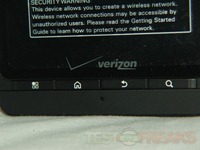
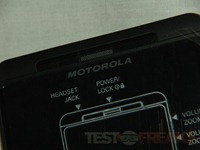

















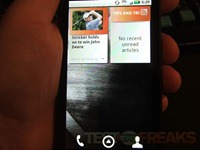





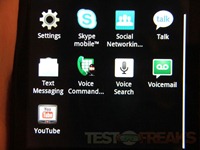












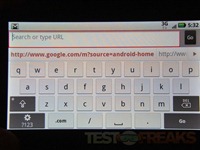





















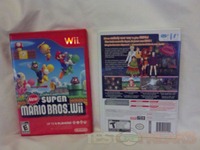


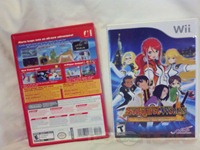




3 comments for “Review of Verizon Wireless Motorola Droid X”