Today’s review item will certainly pique the interest of current and aspiring musicians. Korg, the well-known keyboard manufacturer have released 25, 37 and 61 key portable USB powered MIDI keyboards under the microKEY moniker. These three portable USB powered MIDI keyboards feature bundled software and work out-of-the-box without the need of any driver installation.
It is now simple to set up your own personal recording studio using a laptop and one of these microKEY models. While these devices are compact in size they actually allow full MIDI note range to be accessed using octave shift and key transpose features. On the 37 and 61 key versions there is a pitch bend and modulation wheel.
For today’s review we will be looking at the Korg microKEY 37 keyboard.
The Korg microKEY 37 comes packaged in a cardboard box with an image of the device on the front. On the back we see features of the keyboard along with information about the software bundle that is included with the keyboard. GarageBand compatibility is also highlighted on this part of the box.
Opening the box we find the microKEY 37 keyboard along with a USB cable and instruction manual. A sheet with the software download code is also provided.
The microKEY 37 is a three octave MIDI keyboard composed of black and white plastic featuring velocity sensing mini keys designed to be very responsive. It measures 22.24” x 5.47” x 2.13”, weighs one pound and is slightly longer than a standard IBM keyboard. The unit feels sturdier than expected but is still composed of plastic, so avoid dropping it.
On the top left are pitch and modulation wheels along with the octave up and down buttons. These two LED buttons turn different colors as you change the keyboard’s octave selection. Also seen in this corner is the Korg logo.
On the left-hand side of the keyboard we find a type B USB connector along with two type A USB connectors. This area also doubles as a USB hub so additional midi or other USB devices can be connected to the host PC or Mac.
The Korg logo is found on the middle of the back of the microKEY. On the bottom are a series of rubber pads to keep the microKEY from sliding around.
Out of the box the microKEY 37 works with software such as Apple’s GarageBand, but for those who don’t use Macs or wish to use something else, Korg includes – licenses for Applied Acoustics Systems’ Strum Acoustic Session, Korg M1Le software, Lounge Lizard Session, and Ultra Analog Session, Toontrack’s software drum sound module EzDrummer Lite, and a discount coupon for Ableton’s "Live," "Live Suite," and "Live LE" DAW software; all of which are available – 
When first connecting the microKEY to your computer a standard USB MIDI driver will be installed automatically. For those using windows XP/Vista/7 the default MIDI driver won’t allow the use of multiple applications simultaneously with the microKEY. For optimal function of the microKEY it is recommended to install the Korg drivers, which can be downloaded from their website.
The included hub allows connection of additional USB devices as long as they do not draw too much power. For instance hooking up a keyboard and mouse was no problem but a USB 3.0 thumb drive did cause my iMac to request more power for the thumb drive to be functional. The smaller microKEY 25 can run off an iPad, however the larger two models need external power to work with the Apple tablet.
To power off the microKEY remove any attached USB devices to the hub then disconnect the microKEY from your computer.
Settings on the microKEY can be edited using the Korg Kontrol over which can be downloaded from the Korg website. Fine-tuning of the keyboard is done through this software interface which can adjust the MIDI channel, Keyboard Transposition (via semitone steps), adjust the Velocity Curve (determines how the force used affects output level), and Constant Velocity Value and the Mod wheel.
The Octave Shift Status LED indicates – +/- 0 is unlit, +/- 1 – Green, +/- 2 – Orange, +/- 3 – Red, +/- 4 – Blinking Red.
I used the Korg microKEY 37 with GarageBand as it provides plenty of options for me, as I am a casual player. For those who wish to delve deeper into the microKEY’s abilities the included software bundle is a great way to do so.
Playing the microKEY feels like you are using a budget keyboard. The keys are not very stiff and do have some flex to them. Since it is a portable keyboard, the keys are shorter and narrower than a piano size keyboard. Overall it feels fine playing on the microKEY but there are definitely more substantial keyboards on the market, although they do cost more than this Korg model.
Having three octaves is a good middle ground between the ultra portable microKEY 25 and the larger microKEY 61. Korg allows the microKEY 37 to work with other control devices such as the Korg 



Conclusion:
The microKEY 37 portable keyboard is fun to play and includes plenty of options with the bundled software. Installation on a Mac or PC is simple as the system drivers detect the microKEY immediately; although installing the Korg driver is advisable as it does enhance the function of the keyboard. The built in USB hub is a nice feature especially when travelling with a MacBook that is restricted to two USB ports.
Whether you are a serious musician or just someone who likes to play recreationally, the microKEY series is a nice option. The microKEY 37 is currently under $80 at 
Pros:
+Includes USB Hub
+Small footprint
+No latency using Garage Band
+Generous software bundle
Cons:
-Will not run off iPad (without additional power)
-Keys could be stiffer
-Does not include carrying case or protective sleeve
| Grades: | |
| Overall |  |
| Design |  |
| Performance |  |
To learn more about our review policy please visit this page HERE.











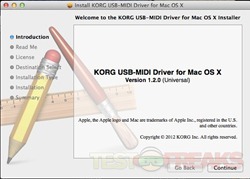

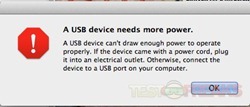
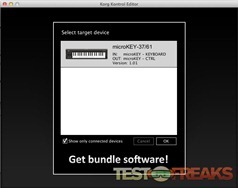





3 comments for “Review of Korg microKEY37 USB MIDI Keyboard”