Yep we’re still on the back to school theme this week, but today I don’t have another bag for review I’ve got a portable speaker that would be great for a college dorm or great for any use really. The product is from B?m Wireless and it’s just plainly named the Mobile Speaker. Yes no fancy or cute name, just Mobile Speaker and that’s exactly what it is. The Mobile Speaker is small and portable with a built-in battery that should last about six hours and it has Bluetooth for wireless audio and it even has a 3.5mm audio port so you can use it with devices that don’t have Bluetooth capability. That’s not all though, the speaker has a 3.5mm auxiliary out port too which allows you to connect another non-Bluetooth speaker to it and turn it into a wireless speaker. So it’s more than just a little speaker, read on to learn more…
Unboxing
The packaging for the Mobile Speaker is a box with a slipcover on it basically. The cover has a nice picture of the speaker and the back has specs and features listed.
When you open the second box you’re greeted with the top of the speaker itself. The one I got is blue in color but there are many other colors available to choose from.
Once you unpack everything you’ll find a user guide, USB cable and USB power adapter.
The power adapter is just like those you might find with your cellphone or other portable gadget. One end has the plug and the other has a USB port, and of course it can be used with other devices as well.
In my package I found two USB cables, but there’s actually supposed to be one USB cable and on 3.5mm auxiliary audio cable. It happens, not a big deal as I’ve got plenty of those types of cables floating around. The cable has a standard USB connection on one end and a mini USB on the other that connects to the speaker for charging.
The speaker is small and portable, it’s about 2.35” x 2.35” x 2.5” in size. The speaker is made from plastic of course and it does feel nicely made, it’s actually rather heavy for how small it is. On the top is the speaker, or at least the grill for the speaker that’s inside.
On the front of the speaker is the volume control and play/pause button. They’re not really buttons though as they’re touch sensitive. The finish on the speaker is called ‘soft-touch’ and it kind of feels like rubber.
On the back of the speaker you’ll see, from left to right, the Bluetooth indicator, Auxiliary Out, Auxiliary In, USB and the battery indicator.
The entire base is rubberized to keep it in place and you’ll see the Bem logo along with other info and more importantly the main power button. The button is mechanical in style so when you press it there’s an audible click.










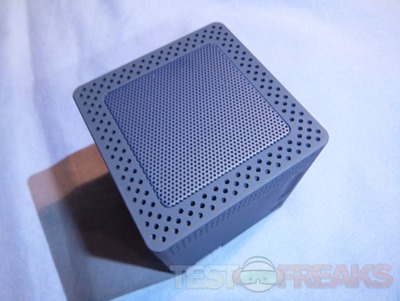





3 comments for “Review of B?m Wireless Mobile Speaker”