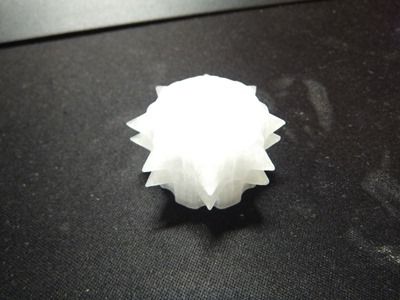So there are a lot of replacement controller knobs out there for the MP Select Mini and I tried many of them but none of them were what I wanted personally. Sure they worked fine, but I wanted something that kept the original knob top and could still be used with the bed over top of it and one that made spinning the knob easier like for moving the axis or activating the extruder and I wanted something taller as well as I found it just makes using the knob easier.
It took me a long time to get this correct and working the way I wanted it to. I opened up Meshmixer and got to work and it took a lot of trial and error with different designs.
The pic below isn’t all of them I made during the designing of this knob, it’s just a few after I decided to start collecting them to document this whole process.
Most knobs were sort of flat on the sides but needed something on the sides so you can use your finger with the bed over top of it so I tried many different things like cylinders, squares, triangles and lots of different shapes protruding from it and ended up with cones. This design here was the first one that sort of worked but it still wasn’t quite right.
I ended up with something that resembles a medieval torture device maybe for the final design and it worked perfectly. This design with the cones allows you to put your finger on the side of the dial between the cones and spin it very quickly and easily. You put your finger vertically down between them and spin the dial. One row of cones didn’t work as well as I wanted to I went with two rows and it’s just perfect. The angle of the cones on each side just works perfectly for the tip of your finger or the side of your finger to go between them to easily spin the dial and have control as well. I tried other shapes and designs but they just didn’t work the same.
I used the gray PLA filament just for my mockups and testing, the final design for usage was done in clear so the LED light could shine through.
The original plastic ‘chrome’ cap fits on the dial just fine, I wanted to keep the original cap, I just wanted to keep as much of the original printer as I could, and I liked the looks of the cap.
I played with the height of the knob and got it as high as I could without hitting the bed. The cones on the sides allow you to easily turn the knob with the bed over top of the knob, you can put your finger between then and move it and still push down on the cap.
I printed the final design in clear PLA filament with about 20% infill, it’s sturdy but yet allows the light to shine through.
I’m very happy with how it turned out, it works perfectly, it does exactly what I wanted and works how I want it to. I’ve been using it for a while now and for me it’s the perfect knob for this printer. This knob has and does everything I want it to do and what it needs to do.
Here’s the link to it on Thingiverse if you want to make your own: https://www.thingiverse.com/thing:2334704