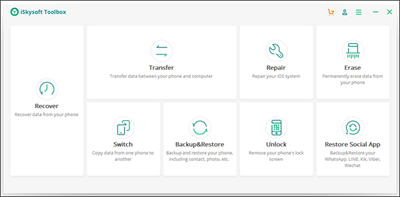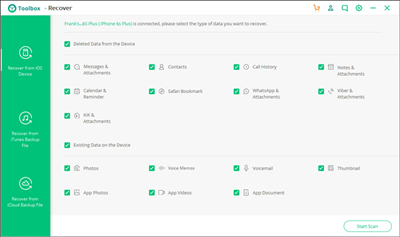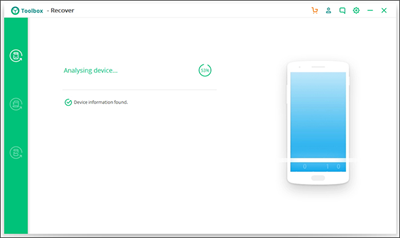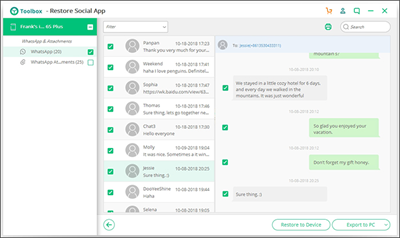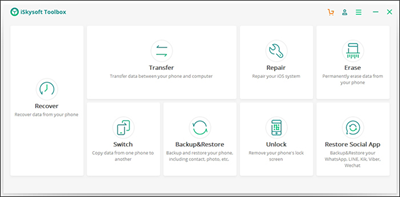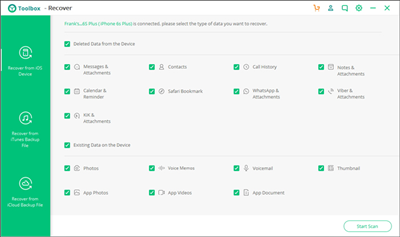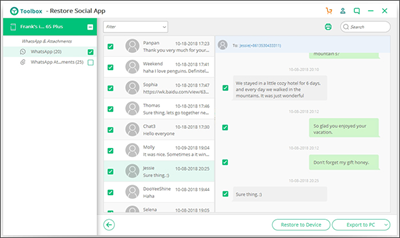Social Networking Apps play an integral role in our day to day life and also add spice to our daily routine. WhatsApp is one of the most used and popular social networking apps throughout the world. It enables us to chat and talk to our friends, family members or colleagues from time to time. That said, it also has the potential to drive us crazy if we lose or accidentally delete valuable WhatsApp messages, attachments or chat history.
If this happens, you have come to the right place to get help. Read on to find out how to recover deleted WhatsApp messages on iPhone
What Is The iSkysoft Toolbox?
An iSkysoft Toolbox is a convenient software that has been designed to make the lives of iPhone users as well as Android users super smooth. This tool that can be downloaded for free from the official website helps users to recover, restore, backup and transfer all their valuable and memorable data between devices in a smooth and hassle-free manner. What’s more, this platform is also super reliable and safe to use. Therefore, you do not have to worry about privacy issues or to lose all your relevant data while using the software.
In this article, we will help you figure out the perfect steps on how to recover deleted WhatsApp messages on iPhone. But before that, it is essential to understand that you must always back up your WhatsApp messages so that they are safe and protected. WhatsApp backup on iPhone has also been made easy by the iSkysoft Toolbox, and you can easily preserve the data that is indispensable to you with the help of this tool.
How Does It Work?
However, if you forget to back up your relevant data, do not worry because we have got you covered. Find out how to recover deleted WhatsApp messages on iPhone without backup!
Step 1: Connect your iPhone to the computer. After that, download and install the iSkysoft Toolbox. Now, launch the software and click on the option that says “Recover” on the main window of the software.
Step 2: Once the program recognizes your iPhone successfully, select the option that says “Recover iOS Device” from the top left side of the interface. In order to retrieve all your deleted WhatsApp messages, select the option that says “WhatsApp messages & Attachments” as shown in the screenshot below. Thereafter, tap on the button that says “Start Scan” in order to initiate the scanning process.
Step 3: Once that is done, the software will begin scanning your iPhone for all the deleted WhatsApp messages, attachments and conversations.
Step 4: Once the scanning process is completed, you will see all your deleted WhatsApp attachments and messages displayed in different categories in the software. This step requires you to select all the WhatsApp messages that you want to recover and then restore them all to your computer. You can also transfer these WhatsApp messages to your Android phone or another iPhone.
How to Recover Deleted WhatsApp Messages Through iTunes Backup?
If you have been the smart one and wisely backed up all your data in addition to your WhatsApp messages through iTunes, this option can help you recover your messages easily. Simply follow the steps given below:
Step 1: Connect your iPhone to the Mac or Windows computer and then, run the downloaded iSkysoft Toolbox Software on your computer.
Step 2: Thereafter, select the option that says “Recover from iTunes backup file” that you will see at the left side of the interface. After that, choose the option that says “WhatsApp & attachments” in order to retrieve all your deleted WhatsApp chats on your iPhone. Now, simply tap on the button that says “Start Scan.”
Step 3: After the software completes the scanning process for your deleted WhatsApp messages and other data, it will become easy for you to view all your deleted WhatsApp messages as shown in the screenshot below on your iPhone. Thanks to this software, you can even preview all the WhatsApp messages and thereafter, choose only the ones that you wish to recover to another iPhone or Android phone or your computer.
And that’s about it!
Final Words
WhatsApp is used on a global level today and losing your essential data from the app in case of accidental deletion can be a huge pain. Similarly, it can be equally troublesome if you have no backup and lose all your messages without notice. Therefore, we recommend that you take the time and efforts to preserve all your data in the form of a backup that can easily be done within the app. That said, if you lose all your WhatsApp messages and attachments and do not have a backup, the iSkysoft Toolbox software is here for your rescue!