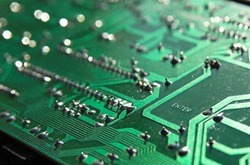In the old days, creating a PCB for DIY projects meant taking an empty board, doing manual masking, and then processing the board using chemicals to create traces and nodes. Before this process, DIY enthusiasts usually created a schematic on paper or by using a conventional design software available to them. Things have changed a lot in recent years.
Today, PCB design is a semi-automated, fully-streamlined process. You don’t have to worry about checking for errors or creating a 3D model for rapid prototyping, because a good PCB simulation software handles these tasks for you. What other features should you look for in a PCB simulation software? That is what we are going to find out in this article.
From Schematics to PCB Design
Design tools are among the most important tools to have from a PCB design software, so you want to make sure the software you use – or will be getting – offer sufficient features in this department. Component modeling, automatic schematic error-checking, and a more unified approach to designing a PCB are the essentials.
You want to be able to work on a schematic and have the layout of the PCB created automatically. This saves a lot of time and energy, plus you will end up with a highly optimized PCB layout at the end of the process. Even so, you also have the option to check the PCB design and simulate things further.
That brings us to the next feature set to look for in a PCB simulation software, which is….
3D Simulation and MCAD Integration
The PCB design landscape changed when features such as 3D simulation and support for MCAD integration were first introduced not too long ago. Altium is the best PCB simulation software in this department, offering detailed multi-angle and multi-model simulation models with complete mechanical and design data to work with.
You’ll be surprised by how detailed you can go with the simulations. You can check for errors, get a good picture of how efficient the circuit board is once all components are added, make adjustments and refinements, and of course measure things such as full-load temperature. All of these tasks can be completed in a 2D and 3D environment.
Production Management
Last but certainly not least, a good PCB simulation software must also support supply chain management. Since you already know the parts you want to use from the moment you design the schematic, creating a detailed parts list and setting up the right foundation for production are very easy to do.
Aside from part selection, modern PCB simulation suites are also capable of figuring out sourcing analysis through intelligent and comprehensive data. These suites can even handle product variations and versioning automatically, so you can keep track of design changes and production discrepancies without a problem.
To top it all off, the entire PCB simulation environment supports multiple users, allowing designers, engineers, production managers, and other stakeholders to be more involved in the process from start to finish. Look for these things in a PCB simulation software and you will end up with the perfect solution nonetheless.