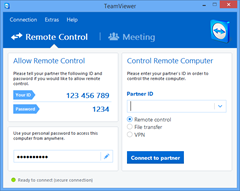Kind of a redundant title there but whatever it works I guess. Anyway TeamViewer has just announced the launch of TeamViewer 10 and I have to say I love this software I don’t use it often but I use it every once in a while to help family and friends with their computers and it’s just great software. I love the fact that they have different licenses life the free one for personal use that I use, I use it maybe a few times per year and it’s great to not have to pay for that limited usage as I’m just using it to help out. So the PR is below about the new features and enhancements of the latest version…
New Central Setting Policies, Computers & Contacts API
TeamViewer 10 provides enhanced control features, enabling IT Administrators to apply, distribute and enforce setting policies centrally via the TeamViewer Management Console. Any changes to setting policies are automatically applied to all TeamViewer installations. Users can integrate their computers and contacts into other applications with a new Computers & Contacts API (Application Programming Interface). This allows them to synchronize information, see when customers are online and access and manage contacts and assets within any software.
Additional new TeamViewer 10 features include:
Performance Optimizations – TeamViewer 10 includes noticeable performance optimizations. CPU usage optimizations for multi-core processors, HD voice transmission quality and faster login and load times for the Management Console are just a few examples.
One-Click Video Calls – Business partners and customers can now connect using video and VoIP in exceptional quality without having to first start a screen sharing session. It is possible to see and talk to multiple participants simultaneously in a single call and share the screen at any time. Just like regular screen sharing meetings, TeamViewer video calls are end-to-end encrypted.
Improved Messenger – Enhanced communication features include a complete chat history for all conversations, making it easy to locate a previous message across devices. Users can now create persistent group chats. All chat conversations are entirely end-to-end encrypted, so discussions are always secure.
Master Whitelist – New whitelisting capabilities allow users to manage access to devices using just one whitelist via the Management Console without requiring granting users access on each specific device. It is also now possible to add entire companies to the whitelist at once instead of having to add each separate user.
Deeper Customization – Businesses can now customize their waiting rooms for online meetings and service cases to promote a constant corporate design. Additionally, users can personalize their online presence with their pictures for the first time. The profile pictures are displayed in the Computers & Contacts list, chat windows, request dialogues and similar locations where it helps to identify a user and add to a professional image.
Integration with Dropbox, Google Drive, OneDrive and Box – Users can share files during meetings or remote control sessions by using Dropbox, Google Drive, OneDrive or Box. With data already in the cloud, they save time and bandwidth and can easily share files from wherever they are.
Remote Control App for BlackBerry – A new app allows users to remote control Windows, Mac and Linux computers over the Internet from their BlackBerry smartphone. Features of the app include the transfer of files to and from remote computers, full keyboard functionality (including special keys such as Ctrl+Alt+Del), intuitive touch and control gestures including Windows 8 multi-touch support, sound and video transmission in real-time and many more.
TeamViewer 10 provides many more new features. A detailed description is available now on the TeamViewer 10 info page at http://www.teamviewer.com/version10.
“We’ve worked hard to implement the features our millions of users around the world have asked for, and we’re proud to launch the 10thAnniversary release of TeamViewer, the next big step in TeamViewer history,” said Kornelius Brunner, Head of Product Management at TeamViewer. “Businesses that adopt TeamViewer 10 will be able to increase the capacity of their IT teams with a powerful and comprehensive tool with cross-platform compatibility, new and improved video and chat functionality, deep customization, enhanced control features and a fresh new design.”
Additional News for Mac Users
Besides the above mentioned features, TeamViewer 10 features a seamlessly integrated remote control toolbar specifically designed for Mac OS X Yosemite with TeamViewer 10. Mac users can now customize their TeamViewer QuickJoin and TeamViewer Host modules and use a full-featured whiteboard even during remote control sessions and select only what they want to reveal on their screen by using a highly intuitive application selection feature.
Additional News for Linux Users
With TeamViewer 10, supporters can now also use Linux computers to provide support for the ever increasing number of mobile devices under their care.
Availability
TeamViewer 10 is available immediately for all main operating systems (Windows, Mac, Linux, iOS, Android, Windows Phone 8/RT, BlackBerry). The described feature set may vary depending on the operating system. Additional information and a download option are available at www.teamviewer.com/version10. For professional use, TeamViewer offers different licenses targeted at the needs of companies large and small. More information on licensing can be found at www.teamviewer.com/licensing. As always, for personal use in a non-commercial environment, TeamViewer software and TeamViewer apps are free of charge.
A TeamViewer 10 product video is also available at http://youtu.be/dEKr0R2ka8c.