Remember the days when 120GB hard drives were considered capacious? Today a terabyte 3.5 “ hard drive can be bought for a little over a hundred dollars, sometimes less if you find a great deal. With all the available space on drives of this size fragmentation becomes an issue. Drive performance decreases as fragmentation increases.
Microsoft includes a built-in defragmentation program with all of its Windows iterations however it is far from robust. The interface is Spartan and it has limitations such as inability to defragment nearly filled to capacity hard drives. Diskeeper the company well known for their defragmenting software has released Diskeeper 2009. Available for individual, business and power users there is a version of Diskeeper for most any computing environment.
Today we will look at Diskeeper 2009 Professional which is designed to work silently in the PC background to keep fragmentation at bay. Similar to the 2008 version, Diskeeper 2009 uses InvisiTasking Technology and Frag Shield 2.0 to help maintain hard drive performance. It works silently in the background and requires very little user interaction.
One notable change includes the addition of I-FAAST which was not available in Diskeeper 2008 Professional but only in the versions above it. I-FAAST (Intelligent File Access Acceleration Sequencing Technology) allows Diskeeper to organize files for optimum performance and speed. Another change includes a improved and optimized version of InvisiTasking Technology which helps run defragmentation tasks in the background using only idle CPU cycles.
Installation of Diskeeper 2009 Professional takes just a few minutes. It supports all editions of Windows starting with Windows 2000 Professional through Windows Vista. This includes both 32 bit and 64 bit versions. For the Professional version the maximum supported volume size is 2TB. There are versions above the Professional offering which eliminates this maximum supported size limitation.
Once installed Diskeeper 2009 immediately starts defragmenting hard drive volumes in the background. Since it uses idle CPU cycles the end user does not sustain any performance hits while it is running. In my daily PC use I did not notice any system slow downs with Diskeeper 2009 Professional running.
Aesthetically the interface has not changed from the Diskeeper 2008 which is not a bad thing since it was rather intuitive to navigate. The Quick Launch Pane provides access to a Quick Start Guide, Overview, FAQ and Help modules. Each of these modules contains subcategories that bring up additional options.
Delving into the program we immediately notice all the options and features that have been lacking in the default Microsoft defragmenter. Analyzing a drive volume provides visual data such as the file structure layout and file performance as well a job report indicating the status and recommendations for that volume. The main item to observe is the drive health; if healthy then there is minimal fragmentation or none at all.
In the default state the Automatic defrag option is turned on for all drives. From the Quick Launch page right clicking on a volume allows Automatic Defragmentation, Boot Time Defragmentation, I-FAAST, Volume Shadowing and Frag Shield to be toggled on and off.
Another difference between Diskeeper 2009 Professional and the default Microsoft defragmenter is its InvisiTasking technology which is a transparent system that operates in the background defragmenting the computer in real-time.
The addition of Intelligent File Access Acceleration Sequencing Technology [I-FAAST] 2.0 improves file access and creation on NTFS volumes by up to 80% above and beyond the improvement provided by defragmentation. According to the Diskeeper website “I-FAAST closely monitors file usage and organizes the most commonly accessed files for the fastest possible access, boosting file access and creation to speeds above and beyond the capabilities of your system when it was new, up to 80% faster.”
The other unique component to Diskeeper 2009 Professional is Frag Shield designed to keep critical system files from becoming fragmented.
Manually scanning drives allows the user to analyze a drive and determine its fragmentation. Drives can be manually defragmented by the user if so desired. Boot defragmentation allows the Windows OS to be freed from fragmentation but it does extended the boot process. The more frag the longer the boot time. 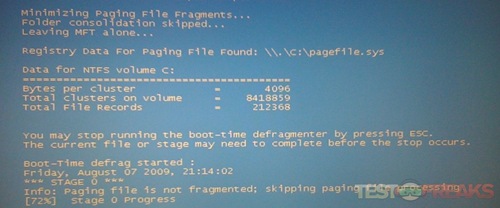
Specifications:
Diskeeper 2009 Professional Edition
Get the peak system performance you need to meet the demands of today’s busy computers. Diskeeper 2009 Professional edition restores system speed and reliability in real-time without resource conflicts and includes advanced network management capabilities, critical system file protection and file optimization for lightning fast response times.
The Breakthrough of InvisiTasking
Diskeeper is the only defragmenter with InvisiTasking technology, a real-time background processing technology that allows Diskeeper 2009 to defragment your system as fragmentation occurs, even during heavy traffic times — without using active system resources. InvisiTasking eliminates the need for scheduling and administrator attention.
Shift Into High Gear With I-FAAST
Diskeeper 2009 I-FAAST 2.0 (Intelligent File Access Acceleration Sequencing Technology) accelerates file access times to meet the heavy workloads of file-intensive applications. Utilizing a specially formulated technology, I-FAAST closely monitors file usage and organizes the most commonly accessed files for the fastest possible access, up to 80% faster.
The Power of Frag Shield
Frag Shield 2.0 is a feature which dynamically prevents fragmentation of critical system files, maintaining system stability and reliability. It helps you configure your MFTs (Master File Tables – the place where information about every file and directory on an NTFS hard drive is stored) and paging files (a hidden file on your computer’s hard disk that Windows XP & Vista uses as if it were RAM) as recommended by Microsoft. Following these guidelines will help you keep these critical system files working their best. Your system will not slow down from fragmented MFT’s or paging files.
Frag Shield 2.0 is comprised of two components: the MFT configuration tool and the paging file configuration tool. These tools allow you to set up your MFT’s and paging files so that fragmentation will be very unlikely to occur in the future.
For testing, I ran Diskeeper 2009 Professional on my Windows Vista 64 Bit PC which houses three SATA drives: a Maxtor 300GB and Samsung 1 Terabyte with a Samsung 1.5 Terabyte housed in an Antec MX-1 enclosure connected via an eSATA connection.
So how does Diskeeper 2009 Professional fare? Periodically checking the volumes on my PC I found minimal to no fragmentation without any user intervention required.
Will running Diskeeper speed up your computer noticeably? I think that depends on the amount of fragmentation on the machine. My test machine is fairly new so I did not see any real world improvements in speed after initial installation. From past experience I have used machines with fragmented drives and did see performance hits so keeping all hard drives fragment free is a good thing.
Part of Diskeeper’s power lays in its ability to keep the PC running at peak efficiency by keeping the data on the PC’s hard drive organized and optimized. After the programs for the past few months I have not noticed any degradations in performance of my Windows installation.
One thing to be aware of is Diskeeper will cause your drives to be active at random times so external drives may start spinning up randomly with Diskeeper lurking in the background. There is no danger here just Diskeeper 2009 doing its job.
Conclusion:
Diskeeper 2009 Professional is an incremental update over its Diskeeper 2008 Professional version. The added feature of I-FAAST is the main difference between the two versions. Personally I did not notice any difference between the 2008 and 2009 iterations. This is not a bad thing since Diskeeper 2008 was a well designed program.
If you own Diskeeper 2008 then you may want to wait for the 2010 version to see if there are added benefits to upgrading. If you don’t own Diskeeper 2009 Professional then I would highly recommend picking it up and installing it as soon as possible to help keep your machine running in optimal condition.
Pros:
+Runs invisibly in background
+Defragments and optimizes files
+Simple and easy to interface
+Boot defragmentation
Cons:
-none
| Grades: | |
| Overall |  |
| Design |  |
| Performance |  |


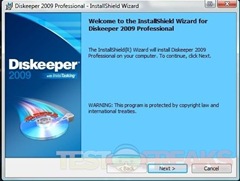



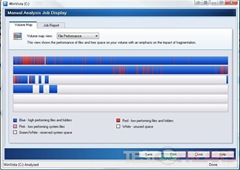



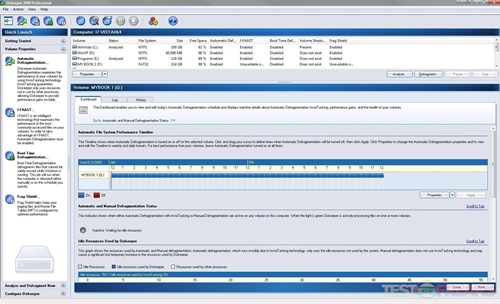






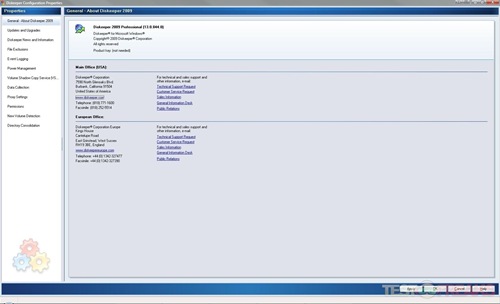





17 comments for “Diskeeper 2009 Professional”