Puzzle games are simple to play, addictive and can be picked up quickly and put down easily. That is why games such as Tetris and Bejeweled are cell phone staples. The Nintendo DS platform is great for puzzle games due to its dual screen and touch interface. Midway decided to take advantage of this design with its latest puzzler – Mechanic Master.
This game features over one hundred levels of mind-boggling puzzles. The premise of the game is simple – clear each level of Aliens and save the trapped Humans; not much of a plot, but it is a puzzle game. Is plot really necessary in puzzle games anyway?
There are two main play modes: Puzzle and Drawing. In Puzzle mode, the player needs to use the objects in the game environment and available tools to complete the objective of eliminating the Aliens or saving the Humans or a combination of both. The Drawing mode allows the player to draw lines and portals to interact with the environment and accomplish similar objectives.
Mechanic Master is an easy game to pick up and becomes progressively more complex. As proceed to higher levels, the more Rube Goldbergesque the puzzles become. If Mechanic Master seems familiar to some gamers, it is due to the fact that Midway took its inspiration from The Incredible Machine series from the 1990s, since this game follows the same type of formula.
Specifications:
Mechanic Master
Mechanic Master for the Nintendo DS is a fun problem-solving game for creative minds.
Mechanic Master uses the stylus as a weapon to rid the Earth of alien invaders that have scattered across the planet. Become the ultimate Master of Mechanics by creating crazy contraptions to free humans, keep the mechanics in motion and defeat those pesky foes. Test your skills with more than 100 levels! Creative-thinking is key to clearing each level.
Category : Entertainment
ESRB : E – Everyone
Release Date : Available Now
The game starts with a Profile screen and supports up to three active profiles at one time. On the main screen the player can choose from the Puzzle mode, which is represented by the Earth, or the Drawing mode, which is activated from the Alien Planet. Each of these modes has numerous levels. The Custom Mode allows the player to create their own levels or connect wirelessly to share with friends. The final option on the screen is the Pause menu.
In Custom mode via the DS wireless connection, players can transfer custom levels. The options menu allows control over Language and Audio, as well as seeing the Game Credits and some Hints.
Game play is simple yet entertaining and does involve a lot of trial and error. The upper part of the DS gives aa picture of the entire landscape, while the lower is a more magnified view, where the player works their mechanical mastery.
The player sets up various items by dragging them onto the lower DS screen, which need to interact with each other to get the Aliens off the board. Aliens can be eliminated by various means including pushing them off ledges, squashing them with objects or sucking them into a vortex. Commonly found items include conveyor belts, fans, balls, lighters, springboards and many others. Once you setup your Alien eradicating arrangement, hit the play button in the bottom left hand corner and let gravity put your plans into motion. You will quickly see if your layout fails or succeeds.
In the Drawing mode, the player uses the DS touch screen to draw lines or circles. Circles create vortices akin to the one seen in the game Portal. For instance draw a portal opening below a crate and then place the exit portal above an Alien. Then press play and viola! One squished Alien.
The Puzzle mode involves more linear thinking, as there are a limited number of tools and ways to complete the puzzle. Some levels are obvious and simple to complete, while others require more introspection. Overall there are 55 puzzle levels and 50 drawing levels. A few of the puzzles became repetitive and seemed to be a combination of some of the simpler ones from previous levels.
Once you get tired of the prefabricated puzzles, you can try your hand at making some new Rube Goldberg inspired puzzles. The building interface works by dragging game pieces and setting them up on an empty screen. The player can choose the characters, the devices, backgrounds, etc. There are multiple sub menus to give you a large palate of items to choose from. Once your creation is saved, you can send it to other nearby DS users via the wireless connection.
Graphically, Mechanic Master is nothing special with the characters and textures looking like something from the original 8 bit Nintendo console. As the levels become more complicated the game area becomes more densely packed, so the lack of detail can be overlooked. Also, it is a puzzle game and these games are not designed for appearance but for entertainment.
The soundtrack and in game sounds are also pretty generic and do not add or take away from the game experience. Overall, the game does not impress with its overall experience, but it does not mean that Mechanic Masters is not fun.
Conclusion:
Mechanic Master is a quick, easy and fun puzzle game that can provide hours of entertainment. It is inspired by the Incredible Machine games of the early nineties and does a respectable job of replicating that game style. The graphics could be more polished and the audio could use some improving. However, Mechanic Master is an enjoyable puzzler with the added puzzle creation mode which provides hours of fun.
Pros:
Easy to play
Over 100 puzzles
Can share created puzzles
Puzzle Creation mode
Cons:
Some puzzles are repetitive
Graphics and sound are lacking
| Grades: | |
| Overall |  |
| Design |  |
| Performance |  |



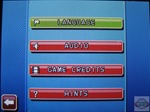












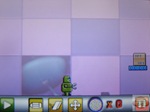


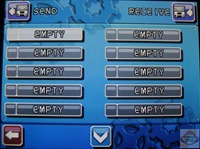



3 comments for “Mechanic Master DS Lite”