I remember a time when GPS was something of an item that was only found in the movies, or a product that only rich people could afford. These days though it’s everywhere, built into our cellphones and other gadgets, and units can be purchased very cheaply. The market for GPS products has exploded over the past few years to a point where most everyone can afford it and have access to it.
GPS Devices can be used for many, many things, not just for navigation, though that is probably the most popular use for it. Today for review I’ve got a small GPS unit from Qstarz, the BT-1000X Travel Recorder. Don’t let the name fool you though, it’s much more than a travel recorder. It can be used as a stand alone GPS receiver as well via the Bluetooth connection to you cellphone or computer. The BT-1000X can also be used to geotag your photos and it works with several online services like Google Earth, locr, and flickr to track your way and share your photos and videos with friends. It my time with this product I’ve found it to be an extremely useful little gadget.
The packaging for the Qstarz BT-1000x is essentially a box in a box, inside of the cardboard out box is another plastic box that has the contents inside of it.
There’s actually quite a bit included with the BT-1000X, a battery, carrying case, car charger, USB cable, software disc and user manual along with a free 1 month access to a pro account on locr.
The carrying case is nice, it’s leather with a clear front, on the back is a belt loop and clip attachment.
The BT-1000X is small, with dimensions of 72.2 (L) X 46.5 (W) X 20 (H) mm, that’s a little bit bigger than a standard Zippo lighter, for its size though it’s surprisingly heavy. On the top of is a small red button that is used to create way points, push it and it stores your position in the log for later viewing and reference in the software.
On the right side you’ll find the USB port and the left side has a three position switch, Off, Nav and Log. Nav is navigation, the device acts purely like a GPS receiver, Log will act like a GPS receiver and log everywhere you go in the devices memory to be downloaded later.
The back of the BT-1000X has a non-slip rubber pad on it, a very nice feature. I put the BT-1000X on my dashboard while using it and it stayed in place very well.
The back is also the battery compartment.
Specifications:
Qstarz BT-Q1000X Bluetooth GPS Travel Recorder
eXtreme 66-CH Performance Bluetooth A-GPS Travel Recorder
Applications:
-Record your travels and show on Google Earth
-Share your travel track with your friend
-Your another Journal – by travel logging and photo GeoTagging
-Grab the coordinates and apply on Google and Blogger maps
Hardware:
-Adopt MTK II latest chipset with high sensitivity -165dBm and 66-Channel tracking
-Ultra lower power consumption up to 42hrs operation
-Less than 15-Sec. AGPS fix support: download almanac data to realize faster TTFF and positioning under warm start
-Stand-Alone travel recorder to log up to 200,000 records (*)
-Easily switch Travel Recorder to LOG mode or NAV mode (Navigation + Log)
-Support button push manually to memorize your location immediately
-Update Rate 1~5Hz changeable by utility provided (receive 5Hz update rate only, logging only 1Hz maximum)
-G-Mouse + Bluetooth in one: wired and wireless GPS receiver
-Fast Position Fix ,Cold start 35s, Warm start 33s,Hot start 1s
-Auto On-Off function for smart power control
-Personal/Portable Navigation (PDA, Smartphone, PC, etc.)
-QZSS, DGPS(WAAS+EGNOS+MSAS) support
Software:
-Support Multi-mode setting to record data (Vehicle, Bicycle, Jog)
-Provide Travel Recorder PC Utility V4 with built-in Google Map, Multi-language support, and Visualization UI
-"Wizard interface" for Utility to easily manage importing and exporting tracks
-Provide RaceChrono 5Hz software for high speed sport racing
-Auto track split function helps you organize your travel path
-Support Track Edit function allowing you to remove unnecessary waypoints
-Track playback function, changeable different track color and name
-Active NMEA protocol VTG / GLL manually via Qstarz setup tool
-Output your travel record as GPX / CSV / NMEA / Google Earth file format.
-Draw your navigation path immediately on Google Earth as default
-Support GeoTagging function for digital photo and generate KMZ file easily
Device Size: 72.2 (L) X 46.5 (W) X 20 (H) mm
GPS solution: MTK II GPS Module
Channels: 66 CH performance tracking
Antenna (Intemal): Built-in low noise antenna
Acquisition Rate:
Cold Start: 35 sec, average
Warm Start : 33 sec, average
Hot Start: 1 sec, average
Reacquisition: < 1 sec.
AGPS: < 15 sec.
Power:
Built-in rechargeable Li-ion battery
The BT-1000X does have LEDs built into it as status indicators around the red way point button. While you’re traveling you just press the red button and a way point is created that you can see later when you import the data to the program. The indicators are for GPS, Bluetooth and battery, the battery indicator only lights up when charging or low. The GPS indicator will blink when a lock is achieved and is solid when searching or there is no lock.
The first thing you’ll need to do it charge the BT-1000X before you use it, that’s easy just plug it in via USB or the car charger. I found the battery life to be excellent, I got the rated 42hours out of it easily.
Using it is easy as well, just move the switch to the desired mode. I switched it to Log mode, put the BT-1000X on my dashboard and in a few seconds I had GPS lock. In my house, lock took a bit longer of course. I put the BT-1000X near my front window, I do have a porch so I figured signals might be blocked and the lock would take longer, but it only took a few seconds longer than it did when it was out in open spaces, I’m impressed by how well it works. For me the BT-1000X locked on to the signal faster than the specs indicate, about 20 seconds for a cold start. If you wish you can always download A-GPS data as well to the device via the included program to make the lock even quicker.
As far as accuracy is concerned, it depends on the signal you have I guess, at times during my trip it was right on with the map, at other times it was as though I was not on the road. My starting point was sometimes a street away , and other times it was right on target. The BT-1000x itself seems to be accurate as long as you’ve got enough satellite in view to pinpoint your location.
Including the BT-1000X, I now have three GPS devices, one in my phone and one that connects via a compact flash card interface to my laptop, a GlobalSat BC-337. The Qstarz BT-1000X works the best out of all of them, it has the fastest lock time and has a very good battery life. The BC-337 that I have is wired and therefore does not have a battery, but is limited by the wire of course. On a side note about the BT-1000X, it can be used as both a wired GPS receiver via USB or wireless via Bluetooth as well, so basically everyone can use this product for their GPS needs.
One feature that I truly like is the Bluetooth, my phone, an AT&T Tilt, has GPS built into it and it has Bluetooth, but the GPS takes quite a bit to lock and it has to have an unobscured view of the sky to work well. I hooked up the BT-1000X via Bluetooth to my phone and used it with TomTom and VisualGPSCe, it worked very well. Now my phone can be virtually anywhere in my car or home and still have a GPS signal lock, as long as I am in Bluetooth range which is about 10 meters or 32 feet in open spaces. The Bluetooth feature can also be used with your computer as well and other BT enabled phones and devices.
The CD that is included with the BT-1000X does include quite a bit of stuff, there are a few folders with programs and information in them.
The programs included are for your PC and for various cellphones, like VisualGPSCE is included for WinMo devices. The main program is called TravelRecorder in the Utility folder, it is used to import the information from the BT-1000X.
The Travel Recorder software can be very useful. Once you import the data from the device you can see it overlayed on Google Maps, from there you can get information like speed, elevation, time and date. The software will also allow you to edit your tracks and export them to various file formats. It occurs to me that I drive in circles…there are several tracks shown below, they are automatically color coded by the software but you can edit the colors if you wish. I drove several places with the BT-1000X to test it out, including taking my kids to school, and shopping, and I tried to go different ways as well for it to show up on the map. When you push the little red button on the BT-1000X a way point is created, they show up as red push pins on the map below. The software itself can be a bit dificult to use, especially if you don’t read the manual, it seems as though I had to reference the guide several times to figure things out, it could be a bit more user friendly.
One thing I found interesting is that it can give you a summary of your trip including the time moving, time stopped, elevations, total time and distance along with average speed and max speed. This was taken from my morning commute one day, as you can see the average speed is 13mph, with a stopped time of 25 minutes during my 1 hour trip, love that morning traffic!
The whole geotagging photos and videos thing seems like a bit of work, it’s not like it’s an automatic thing. My phone, has geotagging enabled via a small hack, it’s automatic, I take a picture in GPS photo mode and the GPS info is added to the EXIF information of the photo automatically for me. The Geotagging or Geocoding process works by syncing the time and GPS data with the time on your photos, so you’d better make sure the time is correct on your camera. If you go to another time zone for instance, the GPS will know what time it is, but your camera might be set to your home time zone and all of your pictures will basically have the wrong GPS information on them.
You can use the Qstarz PC Utility to add geotags or the locr program that is included on the disk, it still seems like a lot of work to me to add the information to the photos, but it’s not something that I’m interested in either, other people might be more than happy with this system.
Using the PC Utility is fairly easy, just click add GPS info to photos and browse to them, the work is then done by the program. A small camera icon will appear on the map to indicate there are pictures at that location.
locr works in a similar way to the PC Utility, import and add GPS data to the photos. If you have a locr account you can then upload them if you wish to share.
The BT-1000X retails for around $100, which might be considered high, but for what it does and how it performs I think it’s worth the cost.
Conclusion:
The Qstarz BT-1000X GPS travel Recorder is just an excellent product overall, from design to performance, it’s not often that you find a device without any real flaws. The BT-1000X has long battery life and very fast satellite acquisition, two things that I think everyone can appreciate.
I like the attention to details and the features of the BT-1000X. The rubberized back is a small detail but one that is very useful, someone was thinking correctly when they designed this product. The ability to be used as a data logger and GPS receiver are both great features in themselves, but add Bluetooth functionality and you’ve got an excellent all around and very useful product.
I can easily recommenced this product if your in the market for a GPS device for whatever your needs are, it truly is a great product all around.
Pros:
+Nice extras included
+Excellent battery life
+Good range on Bluetooth
+Quick GPS lock
+Navigation and Log modes
+Works as wired or wireless GPS receiver
+Can be used as standard GPS receiver
+Seems very accurate when enough satellite are visible
+Seems durable, well made and is designed well
Cons:
-Software can be confusing to use
-Geotagging can be a hassle
| Grades: | |
| Overall |  |
| Design |  |
| Performance |  |





















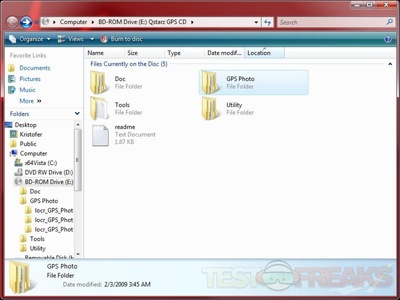



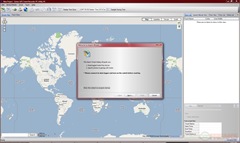



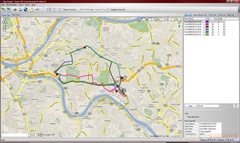
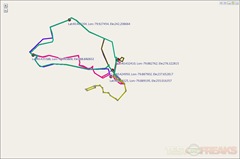
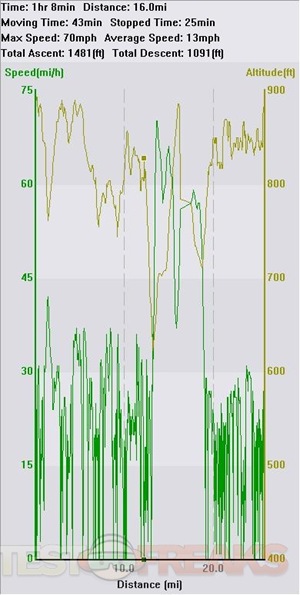


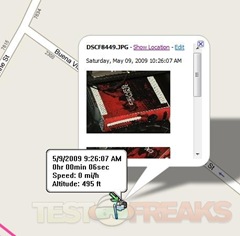

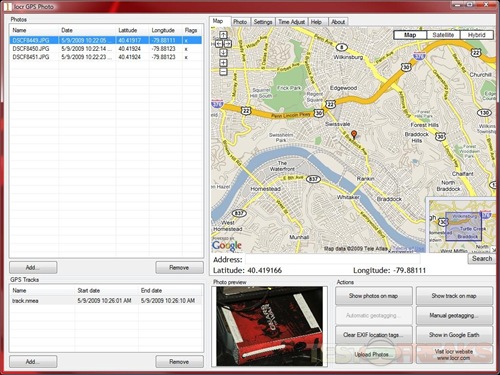






8 comments for “Qstarz BT-Q1000X Bluetooth GPS Travel Recorder X”