Decent gaming on a budget, is it possible? Maybe, maybe not, but companies are trying to make it a reality for us. Not everyone can afford several hundred dollars to pay for the latest and greatest video card on the market and that would be the new 7000 series from AMD that can easily cost $500 to $700 is some cases. Thankfully they’ve come out with other versions of the card meant to provide performance but not break your budget. Today for review I have one such card from HIS Digital, the Radeon HD 7770 Ghz Edition which of course features Direct X 11 for the best look in games and everything you do. I’ve put it up against some other cards I’ve got on hand for comparison, so read on to see how the 7770 stands up to the competition.
I love graphics card boxes, the art on them is just so cool. The box of the HIS 7770 features a large sword and of course specs and features listed.
It’s actually a cover for the black box inside.
When you open up the box you’ll find a basic instruction sheet and a folder with driver disc and instructions.
The 7770 is packaged well all nestled in a styrofoam nest with a VGA/DVI adapter off to the side.
The card itself is nice looking, it’s not all flashy like other cards out there and I like that. I like the basic black of it, it’s sleek and just looks fast. Under the shroud is an aluminum cooler with a clear blue fan to keep things cool.
The card is kind of small for what one would consider the latest generation at 21.2 x 12.5 x 4.1 cm, but size isn’t everything right?
Here’s a side view of the card where you can see the Crossfire connection:
Then here’s the bottom where the PCIE connector is. The 7770 is a PCIE 3.0 card that can be used if you’ve got an Ivy Bridge enabled CPU.
The HIS 7770 is a dual slot card as you might expect and on the end you’ll find two displayport connections, HDMI and a regular DVI port. So you’ve got choices when it comes to the type of video output you want to use or you could use all four for a nice Eyefinity setup.
On the back end you’ll only find one power connector so it doesn’t draw that much power.
The PCB is green and there’s not much special looking really.
Specifications:
For comparison I grabbed three other Direct X 11 cards I’ve got on hand. From left to right, VisionTek 6670, HIS 7750, HIS 7770 and the 
The HIS 7770 features what they call an iCooler that’s meant to keep the card cool and yet quiet. No matter what games I played or benchmarks I ran I never really hard the card over the rest of my system and temperatures stayed rather low. The cooler does a great job of keeping things cool and very quiet, something I can appreciate as I like my system to be as quiet as possible.
For testing I played games and ran the regular series of benchmarks as you’d expect.
We’ll start off with an oldie but a goodie, 3DMark06:
I’d say the performance isn’t bad overall for the 7770 using such an old benchmark.
The next test is 3DMark Vantage running of the default Performance setting but I chanced the resolution to 1920×1080.
The chart is ranked by GPU scores as that’s what we’re testing here and as you can see the 7770 actually bests the 465, by a fair margin I’d say.
I did something a bit different with my gaming tests as I wanted to see how the card could handle the games at maximum settings. I ran tests at max settings and then ran tests to see what settings would be playable if they couldn’t handle the maximum settings of the games.
The nest test is 3DMark11, it’s actually all three tests for Entry, Performance and Extreme defaults.
So the 465 pulls ahead in this test, but not by too much really, the 7770 does very well.
So let’s get into actual gaming and start off with Section 8 that runs off of the Unreal 3 engine. The settings for this are all maxed out and the resolution is 1920×1080.
All of the cards can handle Section 8 obviously. The 7770 and the 465 come very close in performance.
The next game I played was Mafia II at a resolution of 1920×1080. I ran two different sets of tests with the settings on max but one set was with Antialiasing on and the other is Antialiasing off.
The first test is with Antialiasing on:
The 6670 doesn’t really work for Mafia II, the other three cards just barely manage frame rates over 30fps, except for the 465 which does well.
The next test is Mafia II with Antialiasing off:
Here the 6670 just hits the 30fps mark, and other easily handle the game by running at over 50fps. I should also note that with AA off the game doesn’t look that much different really, just when you get very close to things is when you notice.
The next game is Just Cause 2 with two tests for this one, but are at 1920×1080 resolution. In the graph you’ll see two sets of results, one labeled Max and one labeled Med or medium. Max is everything on maximum setting while medium is Motion Blur is off, Texture Detail is High, Shadow Quality is Low, Antialiasing is 2x, Anisotropic Filtering is 4X, Water Detail is Low, Objects Detail is Low, Decals are On, Soft Particles are On, High-Res Shadows are Off, SSAO is Off and Point Light Specular is Off. I used the Concrete Jungle test level for all of these.
The 7770 obviously can’t handle maximum settings and the 465 just barely does, the other cards don’t at all. Running the game on the medium settings the 7770 and the 465 do very well, the others not so much.
The next test is two more tests with two more graphs, and it’s Dirt 3.
The first is maximum setting with everything set to High or Ultra where available, the highest settings of the game.
The 7770 and the 465 can handle the highest settings fairly well, over 30fps anyway. The 6670 and the 7750 don’t do too well obviously.
Next up is with the settings on high and no ultra used, same resolution at 1920×1080.
Now we see all of the cards can handle Dirt 3 fairly well, the 7770 actually outperforms the 465 here.
The next test is Aliens vs Predator where I ran two more tests for medium settings and maximum settings to see how the cards handled them.
Here’s a couple screen shots with the settings for you:
Well, AvP is a game that’s hard on video cards and as you can see none of them can handle it with the settings on full. Lowering them a bit does increase performance and it really doesn’t effect how the game looks honestly.
Finally I have two more games for you, both are Batman, one is Arkham Asylum and the other is Arkham City.
First is Arkham Asylum on maximum settings.
All of the cards do well here, no complaints at all.
The next test is using Batman Arkham City, but I’ve got two graphs for you, again I wanted to see how the cards handled the game on maximum settings.
Here’s Arkham City with all of the settings on maximum:
Well it doesn’t look like any of the cards I’ve got can handle it does it? None of them can average over 30fps. The 7770 and the 465 are close though.
I lowered the settings a bit, essentially I turned Direct X 11 Tessellation off and lowered anti-aliasing to High. Changing just those two items netted fairly large performance gains.
The 7770 and the 465 are close, the 7770 did drop slightly below the ‘magic’ 30fps mark though at some points.
I played all of these game with these settings so the tests were benchmarks and real world performance. I think the 7770 does fairly well especially when you consider the cost. The Sparkle GTX 465 sold for close to $60 more than the 7770 at launch. Both cards have 1gig of ram, the core clock of the 465 is only 607mhz while the core clock on the 7770 is 1ghz like the name suggests. The memory clock of the 465 is 3206mhz while the 7770 is 4500mhz. The big difference is the memory interface, the 465 is running at 256bit while the 7770 is only running at 128bit.
I’m patiently awaiting Ivy Bridge so I can fully utilize the PCIE 3.0 interface so I’m hoping to re-visit these tests again to see how much of a gain I might get or not…
Conclusion:
The HIS 7770 is a unique card in that it really doesn’t have much in the way of competition from Nvidia except for older generations. The HIS 7770 performs very well in most instances and can offer a decent upgrade option for those on a budget. It’s not all about the budget for the card though, this card runs cool and quiet thanks to the cooler and fan, but it also requires only one external power connection, meaning it’s not a very power hungry card. Chances are if you’ve got an older system you won’t need to upgrade your power supply in order to get these latest generation video card. It truly is just a video card upgrade with the HIS 7770, it offers an excellent upgrade path from the last gen or older cards really without having to spend a lot of cash.
The performance is decent, and overall I’m very happy with it. Sure it’s not a top of the line card, but it’s not meant to be either. For what it is it performs well.
Aesthetically I think the card is attractive, I happen to like the plain black sleek look of it. It’s not flashy and it’s not very big in length so it should have no problem fitting into most cases.
Pros:
+Decent performance overall
+Runs cool and quiet
+Lower power consumption
+Only one PCIE power connection needed
+Inexpensive
+Several video output options
Cons:
-Can’t quote outperform older gen cards in some instances
| Grades: | |
| Overall |  |
| Design |  |
| Performance |  |
To learn more about our review policy please visit this page HERE.



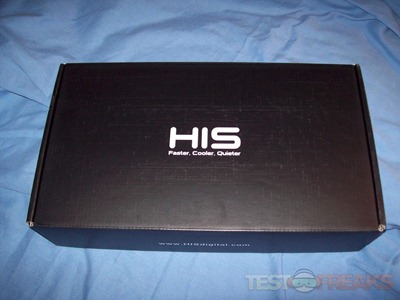













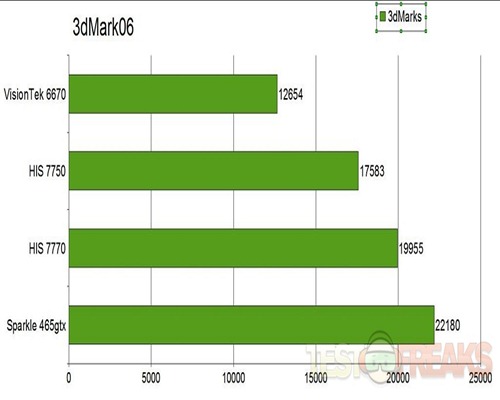
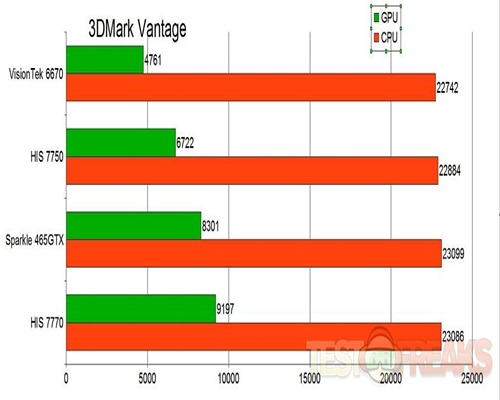

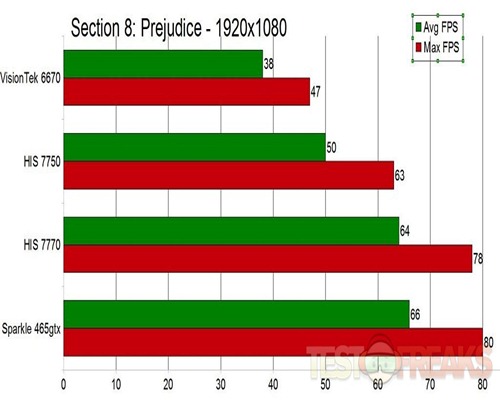
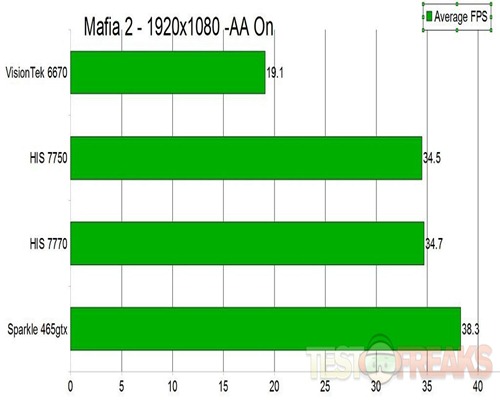
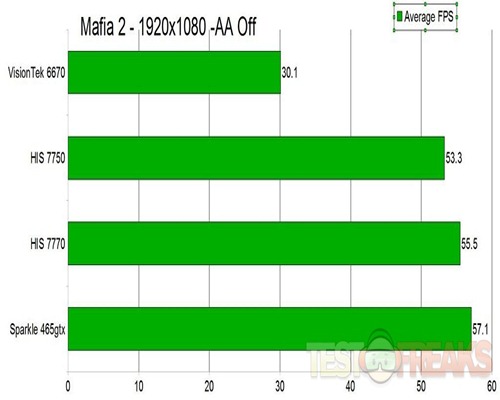

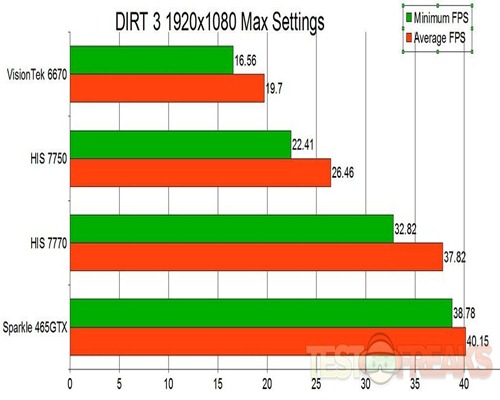
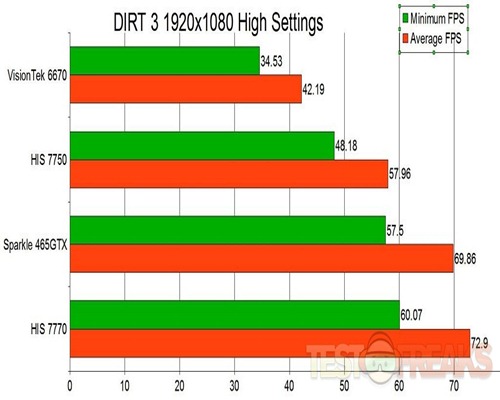
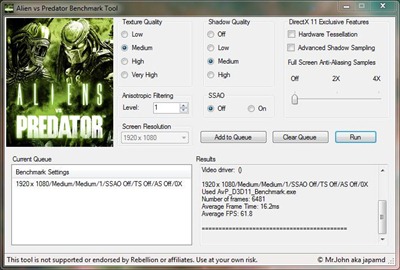
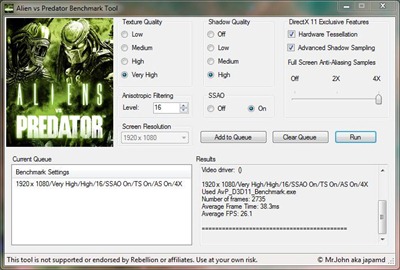
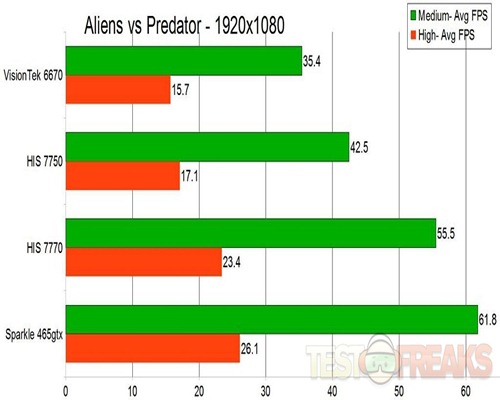
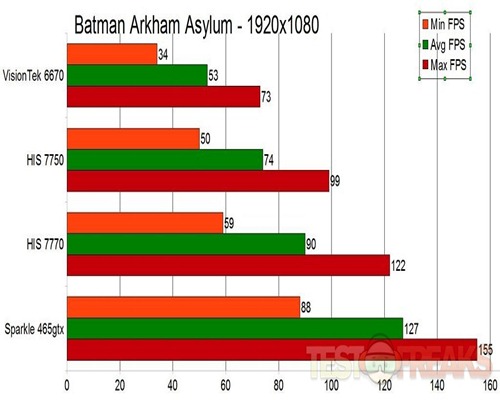
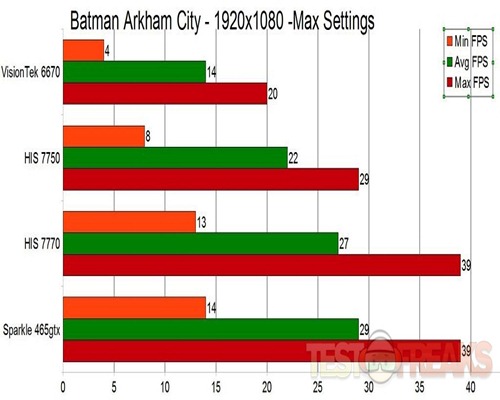
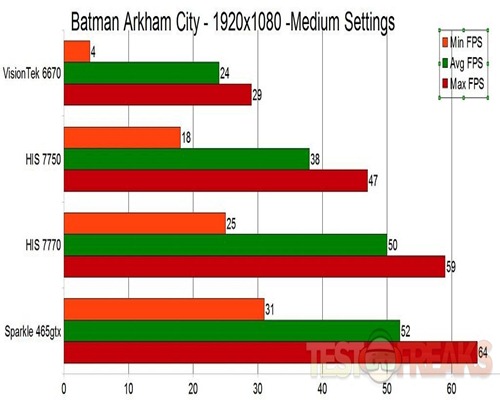






1 comment for “Review of HIS Radeon HD 7770 iCooler 1GB Ghz Edition PCI-E Video Card”