Today I’ve got another laptop for review, this one though is from HP and it’s the 8740w mobile workstation and yes it’s a big laptop, big and heavy. It has a Corei5 520 CPU which is a dual core, but it runs four threads so it appears as a quad core, but that’s not the best part, it features a 17” DreamColor display that is absolutely gorgeous. The battery life isn’t the greatest but I can forgive it for that as it’s just a great laptop altogether.
HP Needs to change up their boxes, seriously a nice redesign. Every time I see them I think of the movie Nightmare Before Christmas, it’s the font, it’s very similar. Anyway, it’s a box.
This is a review unit that I got, so it did not come with CDs or manuals, but it did come with the power supply and battery. The power supply is a huge and heavy brick. The laptop has a very nice brushed metal top which is a actually a magnesium alloy.
When you open the lid you’ll see the 2mp camera above the gorgeous 17” DreamColor display. Below that you’ll find the power button and a series of touch sensitive buttons as well. Then of course is the keyboard, which is very nice and lights up to your touch, below that is the keypad and biometric reader off to the right. The palm rests are the same nice metal finish of the lid. The first thing you’ll notice when you take it out of the box is the weight, it’s heavy, very heavy really.
Here’s the keyboard and the touch buttons lit up:
Typing on this keyboard is wonderful really, it’s basically full size and it’s comfortable to use.
On the front edge you’ll find the lock button, memory card slot and audio ports.
On the right side is the optical drive, ethernet and phone jacks along with USB 3.0 and USB 2.0 ports and and an eSATA connection to round things off. Yes it has USB 3.0 ports on it that I’m very happy to see, nice and fast.
On the left side is the Kensington style lock, vents, power port, Displayport, VGA, USB 2.0 and Firewire. There’s also a smart card reader and express card slot.
Battery fits into the back, under it through is a sim card slot.
When you boot it up the desktop is kind of bare, just the Recycle Bin and HP Support Assistant. I added the MWSnap screen capture software and the folder for my testing.
The Elitebook I got has Windows 7 Professional 64bit on it and it get an index score of 5.9. Surprisingly, the ram is one of the things holding the score back, the hard drive is usually always the culprit with these types of things.
The Elitebook 8740w has an Intel Corei5 520m in it with 4 gigs of DDR3 ram,m the video is an Nvidia Quattro FX 3800M. Here’s the CPU-Z shots:
There’s also 802.11N wif-fi and Bluetooth as well.The Corei5 520M is a dual core CPU, but it has four threads, so in your device manager it shows as a quad core would. So yes it might be considered a quad core CPU, but physically it’s only a dual core.
There’s not much installed as you can see from here:
I used BatteryEaterPro to test the battery life for full load, this is 100% CPU usage and most likely you’ll never run your laptop like that but it gives us an idea of the very minimum run time which I got was 1 hour and 17 minutes. I then recharged the battery and just used it to browse the web basically over wi-fi and sadly I only got 1 hour and 59 minutes of battery life. Not good at all I think.
On the good side the fan is quiet under load, you can hear it running yes, just a very dull hum.
The whole DreamColor display was something that I was skeptical about until I started to use it. The main thing I noticed is the fonts, they’re smooth and they look very good, I mean really amazing. The color as well is just gorgeous, the blacks are truly black and the color spectrum is just vibrant. The combination just makes everything pop out and look excellent and life like.
The webcam is ok, just ok really. I’ve never found a decent webcam built into a laptop or netbook yet so it’s no surprise here. It’s passable for conversations I’d say.
Specifications:
HP EliteBook 8740w Mobile Workstation
The powerful HP EliteBook 8740w Mobile Workstation with ISV certifications handles demanding applications and graphics with ease. Get precise color control on the 17-inch diagonal display with advanced features including optional HP DreamColor.
Outstanding display and high-powered graphics:
-Maximize on-screen performance with your choice of ATI or NVIDIA’s ISV-certified workstation graphics with up to 1GB of VRAM
-Create an expansive desktop workspace or enjoy a super?high resolution environment with multi-display support
-Enjoy the optional backlit keyboard that simplifies typing in low light
Powerful performance:
-Boost performance when you need it most with your choice of Intel Core i5 and i7 processors, and support for up to 16 GB of system memory
-Keep your applications running smoothly by optimizing your digital content and design platforms with HP Performance Advisor
-Transfer data up to 5x faster than USB 2.0 with two USB 3.0 ports
Enhanced durability and protection:
-Meets tough military standards (MIL-STD 810G) for vibration, dust, humidity, altitude and extreme temperatures
-Travel confidently with the HP DuraCase with magnesium-alloy structure, hardened steel pin axels and scratch-resistant HP DuraFinish
-Automatically protect hard-drive data from drops and sudden impact with HP 3D DriveGuard
Operating system: Genuine Windows 7 Professional 64
Processor: Intel Core i5-520M Processor (2.40 GHz, 3 MB L3 cache)
Chipset: Mobile Intel QM57 Express
Weight: Starting at 7.8 lb (3.57 kg)
Dimensions (w x d x h): 15.6 x 11.2 x 1.4 in (397.5 x 285.5 x 36.5 mm)
Expansion features:
Ports:
-2 USB 2.0
-2 USB 3.0
-1 eSATA
-1 external VGA monitor
-1 DisplayPort
-1 1394a
-1 stereo microphone in
-1 stereo headphone/line-out
-1 AC power
-1 RJ-11
-1 RJ-45
-1 docking connector
-1 secondary battery connector
Slots:
-1 Express Card/54
-1 Smart Card Reader
-1 Secure Digital
Audio: High definition audio; Integrated stereo speakers; Integrated dual-microphone array; Touch-sensitive controls for volume up, volume down, and mute; Stereo headphone/line out; Stereo microphone/line in
Integrated camera: 2 MP webcam (select models)
Keyboard: Spill-resistant keyboard with numeric keypad and drain; backlit keyboard (select models)
Input devices: Dual point (touchpad plus pointstick) with three pick buttons; Touchpad with scroll zone and gesture support
Price: Starting at: $1,999.00
The hard drive is a Seagate Momentus 7200.4 SATA 3Gb/s which is a 7200RPM drive.
I put the Elitebook up against a few others I’ve reviewed in the past:
Acer Aspire 5738
HP ProBook 5310M
HP Probook 4720s
HP Elitebook 8440w
Going to start with testing the hard drive using ATTO Disk Benchmark:
The hard drive is kind of slow really, comes in about second to last place. Still not too shabby.
Next would be Crystalmark which tests the entire system.
Top score for the Elitebook we’ve got here, well above anything else.
Then I figured I’d run Cinebench 10 to test the basic graphics capabilities of this laptop.
Scores:
HP EliteBook 8440w: 3840
HP ProBook 4720s:2788
Acer Aspire 5378: 3818
HP ProBook 8440w: 1033
Elitebook 8740w: 4017
Since this is a nice quad core CPU, the last test I ran is a video encoding one the x264 HD Benchmark 3.0 from TechArp
Simply put, it is a reproducible measure of fast your machine can encode a short HD-quality video clip into a high quality x264 video file. It’s nice because everyone running it will use the same video clip and software. The video encoder (x264.exe) reports a fairly accurate internal benchmark (in frames per second) for each pass of the video encode and it also uses multi-core processors very efficiently. All these factors make this an ideal benchmark to compare different processors and systems to each other.
Results for the Acer Aspire 5738
————————–
encoded 1442 frames, 29.49 fps, 3899.26 kb/s
encoded 1442 frames, 25.99 fps, 3899.26 kb/s
encoded 1442 frames, 29.76 fps, 3899.26 kb/s
encoded 1442 frames, 29.25 fps, 3899.26 kb/s
encoded 1442 frames, 6.62 fps, 3971.05 kb/s
encoded 1442 frames, 6.97 fps, 3970.71 kb/s
encoded 1442 frames, 7.27 fps, 3971.37 kb/s
encoded 1442 frames, 7.31 fps, 3971.33 kb/s
Results for the Hp ProBook 5310m:
————————–
encoded 1442 frames, 31.59 fps, 3899.26 kb/s
encoded 1442 frames, 31.54 fps, 3899.26 kb/s
encoded 1442 frames, 31.46 fps, 3899.26 kb/s
encoded 1442 frames, 30.98 fps, 3899.26 kb/s
encoded 1442 frames, 7.77 fps, 3971.94 kb/s
encoded 1442 frames, 7.80 fps, 3971.84 kb/s
encoded 1442 frames, 7.80 fps, 3970.77 kb/s
encoded 1442 frames, 7.79 fps, 3971.91 kb/s
Results for the HP ProBook 4720s:
————————–
encoded 1442 frames, 41.10 fps, 3901.21 kb/s
encoded 1442 frames, 40.96 fps, 3900.68 kb/s
encoded 1442 frames, 40.92 fps, 3901.21 kb/s
encoded 1442 frames, 40.51 fps, 3900.68 kb/s
encoded 1442 frames, 11.07 fps, 3971.55 kb/s
encoded 1442 frames, 11.02 fps, 3971.51 kb/s
encoded 1442 frames, 11.05 fps, 3971.53 kb/s
encoded 1442 frames, 11.05 fps, 3972.21 kb/s
Results for HP EliteBook 8440w:
————————–
encoded 1442 frames, 47.48 fps, 3900.68 kb/s
encoded 1442 frames, 48.60 fps, 3900.68 kb/s
encoded 1442 frames, 47.99 fps, 3900.68 kb/s
encoded 1442 frames, 47.70 fps, 3900.68 kb/s
encoded 1442 frames, 13.52 fps, 3971.57 kb/s
encoded 1442 frames, 13.62 fps, 3972.05 kb/s
encoded 1442 frames, 13.37 fps, 3971.66 kb/s
encoded 1442 frames, 13.54 fps, 3970.56 kb/s
Results for HP Elitebook 8740w
————————–
encoded 1442 frames, 41.56 fps, 3900.68 kb/s
encoded 1442 frames, 43.25 fps, 3901.21 kb/s
encoded 1442 frames, 43.36 fps, 3901.21 kb/s
encoded 1442 frames, 43.19 fps, 3900.68 kb/s
encoded 1442 frames, 12.03 fps, 3971.00 kb/s
encoded 1442 frames, 12.18 fps, 3971.52 kb/s
encoded 1442 frames, 12.20 fps, 3971.52 kb/s
encoded 1442 frames, 12.14 fps, 3970.19 kb/s
I also ran it on my Corei5 750 computer:
————————–
encoded 1442 frames, 63.64 fps, 3901.21 kb/s
encoded 1442 frames, 64.67 fps, 3900.68 kb/s
encoded 1442 frames, 64.07 fps, 3901.21 kb/s
encoded 1442 frames, 63.98 fps, 3900.68 kb/s
encoded 1442 frames, 19.67 fps, 3971.81 kb/s
encoded 1442 frames, 19.76 fps, 3971.25 kb/s
encoded 1442 frames, 19.61 fps, 3972.15 kb/s
encoded 1442 frames, 19.53 fps, 3970.28 kb/s
The Elitebook 8440w does just a bit better, but not much that you’d actually notice.
Conclusion:
The Elitebook 8740w is not something that I would want to carry around with me surely, it’s just very heavy. It is a mobile workstation and basically a desktop replacement, and therefore powerful and fast.
One of the most amazing things is the screen, the DreamColor monitor is one of those things that you have to see to really appreciate and it makes the whole experience of using the Elitebook that much more enjoyable.
Yes the battery life is not the greatest, but considering the workhorse of a laptop you’ve got in your hands, I for one would be more than happy with the battery life if I had this laptop.
Pros:
+Aesthetically it looks great
+Excellent keyboard
+Decent performance
+Beautiful screen
Cons:
-Very heavy
-Bad battery life
| Grades: | |
| Overall |  |
| Design |  |
| Performance |  |
To learn more about our review policy please visit this page HERE.


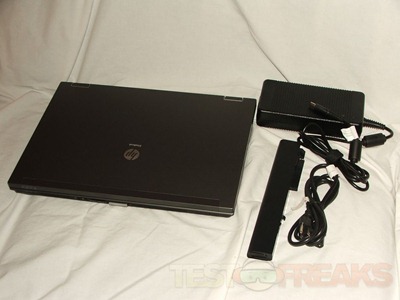

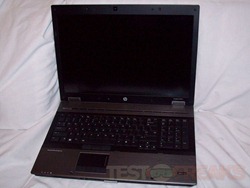

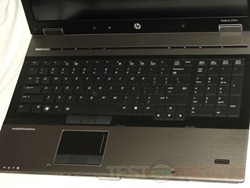
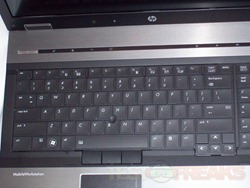



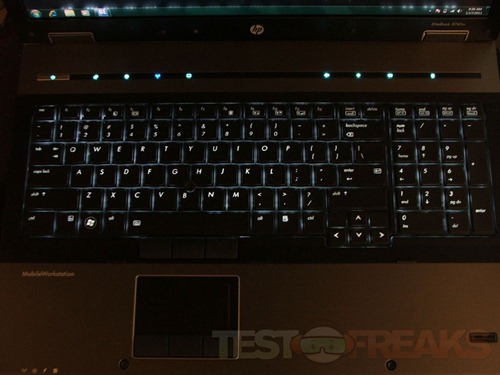








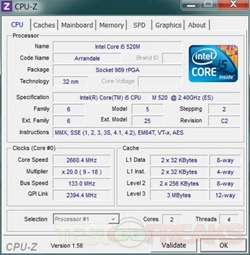

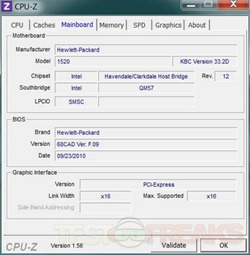
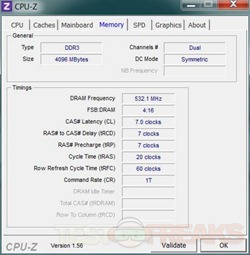
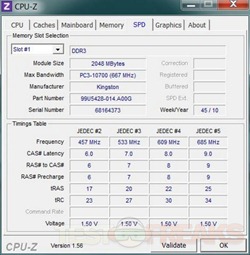

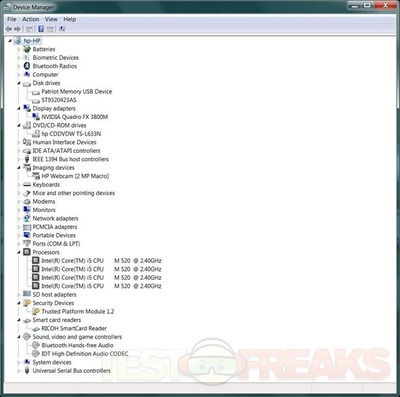



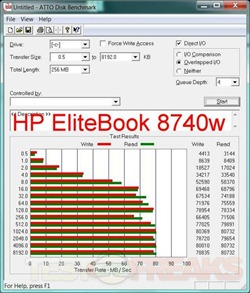
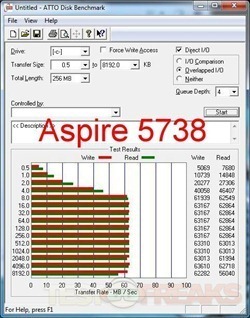

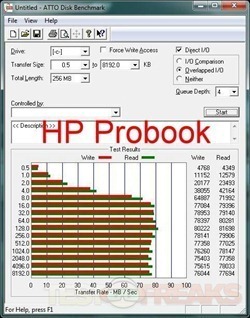
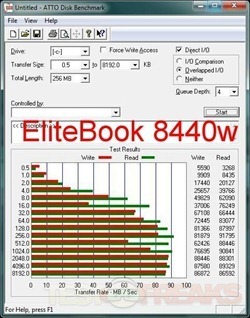
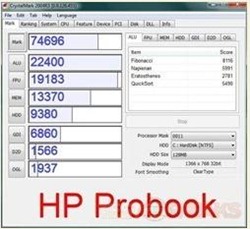

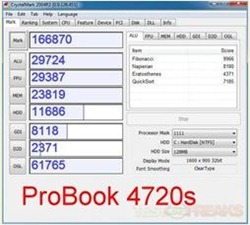
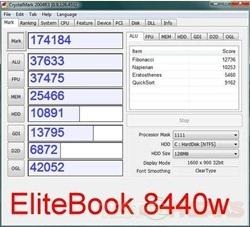
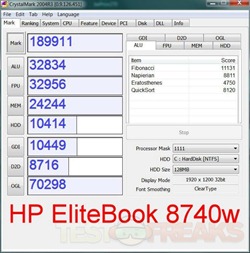

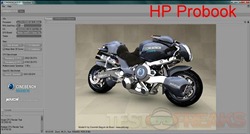
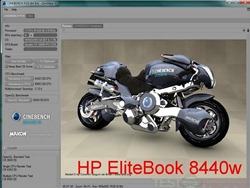
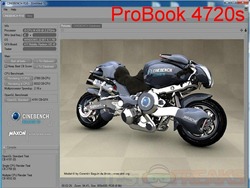
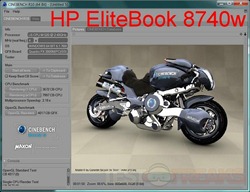





2 comments for “Review of HP EliteBook 8740w Mobile Workstation”