Today for review I’ve got the very stylish and thin HP ProBook 5310m notebook PC. This is one of the thinnest full laptops I’ve ever seen truly, and it’s also lightweight. It’s mostly aluminum giving it durability and good looks as well. The performance isn’t bad, I’ve put it up against a few netbooks and a regular laptop for comparison and the ProBook performs admirably well. The keyboard on this laptop is very nice, one of the nicest I’ve used, it’s basically full sized and it’s comfortable to type on. So read on..
Here’s the sort of unboxing video for you:
As I mention in the video, the review unit I received didn’t have much with it, only a power supply, brief documentation and the battery.
The battery itself is very thin, the thinnest I’ve ever seen truly.
The HP ProBook 5310m is a very attractive looking notebook, it’s black but it’s a brushed aluminum and it’s very thin.
On the bottom we find one big access door, and the battery compartment.
Opening it up we find a very nice keyboard, I have to say that I truly like the keyboard on this notebook. It’s very different than other notebook keyboards I’ve seen and used, it’s comfortable to use and easy. To the right side of the keyboard are three small buttons, one for wireless, one for browser and one for the HP software setup utility. The power button is located at the top left above the keyboard.
The touch pad is located beneath the keyboard of course, and we’ve got the stickers to the right. The touchpad is nice and big and the buttons are the same style as the keyboard keys.
On the right side you’ll find two USB ports, audio port and a card reader. As you can see the ProBook is very thin,one of the thinnest laptops I’ve seen.
On the left is another UBS port, a Displayport connection, ethernet and power.
Let’s look inside, here’s CPU-Z and GPU-Z screenshots:
As you can see it’s got 2gigs of ram with an Intel C2D SP9300 CPU and Intel Mobile graphics chipset.
Then let’s check into the system properties:
The interesting thing about this HP notebook is that is has a 7200rpm hard drive in it, most laptops and netbooks use 5400rpm drives, and it’s a Seagate Momentus 7200.4 320gig drive. It’s got a 2mp webcam and does have 802.11n wireless, no Bluetooth in there though.
I did run Windows Experience Index and because of the Intel Mobile Graphics Chipset we got a rather low overall score and surprisingly it wasn’t because of Aero either.
Here’s the desktop:
There’s not much there on the desktop which is nice, it’s not cluttered with icons like some are. It does comes with HP Advisor / Support software, Skype, McAfee Anti-Virus and a trial of Microsoft Office along with Winzip. The McAfee is annoying, popping up all of the time when you’re trying to do things, but that’s normal for it, just uninstall it and get MS Security Essentials and you’ll be set.
Specifications:
Style Meets Substance. Designed for style-conscious professionals who value a sophisticated, thin and sleek 13.3-inch diagonal LED-backlit display notebook that combines performance and affordability.
Operating system: Genuine Windows 7 Professional 32
Processor: Intel Core2 Duo Processor SP9300 (2.26 GHz, 6 MB L2 cache, 1066 MHz FSB)
Chipset: Mobile Intel® GS45 Express Chipset ICH9M-Enhanced
Dimensions and weight
Weight: Starting at 3.79 lb (1.72 kg)
Dimensions (w x d x h): 12.9 x 8.7 x 0.93 in (328.0 x 221 x 23.5 mm)
Memory: 2GB (Supports up to 4 GB maximum in one SODIMM slot; System runs at a maximum speed of 1066 MHz)
Memory slots: 1 SODIMM
Storage: SATA II (7200 rpm) 320 GB
Display: 13.3″ diagonal LED-backlit HD anti-glare
Graphics: Mobile Intel Graphics Media Accelerator 4500MHD
Expansion features:
Ports:
3 USB 2.0
1 DisplayPort
1 combo stereo headphone/mic jack
1 AC power
1 RJ-45
Slots: 1 secure digital
Audio: High Definition Audio support; Integrated stereo speakers; Integrated dual microphone; Combo stereo headphone/mic jack
Integrated camera: Integrated 2 MP webcam with fixed-focused lens
Keyboard: full-sized keyboard with HP DuraKeys
Input devices: Touchpad with scroll zone, two pick buttons
Network interface: Marvell Ethernet (10/100/1000 NIC)
Wireless: Broadcom 4322AGN 802.11a/g/n WiFi Adapter
Power supply: External 65-watt Smart AC adapter; HP Fast Charge
Battery type: 4-cell (41 WHr) high capacity Lithium-Ion
Sound:
The sound is actually very good, I was truly surprised by it, nice and clear even at high volumes. There isn’t much bass, but it’s there, but that’s not a big deal to me. The sound is good enough for movies, music etc.
When you first turn it on the fan runs at high speed and it’s audible but not overly so. When the ProBook is under load you can hear the fan, but again it’s not overly loud at all. While just using the ProBook for basic stuff you won’t hear the fan at all.
Video:
The webcam is ok, it does not like bright lights at all though. I used it with a light behind me and the light flared and looked double in size. The colors though are decent.
The display itself is nice, I like it because it’s not a glossy screen but it does look a bit washed out like the brightness level is set to high. Blacks aren’t exactly black, they’re more of a very dark gray, whites though are nice and bright. The resolution is 1366×768 so it is nice and wide for viewing videos and websites.
I had no problems watching HD videos on it either, but again the display colors seem a bit washed out.
Battery Life / Run Time:
I ran Battery Eater Pro in classic mode which is essentially the equivalent or running your computer at 100% load and I only got 56 minutes and 37 seconds of run time. I don’t know many people who will be running their computers at 100% all of the time, but the test gives us an idea of minimum run time. I then recharged the battery and ran the computer with just web browsing and I got 3 hours and 26 minutes of battery life before the computer shut down, not bad but not great.
Speaking of times, the boot time was only 49 seconds, which is pretty good, to get to a usable desktop.
The build quality of this notebook is the very good, it seems well made and it’s very thin, it’s also rather lightweight making it very portable.
The keyboard is nice, I mentioned it earlier, but deserves another mention, the keys are flat but they’re nice and large making typing easy. Another thing I noticed with the ProBook is that I didn’t hit the touchpad as often as I do with other netbooks and laptops, it’s placed so that your palms rest on either side of it and you don’t seem to touch it as you would others. The touchpad works well also, it’s responsive and easy to use.
I ran into two issues here, one small and one a bit big.
The first issue is the placement of the USB port and displayport. I don’t know about you but I feel for the USB port and just plug in, for example, a USB drive. The left side has the USB port and the displayport right next to each other and on many occasions I found myself trying to put my USB drive into the displayport. the design here is just a bit flawed. I’m sure though that if I owned this longer I’d become accustomed to the placement or spacing, but just starting to use it I found it annoying being so close together.
The second issue I’ve got with this notebook is the heat, the top near the touchpad gets fairly warm, but not uncomfortably so. The bottom on the other hand gets very hot, to the point where you can’t hold your hand on it for more than a few seconds, yes it gets very hot. You certainly wouldn’t want to use this on your lap for really any long period of time without anything between you and it. I was curious so I popped the bottom off, I thought it was the HDD that was emitting the heat but the HDD is on the other side, the heat is coming form the CPU/Cooler area.
Another small issue I could mention is that the ProBook only has one ram slot, so you’re very limited as to how much ram you can put in it.
Testing and Benchmarks:
I’m just adding to my benchmarks charts so I’m putting the HP ProBook 5310m up against the Acer Aspire One D250, Acer Aspire 5378 laptop, MSI Wind U230, Gateway LT2016U and the HP Mini 311. So we’ve got a mix of laptops and netbooks.
We’ll start with Atto Disk BenchMark
The Acer Aspire One D250 comes with Hitachi, the Acer Apsire 5378 also comes with a Hitachi, the HP comes with a Toshiba and the Gateway comes with a Western Digital and the MSI Wind12 comes with a Seagate. The Wind12 and Aspire 5378 an the Hp ProBook have 320gb drives while all three others are 160gb drives. The HP ProBook also has a 7200RPM Seagate Drive in it.
As you can see that 7200RPM drive performs quite a bit better than the 5400RPM drives of the other computers.
Next is the Physical Disks test and the File Systems Tests from SiSoft Sandra. For all the Sandra tests I used the new SiSoft Sandra 2010 portable Edition.
Physical Disks Test:
Drive Index :
Results Interpretation : Higher index values are better.
Random Access Time :
Results Interpretation : Lower index values are better.
As the test measures raw performance it is independent on the file system the disk uses and any volumes mounted off the disk.
Drive Index: is a composite figure representing an overall performance rating based on the highest read or write speed across the whole disk. Thus the higher the better.
Access Time: is the average time to read a random sector on the disk, analogous to latency response time. Thus the lower the better.
As expected the 7200rpm drive in the ProBook performs the best.
Next up is the File Systems Test:
File Systems Test:
Drive Index :
Results Interpretation : Higher index values are better.
Random Access Time :
Results Interpretation : Lower index values are better.
This is not the raw disk performance that other benchmarks test – but the speed of the volume itself that depends on many more factors like file system, operating system cache, position on disk, etc. Thus this is the performance you get at the file system level.
Drive Index: is a composite figure representing an overall performance rating based on the average of the read, write, and seek tests, and file and cache size. The Drive Index is intended to represent drive performance under typical use in a PC. A larger number means better performance. The weighting of the results is not equal it represents the distribution of different files sizes as used on these devices (obtained through field research).
Again the ProBook is much quicker.
Next up is CrystalMark which tests the entire systems:
The ProBook doesn’t perform as well as the Acer spire 5738, the main reason is the graphics chipset. The Acer has the ATI video card in it while the ProBook only has the Intel graphics.
Next is Cinebench 10. It tests two things, the CPU and the Graphics, we’re just focusing on the Graphics test:
The second test measures graphics card performance and is run inside the 3D editor window. The project file used can test all graphics cards that support the OpenGL standard. In this scene, only the camera was animated. This scene places medium to low demands on graphics cards and tests the maximum speed with which the scene can be properly displayed.
Scores:
Acer Aspire One D250: 212
HP Mini 311: 1150
Gateway:272
MSI Wind12 U230: 1414
Acer Aspire 5378: 3818
HP ProBook: 1033
Surprisingly the MSI Wind and the HP Mini do better than the HP ProBook..
and the screen shots:
Next is SiSoft Sandra CPU Multi-Media Benchmark.
Results Interpretation : Higher index values are better.
Benchmark the (W)MMX(2), SSE(2/3/4), AVX processor units.
Results Interpretation
Multi-Media Integer (Pixels/s) – higher results are better, i.e. better integer performance.
Multi-Media Single/Double Float (Pixels/s) – higher results are better, i.e. better floating-point performance.
As expected the ATI chipset in the Acer Aspire performs better here.
Next up we’ve got SiSoft Sandra CPU Arithmetic Test:
Results Interpretation : Higher index values are better.
Benchmarks the ALU and FPU processor units
Results Interpretation
Dhrystone (MIPS) – higher results are better, i.e. better integer performance.
Whetstone (MFLOPS) – higher results are better, i.e. better floating-point performance.
The Aspire has the Core2Duo T6600 CPU in it while the ProBook has the Core2Duo SP9300. The results are fairly close with them, but the Aspire comes out just a bit ahead.
Next is the Cache and Memory Test:
Benchmark the processors’ caches and memory access (transfer speed).
Results Interpretation
Cache/Memory Bandwidth (MB/s) – higher results are better, i.e. faster memory bandwidth.
Speed Factor (MB/s) – lower results are better, i.e. less difference between processor cache speed and memory speed.
Here the ProBook actually performs a bit better than the Acer.
Next is the Memory Bandwidth test:
Benchmark the memory bandwidth of your computer
Results Interpretation
Integer Memory Bandwidth (MB/s) – higher results are better, i.e. faster memory bandwidth.
Float Memory Bandwidth (MB/s) – higher results are better, i.e. faster memory bandwidth.
Here again the ProBook performs better, I’m surprised, really I thought the Aspire would do better than the ProBook.
next is the Memory Latency Test:
Benchmark the latency (response time) of processors’ caches and memory
The latency of caches is measured in processor clocks (i.e. how many clocks it takes for the data to be ready) as it is dependent on the processor clock speed.
The latency of memory is measured in nanoseconds as it is typically independent on processor clock speed.
Results Interpretation:
Latency: Lower is better
Speed Factor: Lower is better
Lower scores are better in this test, so the graph looks a bit backwards. The ProBook does well here though.
Finally we have the x264 HD Benchmark 3.0 from TechArp
Simply put, it is a reproducible measure of fast your machine can encode a short HD-quality video clip into a high quality x264 video file. It’s nice because everyone running it will use the same video clip and software. The video encoder (x264.exe) reports a fairly accurate internal benchmark (in frames per second) for each pass of the video encode and it also uses multi-core processors very efficiently. All these factors make this an ideal benchmark to compare different processors and systems to each other.
so here’s the results:
HP Mini 311:Results for x264.exe r1342
————————–
encoded 1442 frames, 6.48 fps, 3899.26 kb/s
encoded 1442 frames, 6.53 fps, 3899.26 kb/s
encoded 1442 frames, 5.98 fps, 3899.26 kb/s
encoded 1442 frames, 6.39 fps, 3899.26 kb/s
encoded 1442 frames, 1.53 fps, 3970.98 kb/s
encoded 1442 frames, 1.50 fps, 3970.69 kb/s
encoded 1442 frames, 1.53 fps, 3971.67 kb/s
encoded 1442 frames, 1.53 fps, 3971.30 kb/s
and here are the results for the Acer Aspire One D250:
Results for x264.exe r1342
————————–
encoded 1442 frames, 6.84 fps, 3899.26 kb/s
encoded 1442 frames, 6.85 fps, 3899.26 kb/s
encoded 1442 frames, 6.84 fps, 3899.26 kb/s
encoded 1442 frames, 6.78 fps, 3899.26 kb/s
encoded 1442 frames, 1.53 fps, 3971.06 kb/s
encoded 1442 frames, 1.54 fps, 3970.62 kb/s
encoded 1442 frames, 1.53 fps, 3971.81 kb/s
encoded 1442 frames, 1.53 fps, 3971.28 kb/s
results for the Gateway LT:
Results for x264.exe r1342
————————–
encoded 1442 frames, 7.00 fps, 3899.26 kb/s
encoded 1442 frames, 6.97 fps, 3899.26 kb/s
encoded 1442 frames, 6.99 fps, 3899.26 kb/s
encoded 1442 frames, 6.97 fps, 3899.26 kb/s
encoded 1442 frames, 1.58 fps, 3971.00 kb/s
encoded 1442 frames, 1.58 fps, 3971.39 kb/s
encoded 1442 frames, 1.59 fps, 3971.57 kb/s
encoded 1442 frames, 1.58 fps, 3971.93 kb/s
Results for the MSI Wind12 U230:
Results for x264.exe r1342
————————–
encoded 1442 frames, 16.09 fps, 3899.26 kb/s
encoded 1442 frames, 15.45 fps, 3899.26 kb/s
encoded 1442 frames, 16.32 fps, 3899.26 kb/s
encoded 1442 frames, 16.26 fps, 3899.26 kb/s
encoded 1442 frames, 3.69 fps, 3971.95 kb/s
encoded 1442 frames, 3.87 fps, 3971.12 kb/s
encoded 1442 frames, 3.85 fps, 3971.38 kb/s
encoded 1442 frames, 3.86 fps, 3970.44 kb/s
Results for the Acer Aspire 5738
————————–
encoded 1442 frames, 29.49 fps, 3899.26 kb/s
encoded 1442 frames, 25.99 fps, 3899.26 kb/s
encoded 1442 frames, 29.76 fps, 3899.26 kb/s
encoded 1442 frames, 29.25 fps, 3899.26 kb/s
encoded 1442 frames, 6.62 fps, 3971.05 kb/s
encoded 1442 frames, 6.97 fps, 3970.71 kb/s
encoded 1442 frames, 7.27 fps, 3971.37 kb/s
encoded 1442 frames, 7.31 fps, 3971.33 kb/s
Results for the Hp ProBook 5310m:
————————–
encoded 1442 frames, 31.59 fps, 3899.26 kb/s
encoded 1442 frames, 31.54 fps, 3899.26 kb/s
encoded 1442 frames, 31.46 fps, 3899.26 kb/s
encoded 1442 frames, 30.98 fps, 3899.26 kb/s
encoded 1442 frames, 7.77 fps, 3971.94 kb/s
encoded 1442 frames, 7.80 fps, 3971.84 kb/s
encoded 1442 frames, 7.80 fps, 3970.77 kb/s
encoded 1442 frames, 7.79 fps, 3971.91 kb/s
I also ran it on my Corei5 750 computer:
Results for x264.exe r1342
————————–
encoded 1442 frames, 63.64 fps, 3901.21 kb/s
encoded 1442 frames, 64.67 fps, 3900.68 kb/s
encoded 1442 frames, 64.07 fps, 3901.21 kb/s
encoded 1442 frames, 63.98 fps, 3900.68 kb/s
encoded 1442 frames, 19.67 fps, 3971.81 kb/s
encoded 1442 frames, 19.76 fps, 3971.25 kb/s
encoded 1442 frames, 19.61 fps, 3972.15 kb/s
encoded 1442 frames, 19.53 fps, 3970.28 kb/s
The ProBook does a bit better then the Acer in this test.
The price of the ProBook 5310m starts at $699 with a Core2Duo in it, but with the Celeron it starts at about $495 which isn’t too bad. On thing I did notice while I was checking prices was that many of them stated the battery life for the same configuration I’ve got is supposed to be about 6.5 hours, not sure where they get that rating from though, obviously I didn’t get near that.
Conclusion:
I like the HP ProBook 5310m quite a bit honestly, it’s very thin and lightweight and performs well. The keyboard is one of the nicest I’ve used on a laptop, you can type quickly with no issues and you won’t find yourself hitting the touchpad accidentally too often.
The ProBook could be used for business or pleasure, the sound is very good for such small speakers.
The main issue I’ve got is the heat, this thing gets hot, uncomfortably so on the bottom. The other issue is the display, it seems a bit washed out, not the best color reproduction. The issue with the USB and displayport positioning is a small but annoying one that with time and use will not be a major concern after one gets accustomed to it.
Pros:
+Decent performance
+Excellent keyboard
+Well made, thin and lightweight
+Quick boot time
Cons:
-Bottom gets very hot
-Top gets rather warm
-Display colors are a bit washed out
-Displayport and USB port too close together
| Grades: | |
| Overall |  |
| Design |  |
| Performance |  |
To learn more about our review policy please visit this page HERE.







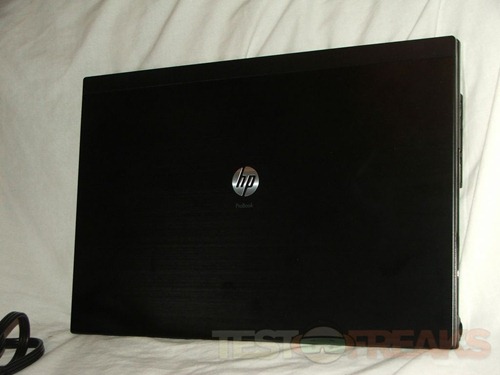

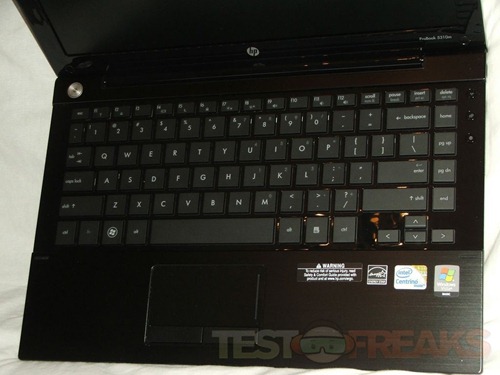











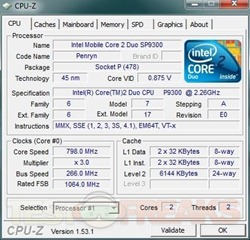
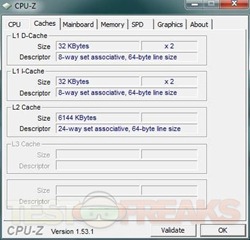
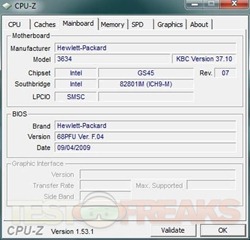
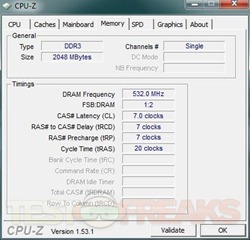
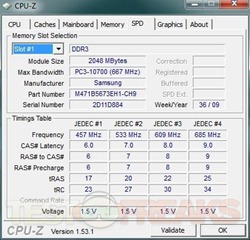
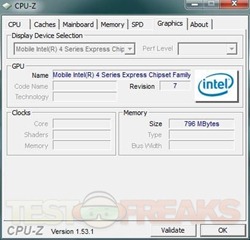

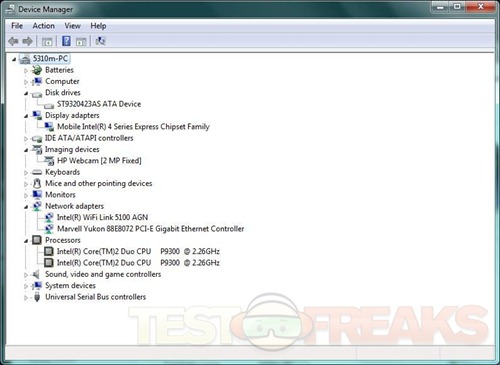
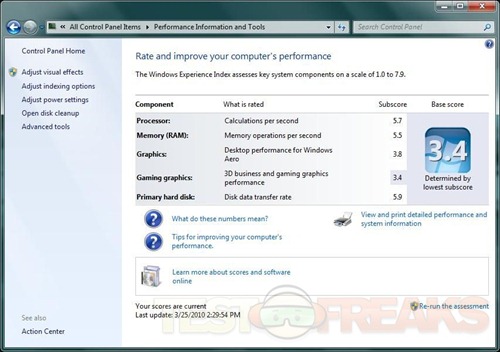

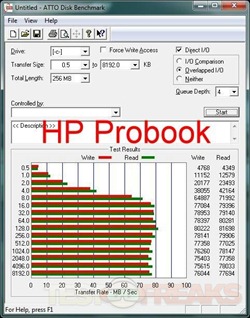
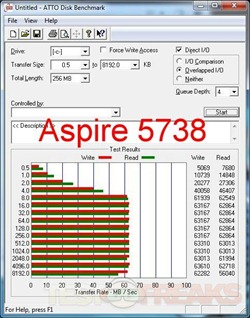
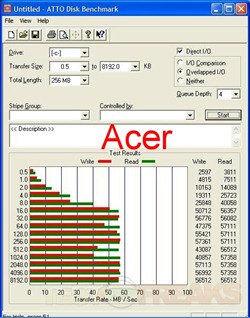
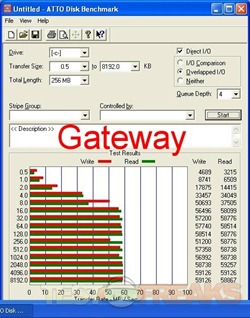
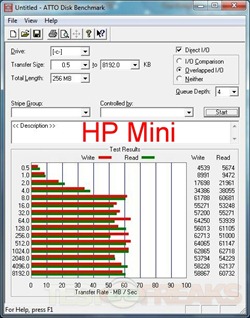
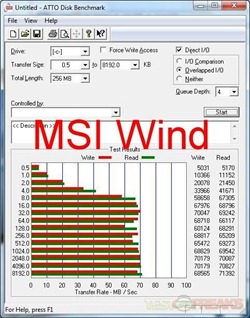

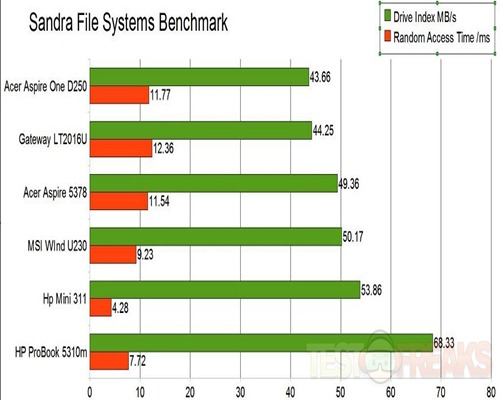


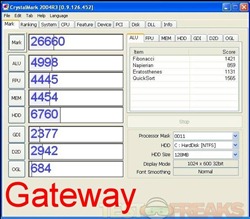

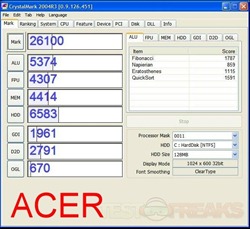
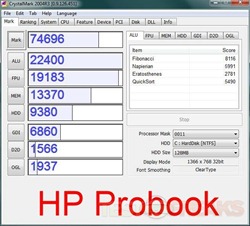






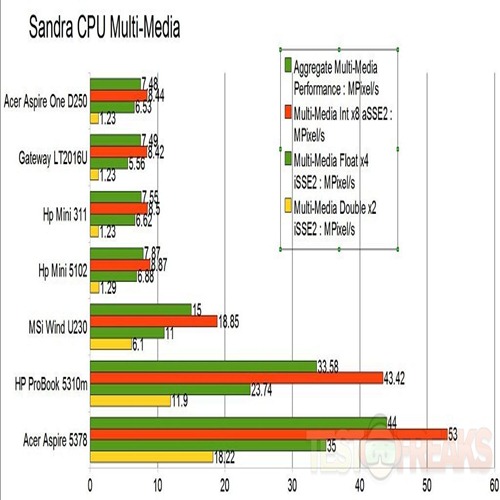
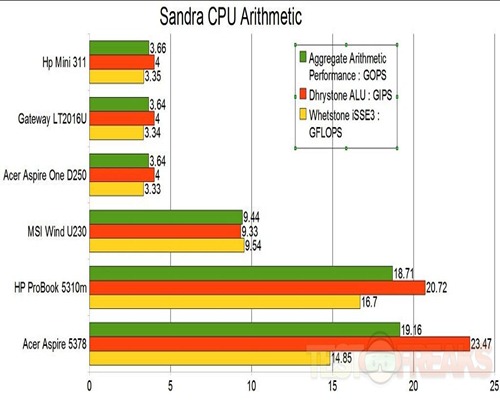
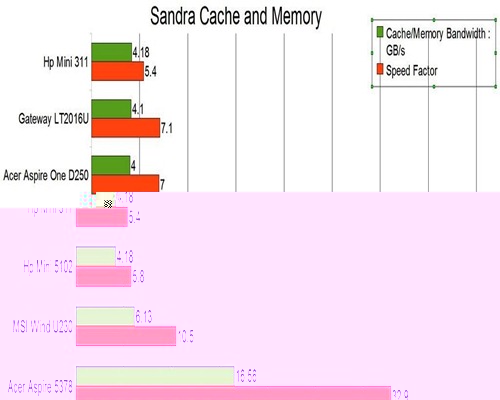
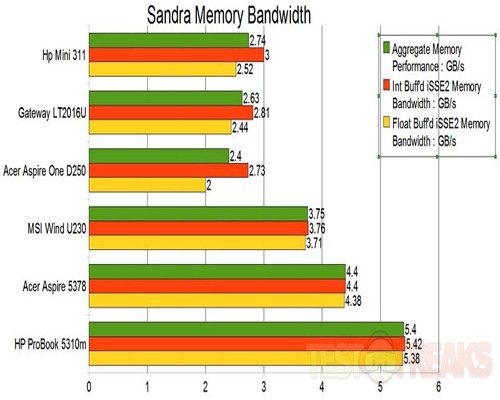
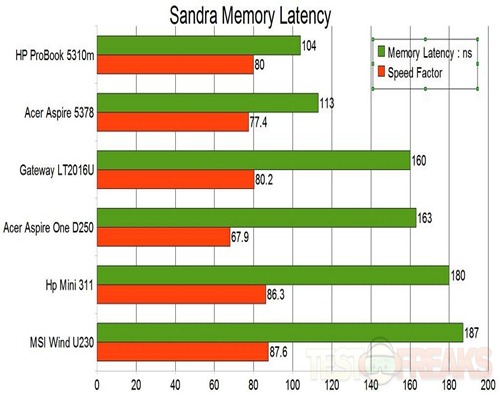




1 comment for “Review of HP ProBook 5310m Notebook PC”