Tablets are the latest and greatest thing this year it seems and when it comes to buying one you’ve got plenty of choices. You can go for very expensive, inexpensive or somewhere in between and today I’ve got the somewhere in between for review today. It comes form a company called Idolian where their motto is ‘Tablets for Everyone’ and the tablet I have today for review is called the TouchTab10. The 10 in that name stand for the size of it which is a 10” screen. The TouchTab10 is running Android 2.3 and it comes complete with HDMI output and most things you’ve come to expect from a tablet. I’ll be honest, it’s not a bad tablet but it does have some small issues.
Let’s start out with the video unboxing.
Included in the box you’ll find the tablet, power adapter, USB cable, USB to Ethernet adapter and a brief user manual.
The tablet does have wi-fi, but if you really want a speedy connection then you can use the Ethernet adapter. Not sure how many people will actually use it but it’s nice to have the option I guess.
The tablet reminds me of most Android tablets out there, it seems well made but it’s rather thick and kind of heavy honestly. It’s plastic like most things out there these days, so no surprise at all. It has a 10” screen, but it’s more wide screen than square. The screen, sadly, is very glossy so it attracts fingerprints and does have a lot of glare under bright light. Over all the build quality is nice, it does feel sturdy.
The TouchTab10 has the familiar buttons on it and all the way to right is the camera which is 1.5mp. There is no camera on the back.
On the end of the tablet you’ll find all of the connections for USB Ethernet, audio, HDMI, USB, misroSD card slot, regular USB, power and then lastly the power button.
Depending on how you look at it, the Volume and camera buttons are on the top edge or right side.
Here’s the back of the tablet, it’s a glossy white with the Idolian logo there along with two small holes for the speakers.
Specifications:
The TouchTab10 is running Android 2.3 GingerBread but it’s actually running CyanogenMod custom rom. Not sure what’s up with that though. In the following screens you’ll see what came pre-installed on the tablet. Not much special, just the regular Android stuffs and a couple more extras like SlateDroid shortcut, Terminal, GoThemes, GoKeyboard, UnityPlayer and a few others like SuperUser is one. One thing I don’t like is that you can’t uninstall things like GoThemes, I just wanted it to be normal Android GingerBread personally, but you’re stuck with the themes etc.
Like any other Android device it has the pop or slide down top menu. There you’ll see the common control icons as you might expect, and yes I’m using Screenshot UX to capture the shots for the review.
Here’s the Settings, there’s quite a bit there. One thing that bugs me about this tablet is the fact that there’s phone stuff everywhere. It’s a tablet, so Call Settings doesn’t need to be there and the signal bars don’t need to be at the top either. It’s running CyanogenMod so you can access the settings here as well to do some tweaking if you would like.
Here’s the About device section expanded for you if you want to take a look.
I also have to wonder why Bluetooth settings is here but yet there’s no Bluetooth in the tablet?! Oh well, guess that’s what happens when you put a phone OS on a tablet.
Viewing/Video:
The screen is 1024×600 and it looks nice, but there’s a small issue with it and the viewing angles. The way the screen is setup is that if you hold the tablet normally with the touch buttons on the right side then the viewing angle isn’t quite clear. What I mean is you can’t just set it on your desk and be able to see it, it gets washed out and you’ve got to lean over or angle the tablet up towards you. The odd thing is that if you flip the tablet over so the buttons are on the left side then the viewing angle is better and you can see the tablet just fine if it’s sitting on your desk and you don’t have to angle it or change your position. Left to right viewing though is pretty good except for the most extreme angles. The screen is bright and crisp but it doesn’t work great under direct sunlight but then again how many people use their tablets in the sun?
Watching video is fine, even HD plays perfectly smooth with no skips or drops or lag. I was very much surprised that I could just drop Divx/AVI and H264 files right onto the card and it played them with no conversion necessary. That right there is a pleasant surprise as most other tablet require conversions before you can play them. Just simple drag and drop and you’re set.
Sound:
As you saw in the pictures earlier the TouchTab10 does have two small speakers for stereo sound. The sound is clear and it can get loud, but I would like it to be louder. Indoors the sound is fine, but I used it in my car, while I was sitting parked of course, and the speakers weren’t quite loud enough to hear over the traffic driving by. They’re small speakers obviously so don’t expect a full range of sound, but they are clear and the sound is fairly decent even with music.
Battery:
So battery life is pretty good. Running video I got a little over 4 hours, but just gaming and web browsing I got about 6. All in all I think battery life is pretty good there or at least what you should expect from a tablet as most people aren’t going to spend time watching videos all of the time really. As with most tablets the battery is not user serviceable, in fact it’s soldered in.
Keyboard/Typing:
Typing on the TocuhTab10 is like any other, but the installed keyboard is much nicer than the standard Android one I think.
Web Browsing:
The browser is just basic really, just the regular one that comes with Android. It’s running Android 2.3 so at least you have flash as well.
Gaming:
There’s no doubt that a lot of what we do on an Android tablet is gaming and two games come installed for you which are Raging Thunder and iRunner.
Gaming is fun on such a nice large screen, but I ran into a problem with one or two games that need to use the Gsensor but in other games it worked just fine. Not sure what was up with that. When the sensor does work it works fine though. I of course installed more games than what was included and it handled all of them, even complicated 3D ones without and lag or disruptions.
GPS: There’s nothing to say about this as there is no GPS in this tablet!
Bluetooth: Here again, there’s nothing to say as there is none in it.
For the most part I don’t care about not having GPS, I can live without it. I have an Android tablet with GPS and I haven’t turned it on since I reviewed it last year, so no GPS isn’t a problem for me, but some people might want or even need it. Bluetooth on the other hand I do miss a little bit. I don’t use it often but I do use it for like a BT headset I have, and without out it you’re really limited to accessories as well and no file transfers either. So lack of Bluetooth is a big problem I think.
Networking: Wi-Fi: Wireless networking is fine but sadly the tablet only has B and G and no N. I guess it’s not that big of a deal though, but N would be nice. One thing this tablet does have though is wired networking via the USB to Ethernet dongle that is included and that works fine and it does provide a nice fast internet connection. Sure it’s wired and you’ve got to run a wire, but it might be worth it for the speed especially if you use the tablet in one place a lot. yes you’ll be tethered to a wire, but if the tablet is on your desk then it’s not much of a problem really. You can always use the WI-Fi and that does work well.
Video Output: The TouchTab10 does have HDMI out via a mini-HDMI port but they don’t include a cable for it. Luckily I had one here and I have to say it works very well, when you plug it in you can choose video output up to 1080p. The only problem is that according to the specs the HDMI output only goes to 1280×800, but yet there’s a choice for 1080p. Either way it looked very good on my HDTV, both the interface, movies and games.
I hooked it up to my HDTV and was pleasantly surprised that it worked very well with a nice clear picture. Another awesome surprise is that audio goes over the HDMI cable as well as video. So you can watch videos and play games with the audio through your TV or stereo system. The odd thing though is that when you plug it in via HDMI the tablet actually goes blank but it’s still a touchscreen. A cursor appears on the screen and you control it with the tablet and that works great. The GSensor works as well while it’s hooked up via HDMI so you can still play games that require it. Since it’s just a cursor though, it’s pretty much impossible to play games that require multiple touch points. One of the games I played was Angry Birds and it was interesting, you have to use the cursor to grab the bird and for the most part it worked, took a bit to get accustomed to but it works.
Camera:
The camera is front facing and it’s only 1.5mp and honestly it’s not that great. Here’s some screenshots of the settings for you, there’s plenty of them.
The pictures aren’t that great, just take my word for it here, they’re grainy and what you would expect from a 1.5mp camera.
Conclusion:
The Idolian TouchTab10 is a decent tablet for the price really, especially the size of it. The tablet works very well, has a nice bright screen and runs great really. I didn’t comes across any issues with lag while playing games or watching movies, and the interface works well. The capacitive screen is nice, it’s very responsive and it’s multi-touch.
The price point on this tablet is $240 and considering it’s size that’s pretty good, but I honestly think it should have at least Bluetooth in it. Less expensive tablets, the cheapie ones out there, come with Bluetooth. The screen is glossy and that’s not exactly something you want with a tablet as the glare is horrible and it collects fingerprints. Sadly most tablets are like that though and me complaining about it isn’t likely to change anything is it? So we’re just stuck with glossy screens until the manufacturers finally realize how horrible they really are.
The build quality is good, very good really, it feels sturdy but it’s not exactly lightweight. The back of the tablet is smooth, I would have liked more of a texture to grip onto but here again it seems smooth is the in thing these days.
The built-in memory is rather small, only 4gig, but you can use a 16gig microSD card with it to expand the memory and you can also use a regular USB flash drive for even more storage. I used a 64gb one and it worked perfectly fine.
Pros:
+Nice large screen
+Plays many audio and video formats without conversion
+Decent battery life
+Good viewing angles
+Plays audio over the HDMI connection
+Sensitive screen
Cons:
-No GPS
-No Bluetooth
-Glossy screen attracts fingerprints and glare
-Rather small built-in storage
-A bit expensive for what it’s missing
-Might be consider heavy by some
| Grades: | |
| Overall |  |
| Design |  |
| Performance |  |
To learn more about our review policy please visit this page HERE.



















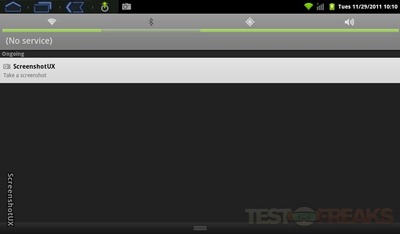

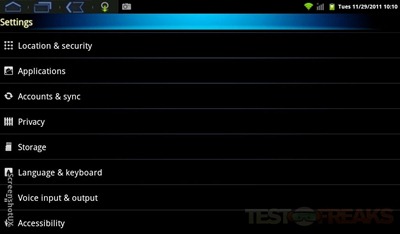
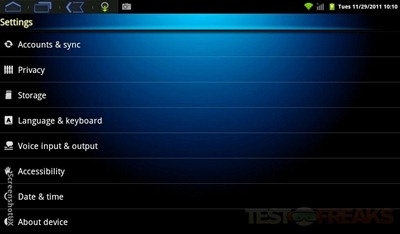
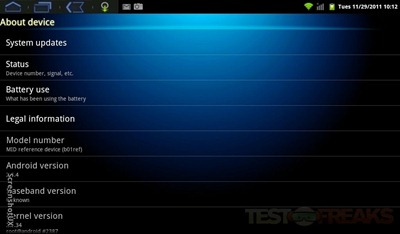


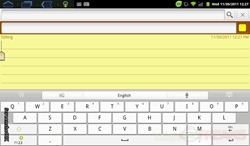















2 comments for “Review of Idolian TouchTab10 10" Android Tablet”